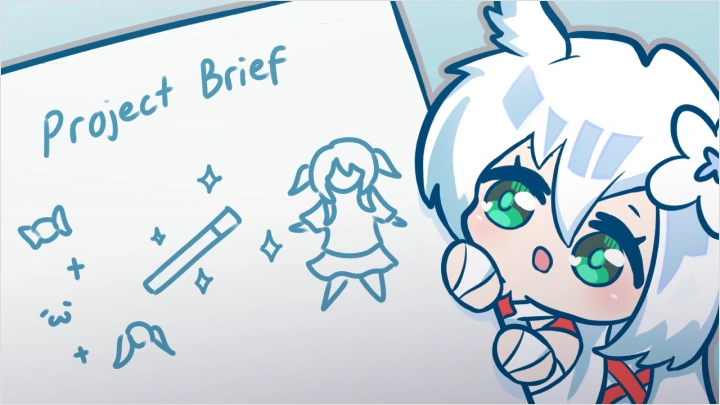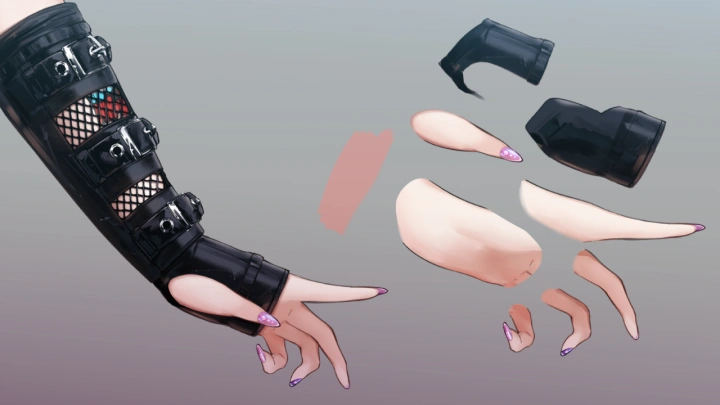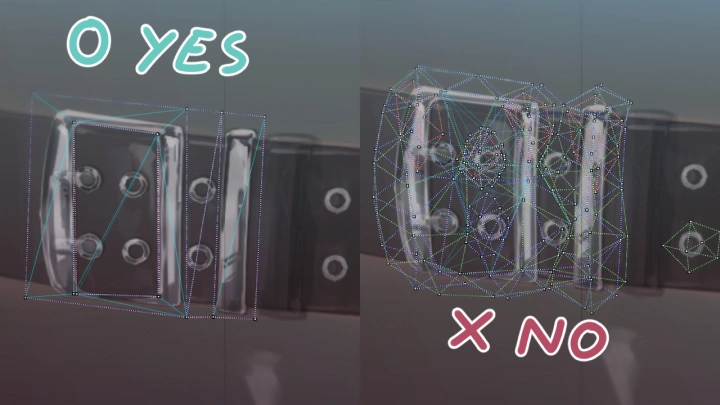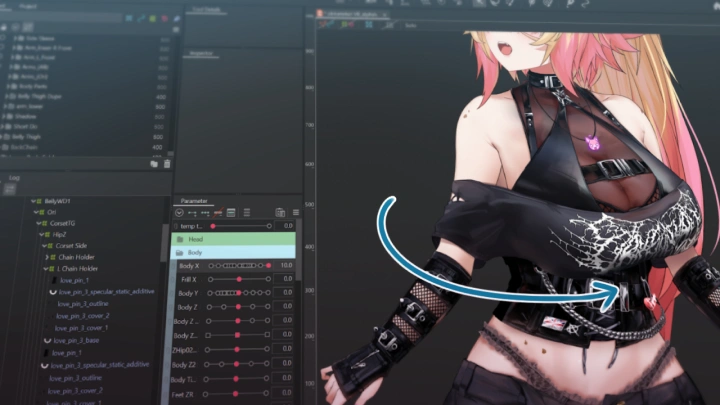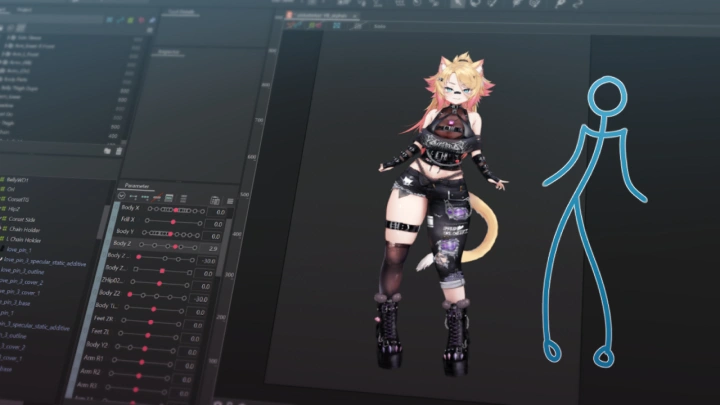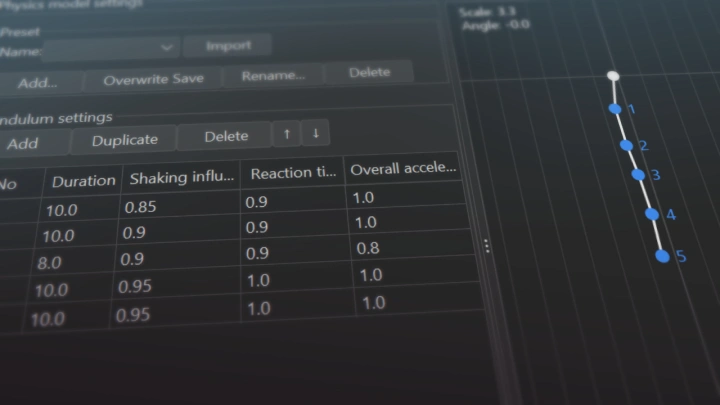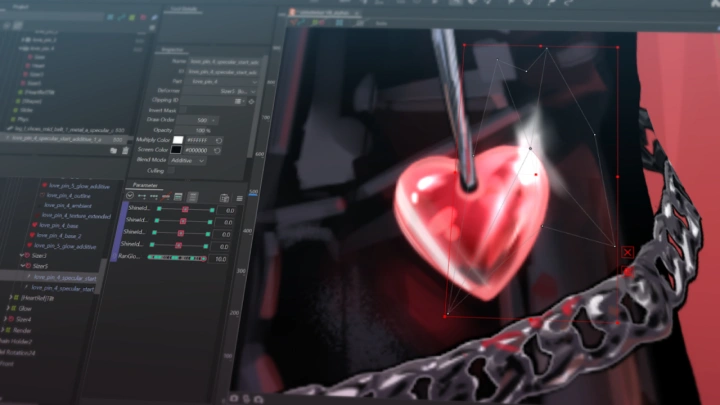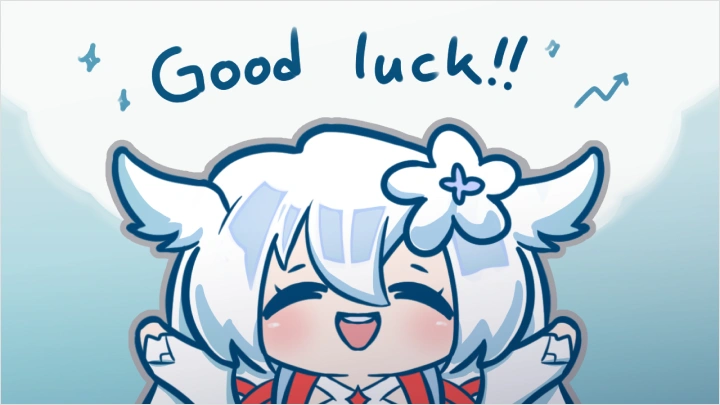[Course]vtuberguild,mozaicheavenatelier Details
In-Depth Look
- SECTION 01
OT
01. Orientation- Meet your instructor and learn about the overview of this class. - Introduction to software programs we use - What you will learn and accomplish during class
- SECTION 02
Starting the production
02. Understanding Your Client’s Design Requirements- Grasping the client's objectives and requirements in detail - Learning how shape language can reflect your character's personality - How to effectively capture and express the client's vision in your designs - Key mistakes to avoid when designing a VTuber model
03. Foundations: Finding and Using References- Utilizing research and observations to inform design decisions - Pro tips on how to find or create your own reference - A guide for using useful applications to enhance your design process - Strategies for integrating observations into your design
- SECTION 03
Cleaning up design
04. The Importance of Aligning with Your Rig Artist- Methods to convey the visions of you, your client, and your rigger - Choosing between 3 model design sketches and 3 colour variations - Achieving consensus on the final design
05. A General Guide to Accurate Asset Cutting, Part 1- Keyboard shortcuts for efficient cutting: Tips and tricks to streamline your cutting process - Overview of general cutting practices for VTuber models - Understanding layer effects and evaluating their movability - Learning rendering practices that contribute to effective asset preparation - Essential things to avoid during the cutting process
06. A General Guide to Accurate Asset Cutting, Part 2- Specific techniques for accurately cutting face assets components - Key concepts and preparations for creating expression assets - Detailed instructions for cutting hair elements
07. A General Guide to Accurate Asset Cutting, Part 3- Comprehensive guidance on cutting body assets - An overview of creating visual effects tailored to L2D models - Cutting guidelines for back and hidden parts - Understanding how to modify designs to meet the needs of your rigger
- SECTION 04
Building fundamentals
08. Artmeshing’s Do’s and Don’ts- Meeting your Live2D Instructor and learning the overview of this class - Sharing helpful shortcuts and settings for your Live2D software - Reviewing common general artmeshing techniques - Helpful guidance for artmeshing techniques
09. Building a Model Frame- Deformation groups and hierarchies - Understanding the similiarities between your model's anatomy and the human anatomy - Building a bone-like structure hierarchy 101 - Knowing where to use specific kinds of deformers on your model
- SECTION 05
Creating facial characteristics
10. Ortographics: The Alternative Way to Do Head Angles- Methods to create common head angles in Live2D - Keyboard shortcuts to effectively enhance your efficiency in Live2D - Using orthographic techniques to create head angles more quickly and align them more accurately with human movement - Introduction to Blender and how to use it to create head angle references - Comparing orthographic head angles with common Live2D head angles
11. Creating Life-like Facial Features, Part 1- Grasping the facial anatomy structure of your model - Creating shape language that defines character personality
12. Creating Life-like Facial Features, Part 2- How facial muscles act and react when making expressions - Detailed instructions for incorporating facial features on the high range X-angle - Differences in Z-angle with and without gimbal - Exploring hair physics in models with high facial angles
- SECTION 06
Birthing appealing model movement
13. Expressing the Model’s Personality via Body Language, Part 1- Understanding body angles and tips for making them look 3D - The secret key involving lines for creating body angle in Live2D - Utilizing Pos X and Pos Y creatively to highlight character traits
14. Expressing the Model’s Personality via Body Language, Part 2- Seeing personality through lines of action, balance, and weight - Essential knowledge for expressing personality through movements
15. Expressing the Model’s Personality via Body Language, Part 3- Incorporating advanced body angles to express model personality - Creating advanced lean body movements - Key mistakes to avoid when creating advanced body leans
16. Guide to Complex Physics- Introduction to basic fundementals of physics in Live2D - Utilizing weight and inertia to build exquisitely charming smooth physics - Specific techniques to create your own physics - Using physics as a tracking method and as a trigger condition - Varieties of physics settings that will help you in specific situations
- SECTION 07
Enhancing appeal
17. Glitter and Shine! Enhancing Your Model with Visual Effects, Part 1- Evaluating your model's appeal from head to toe - Investigating how lighting works and creating shiny visual effects for a pendant and accessories - Creating a transparent sideshawl with animated sparkles - Enhancing the uniqueness of your model's facial expressions through sparkly eye effects
18. Glitter and Shine! Enhancing Your Model Through Visual Effects, Part 2- Visualizing illusions of depth and parallax by creating an extra asset for shadows - Essential techniques for inventing your own unique special effects - Exploring backlights in Live2D and how to apply them
19. The Artisan’s Dilemma: Model Quality Checking- Key guidance to using symmetry and asymmetry to maintain the perfect angles - Checking all 9 angles for the head and body of your model - Knowing the focal points of your model and enhancing its value
- SECTION 08
Conclusion
20. It’s Alive 2D! Exporting a Functional Model- Key guidance to maximizing space in your texture atlas - Trimming unused parts and excessive clipping permutations - Detailed instructions for exporting the model into VTuber Studio - Technical points for producing a ready-to-use model in VTuber Studio
21. Envisioning Your Career and Pro Tips- Summarizing recent 2D VTuber market trends and demands - Categorizing the current market and determining which option best suits you - An in-depth discussion with both instructors on how they started their careers - Pro tips on choosing your own VTuber production path