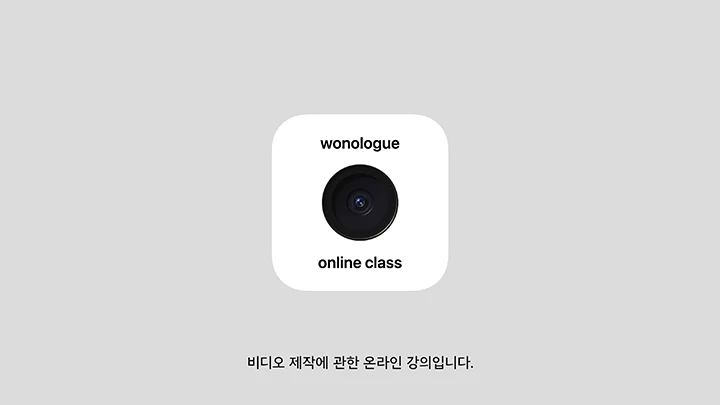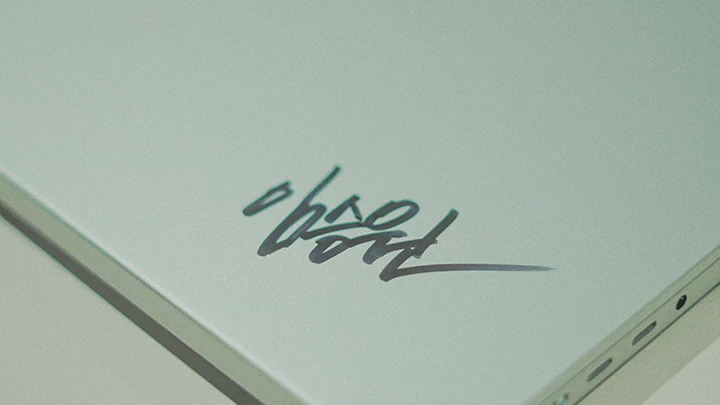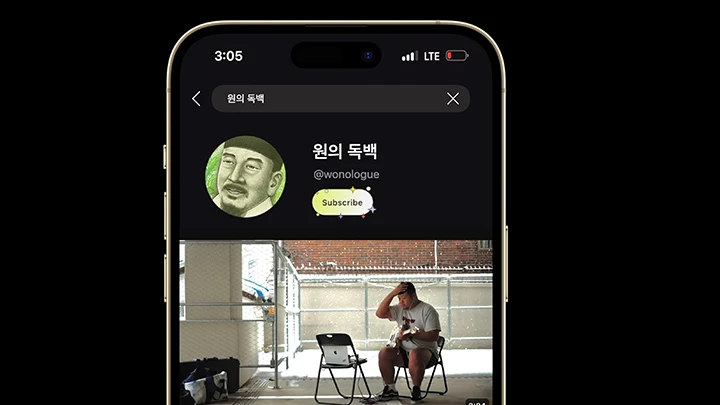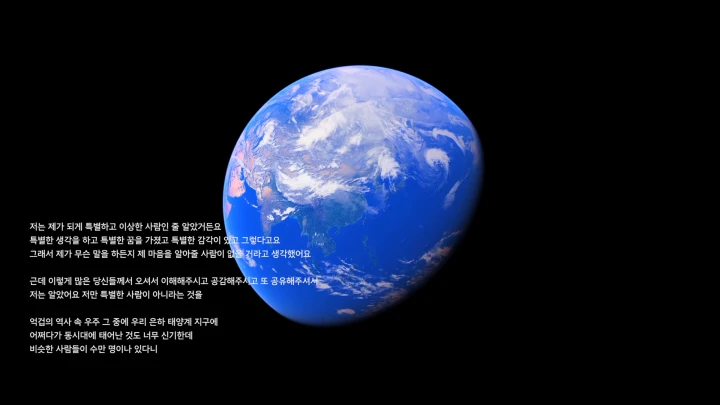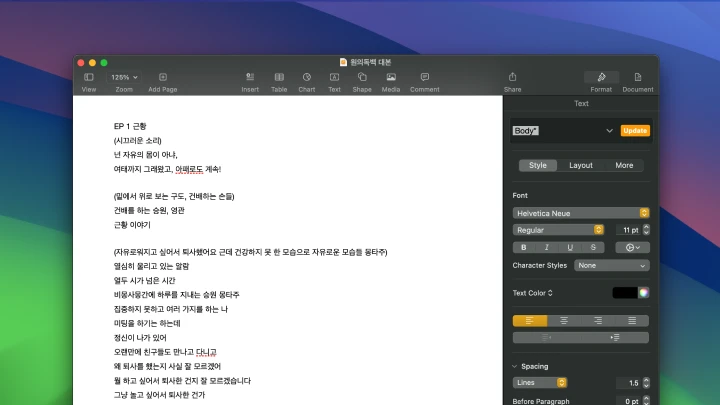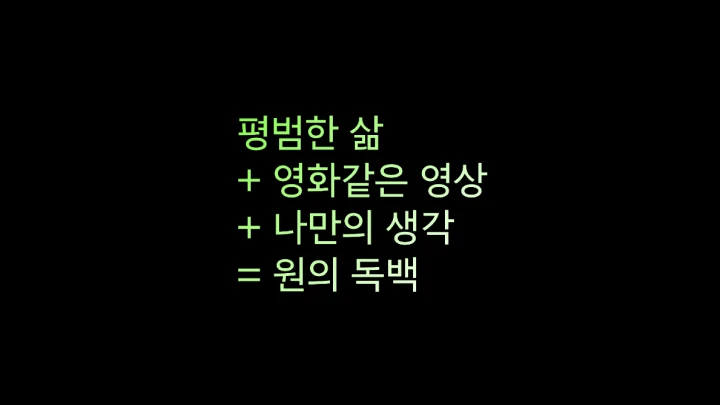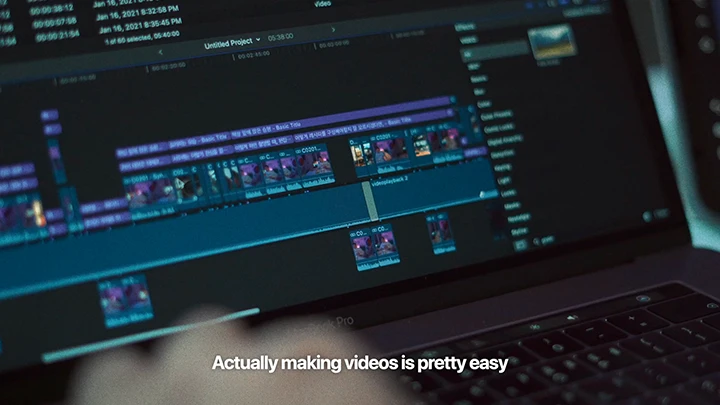[Course]videocreator,wonologue_원의독백KR Details
In-Depth Look
- SECTION 01
Introduction
Class and Instructor Introduction- About Wonologue - How he got his start and where he’s at now - How to express yourself effectively through video - Class overview and objectives
- SECTION 02
Branding, Content, and Visual Differences
Branding: What Makes You “You”- What is branding? - The advantages of branding and why it’s important - Four branding methods of Wonologue - How to create your individuality - A practical branding workbook for curating your favorite things
All About Content- What kind of content are you going to make? - The power of the continuity of content - Choosing the genre of your content - Creating a genre for your content: Mixing it up - A practical workbook for choosing your own content
The Importance of Aesthetics- The importance of aesthetics, or unique visual points - The power of aesthetics, learned from renowned global brands - Understanding aesthetics that suit your philosophy - Wonologue’s aesthetics - Choosing the channel’s color - Choosing the channel’s type and font - The name and design of the channel (profile picture, channel art, thumbnail, etc.)
- SECTION 03
Shooting
Cameras 1- Types of camera: What camera should you use? (iPhone, GoPro, mirrorless) - Preparing the camera (SONY FX3) - Setting up the camera - Camera settings: Resolution and FPS
Cameras 2- How to use the camera on Manual mode - Three key elements for using light with a camera: Aperture, shutter speed, and ISO - Adjusting the depth and focus by changing the aperture - Effects varying by shutter speed - Understanding ISO in practice
Lenses - Understanding the types of camera lenses - Why you need different lenses - The roles and characteristics of wide-angle, telephoto, and standard lenses - How to use lenses while filming
Angles- Understanding camera positions and angles - Leveling the horizon - Understanding four elements of camera angles: Roll, tilt, pan, and height - Twisting on purpose - Looking up from below - Looking down from above - Looking from the side - Looking at an oblique angle - Looking from the ground - Positioning the subject and camera
Movement- The effect of moving the camera - How to move the camera - Moving the camera along the x-, y-, and z-axes - Moving the camera by rolling, tilting, and panning - Combining six different camera movements - Movement effects using zoom - Creating various movement styles
Gimbals- What is a gimbal? - How to set up a gimbal (DJI Ronin) - Types of gimbal movement - How to use a gimbal - Things to note when using a gimbal - Combining gimbal movements - Using a monopod
Drones- About drone filming - Things to note when filming with a drone - Before flying your drone: How to obtain permission for flying and filming - Drone joysticks
- SECTION 04
Editing
Final Cut- Final Cut interface - Understanding shortcuts - Applying effects - Using Compound
Making Cuts- What is a cut? - Steps for making cuts - Things to note when making cuts - Cuts with varying fields of view: Functions of wide and narrow fields of view - Cuts with varying angles: Varying the viewpoint and gaze - Cuts with different senses of speed: Evoking tension and relaxation to grip the viewer - Montage cuts: Showing the passing of time through cuts - How to use the Ken Burns effect (Wonologue’s favorite cut)
Transitions- What is a transition? - Transitions based on camera movement: Pan transitions - Transitions of similar patterns - Transitions using light
Special Effects- The process of adding variety to a video using special editing techniques - Slow motion - Speed ramping - Time-lapse - Hyper-lapse and tracking - Burst mode and flash - Creating montages in consistent shapes
Music- The power of music in a video - Choosing music that conveys the vibe you want - Splitting music seamlessly to suit the purpose - Editing a video according to music
Color- Creating cinematic colors - Achieving dreamlike textures: Editing - Achieving dreamlike textures: Stocking - Achieving cinematic textures
- SECTION 05
Storytelling
Storytelling 1- Understanding the principles of storytelling - Beginning: Communicating the context - Development: Manifestation of deficiency - Climax: Occurrence of a crisis - Conclusion - How to deliver your message through storytelling
Storytelling 2- Coming up with your own story - Finding inspiration - Making notes - Choosing the topic of the story: Why? - Writing a story in four parts - Building the structure of the exercise project
Video Scripts- The importance of storyboards - The elements of a storyboard - Creating a storyboard (video script) with Final Cut - Comparing the storyboard and the video you filmed - Exploring storyboard templates in Final Cut
- SECTION 06
Exercise Projects
“My First Car” Project 1: Filming- Behind-the-scenes story and review
“My First Car” Project 2: Editing- From making cuts to completion
“Let’s Meet at the Palace” 1: Filming- Behind-the-scenes story and review
“Let’s Meet at the Palace” 2: Editing- From making cuts to completion