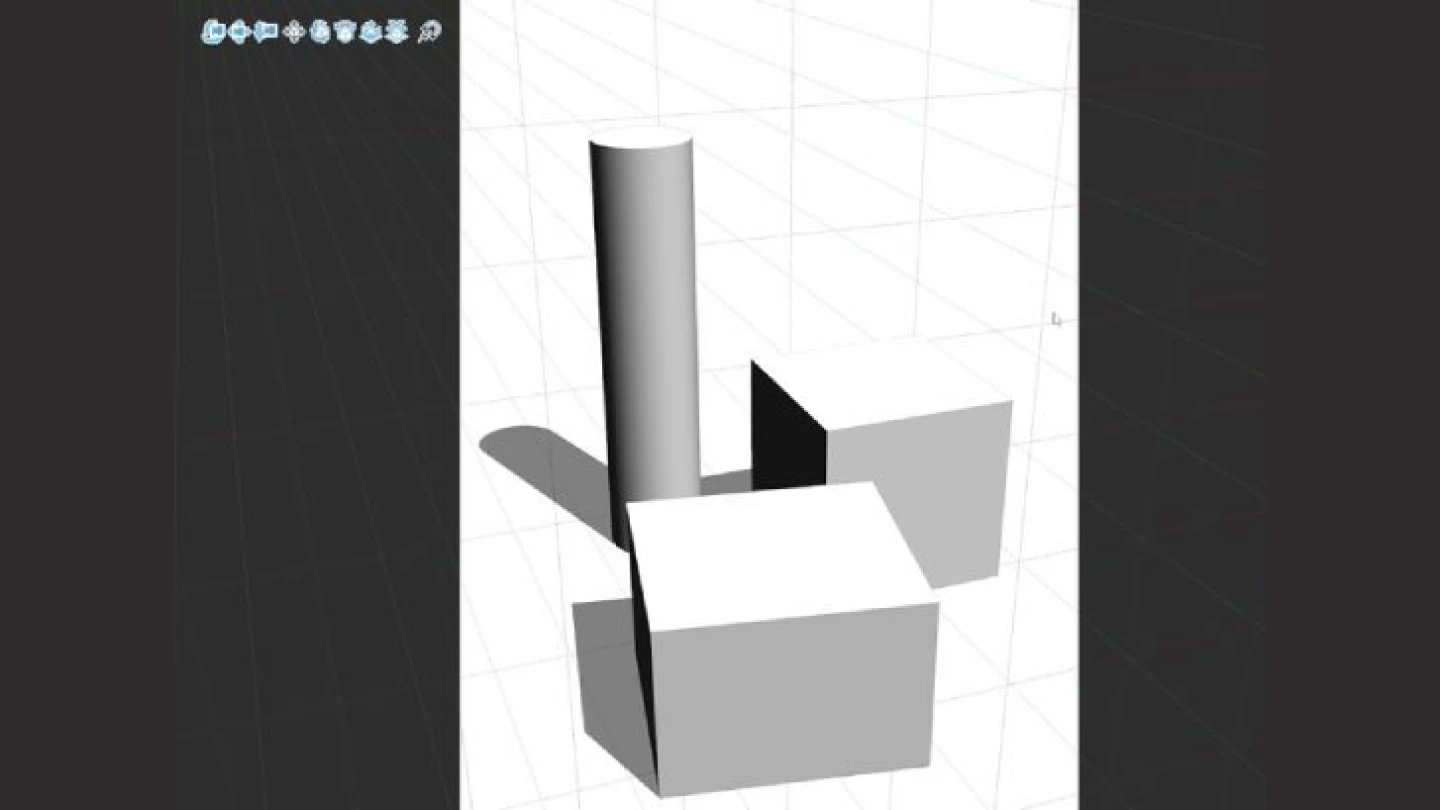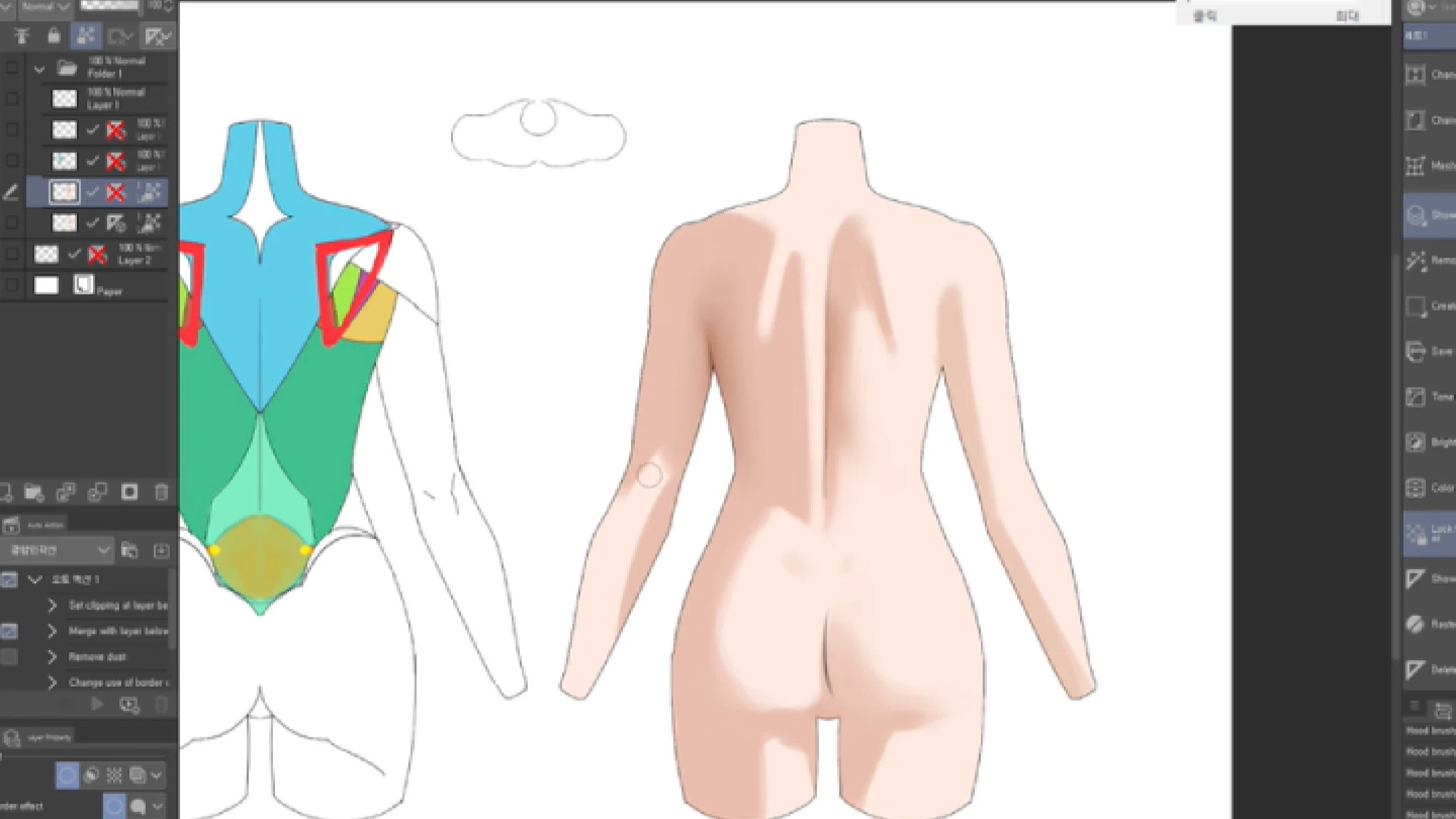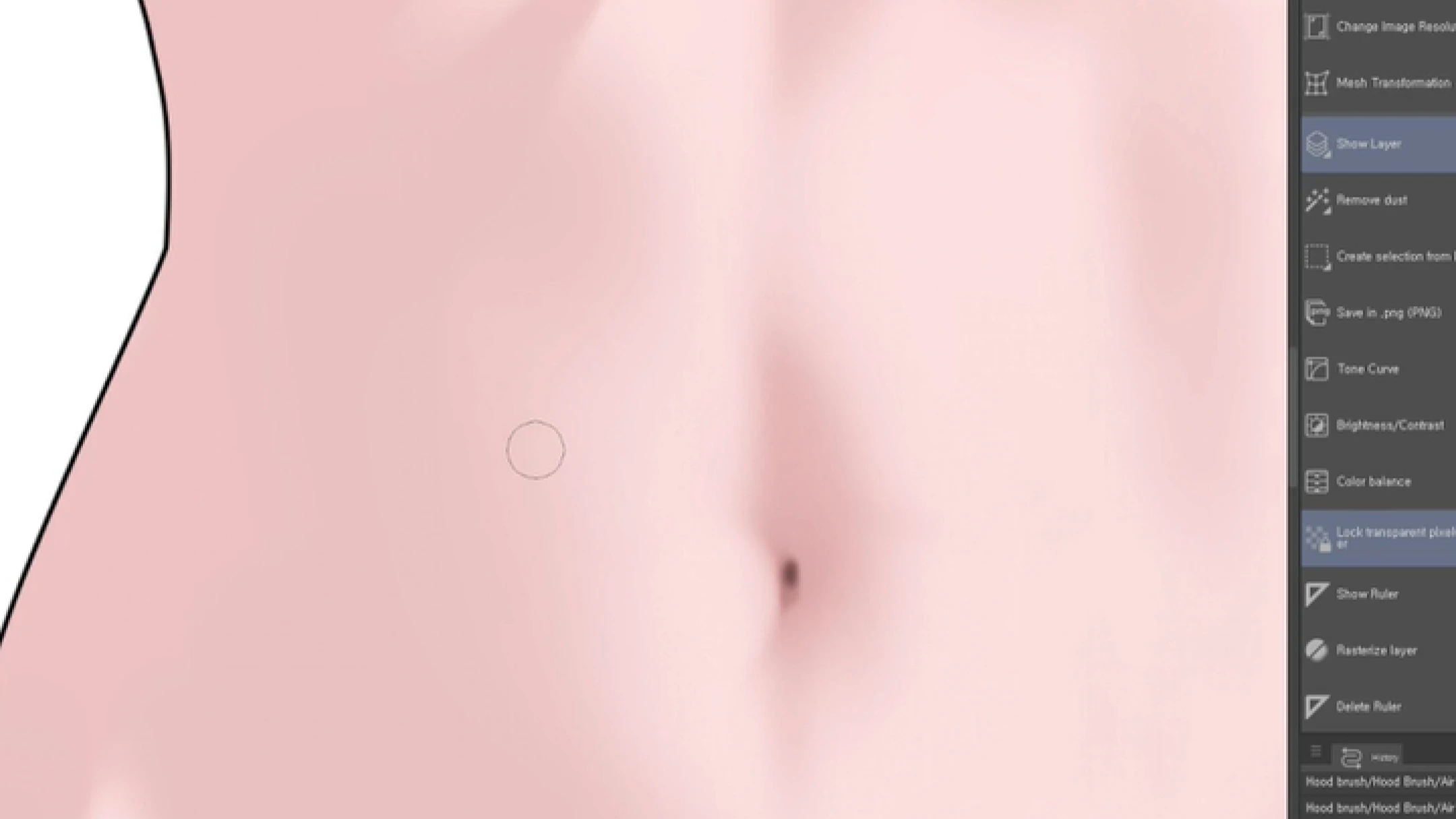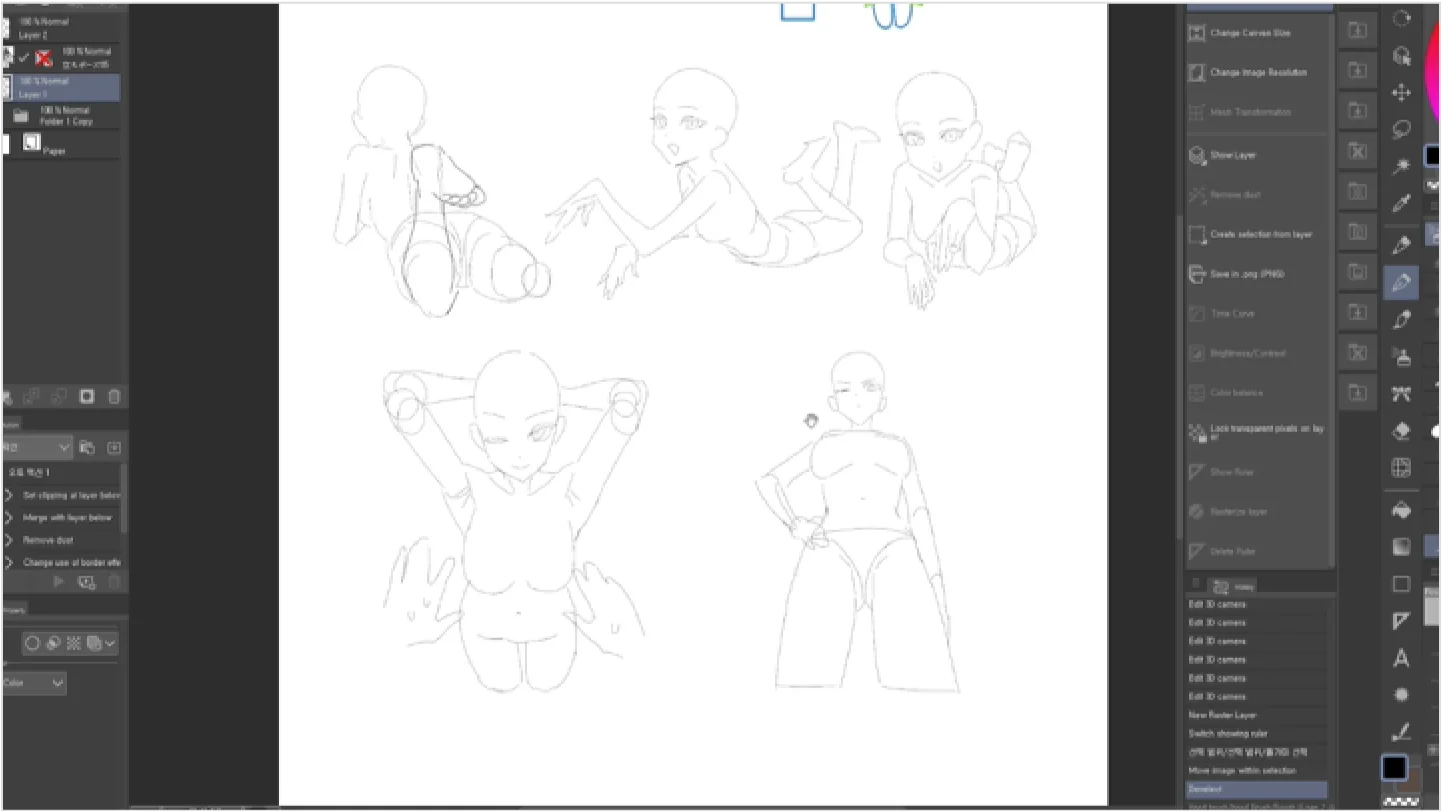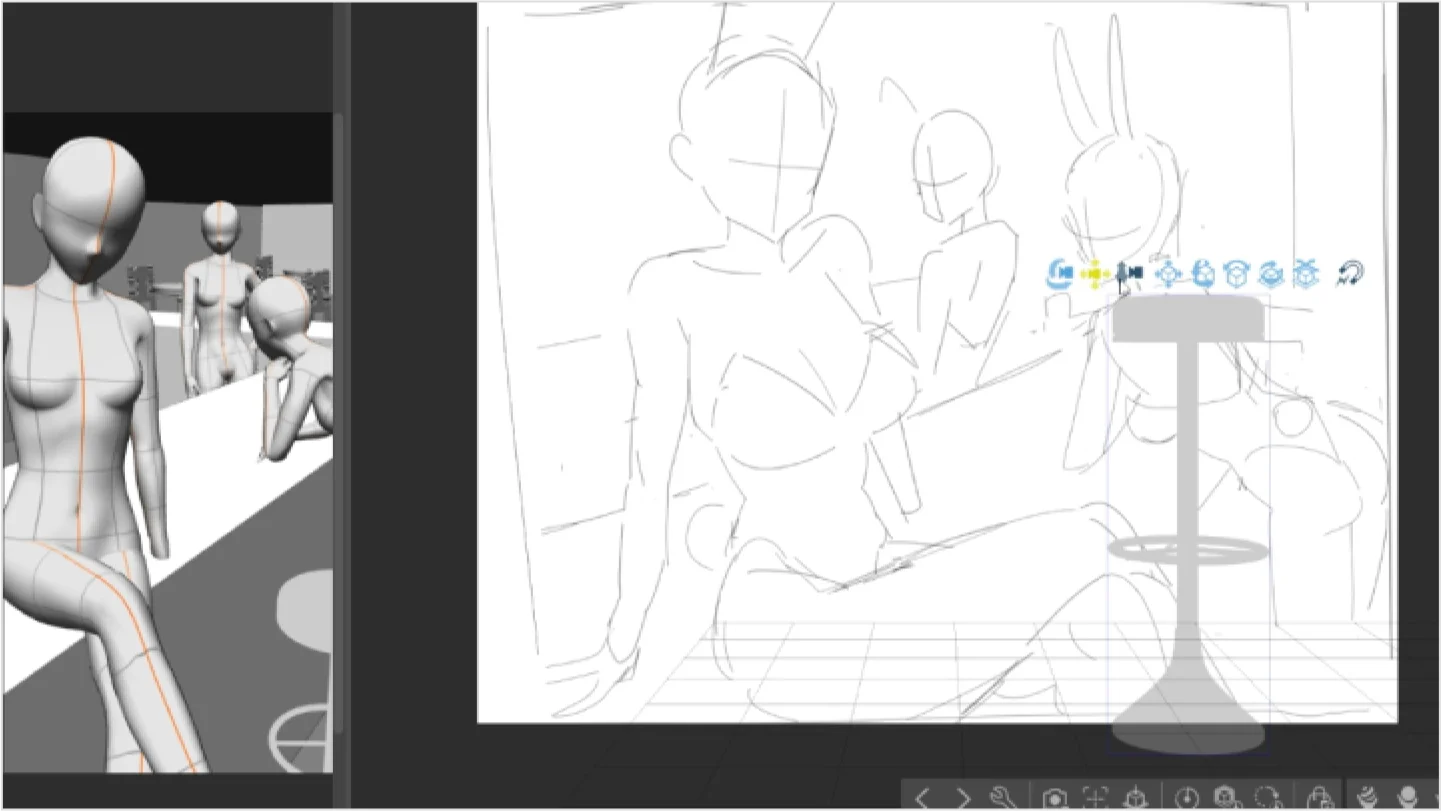[Course]illustrator,hood_후드KR Details
In-Depth Look
- SECTION 01
A Preview of Hood’s Maximum Efficiency Work Process
01. Basic Instructions on Using Brushes- Detailed explanation of 14 kinds of brushes - Explanation of a sample illustration
02. How to Use Outline Layers - Purpose of the outline layer - Adjusting line thickness and adding touches of color - Convenient automated functions - Precautions to take in the outline layer - How to order layers and separate parts
03. Introducing the 3D Feature on Clip Studio Paint - Controlling 3D objects - Useful 3D sources
04. Brush Techniques- Light rubbing technique - Using the magic wand for area selection and applying overall brushstrokes - Airbrushing for smooth surfaces - How to use soft/hard brushes
- SECTION 02
Depicting the Body and Common Mistakes
05. Drawing a More Attractive Face - Positioning the head, ears, eyes, nose, and mouth - Drawing a half-line face
06. Drawing the Chest and Torso- Tips on drawing the collarbone - Drawing different chest shapes - Drawing neck muscles
07. Drawing Arms and Hands- Common mistakes when drawing arms - The structure of the hands - Drawing armpits
08. Drawing Legs and Feet- Drawing knees - Drawing thighs - Drawing calves
09. Drawing backs and waists- Drawing scapulas - Drawing the spine - Drawing hips
10. Drawing Hair- Hair coloring techniques - Tips on hair flow - Refining the details
11. Character Review and Practice- Front pose practice - Back pose practice
- SECTION 03
Using Light and Color for Neat Coloring
12. Choosing Lighting- Warm tone, cool tone, white tone - Color application methods
13. Applying Light and Shadow- Expressing facial highlights from various angles - Using shadows to create a fuller image - Lighting characters with light and shadow - Applying artificial shadows - Mixing in a second light source - Illustrations with soft or bright atmospheres vs high-contrast illustrations - Details created by the shapes of shadows
14. Why Do My Colors Look Dull?- Absence of saturation - How to utilize contrast - The importance of brightness and contrast - Lines, surfaces, and shadows - Bringing out a color’s key element
15. Exploring Coloring Styles- Chinese-style illustrations characterized by backlighting and strong highlights - Illustrations with realistic colors - Pop art-style illustrations using bold and distinctive colors - How to apply the right style for your illustration
16. Coloring Style Practice 1- Coloring a character with a bright atmosphere
17. Coloring Style Practice 2- Coloring an illustration with large shadow areas
- SECTION 04
Designing an Illustration
18. Designing an Illustration Thumbnail- Gathering detailed references like background, characters, figures - Choosing the canvas size ratio - Choosing the pose angle - Choosing the space, perspective, and flow - Designing props, background, and interactions - Understanding character traits - Setting the scene and time of day
19. What Is a Complete Illustration?- Compositions and elements that improve quality
20. Creating 3D Compositions Using the 3D Function- Layout design for illustrations with multiple characters - Positioning the main character - Creating a 3D composition using foreground, middle ground, and background
21. Depicting High-Quality Clothing- How to draw a sheer white shirt - Drawing thick clothing - Characteristics of stocking materials - Characteristics of latex materials
22. Natural Textures- Observation and interpretation of the characteristics of materials like wood, water, and fire - Observation and interpretation of the characteristics of materials like lightning, metal, and fur
23. What Is an Appealing Character?- Regarding derivative work - Basic understanding of characters - Analyzing trendy keywords like personality, design, accessibility, and unexpected appeal
- SECTION 05
Hands-on Workflow
24. Single-Character Illustration Work Process 1- Sketching a thumbnail based on ideas - Planning composition and direction
25. Single-Character Illustration Work Process 2- Rough color composition
26. Single-Character Illustration Work Process 3- Creating a full illustration - Commentary on the illustration process
27. Multiple-Character Illustration Work Process 1- Sketching a thumbnail based on ideas - Planning composition and direction
28. Multiple-Character Illustration Work Process 2- Rough color composition
29. Multiple-Character Illustration Work Process 3- Creating a full illustration - Commentary on the illustration process
30. Common Mistakes- Too much focus details, not enough on the big picture - Compositional mistakes - Distracting light - Finishing up the class