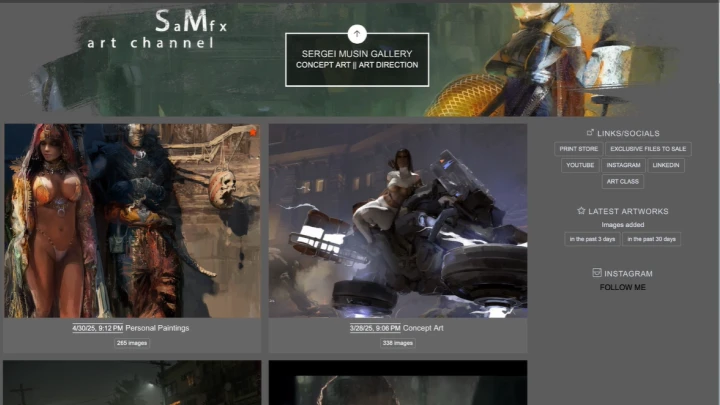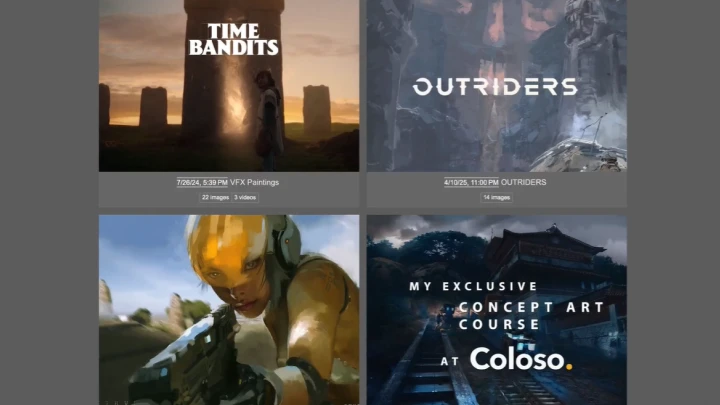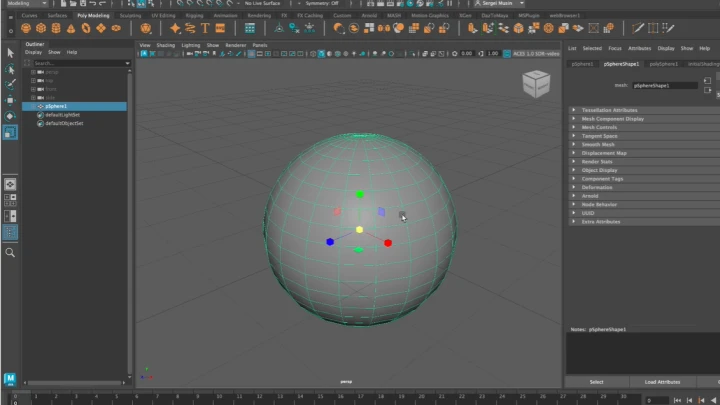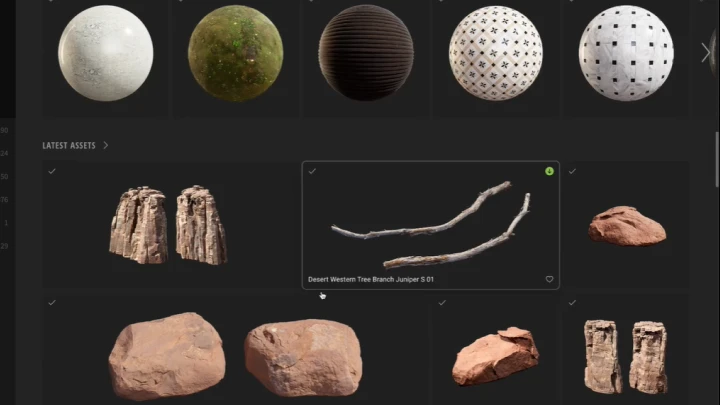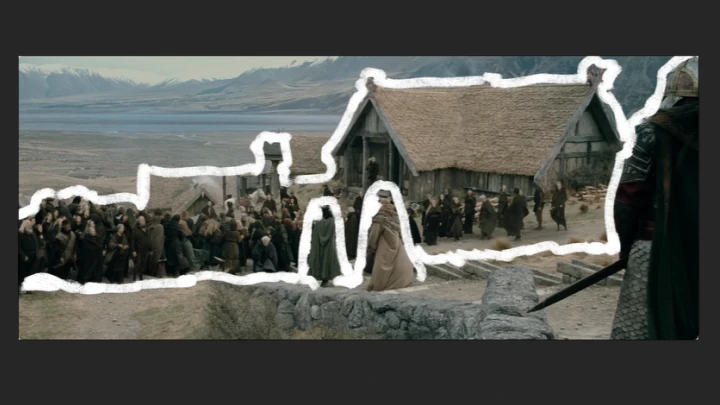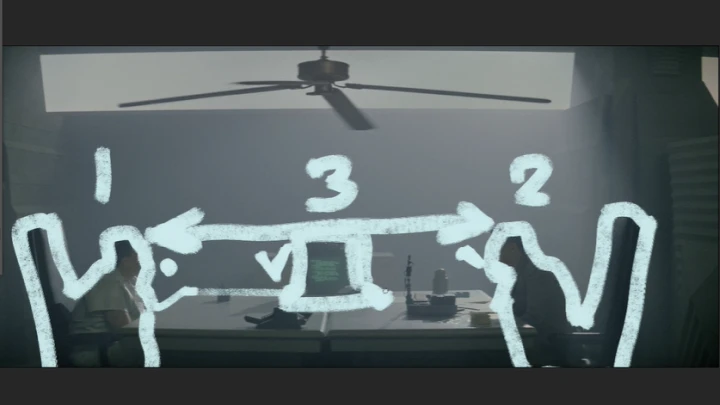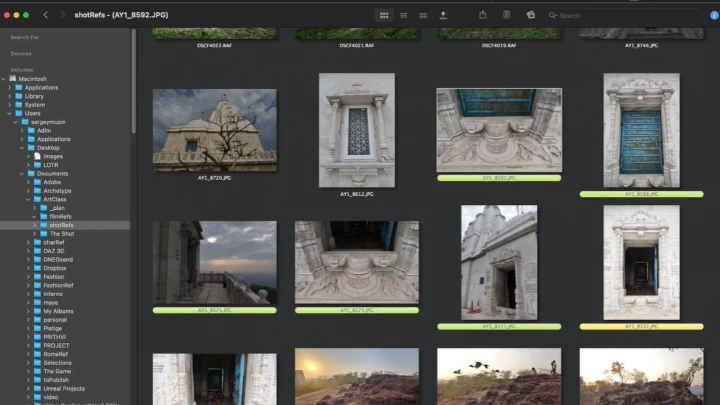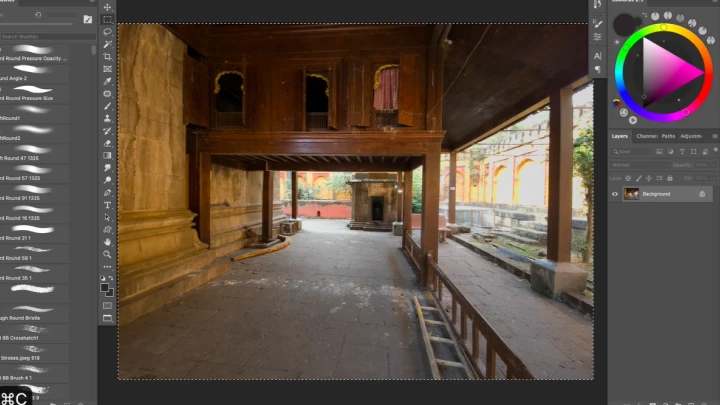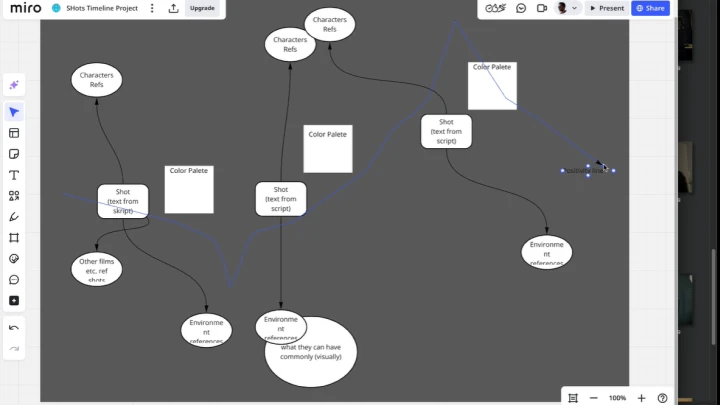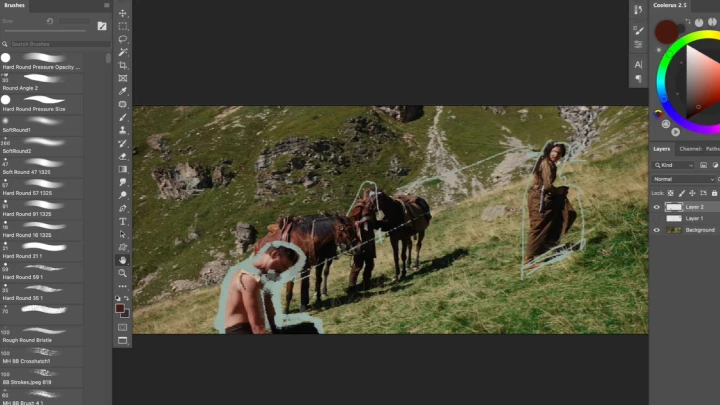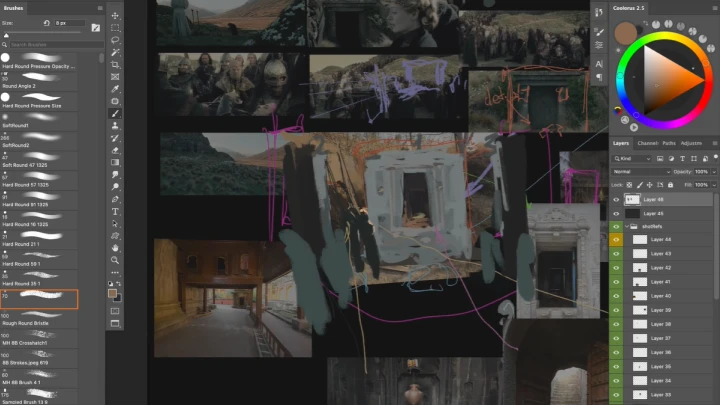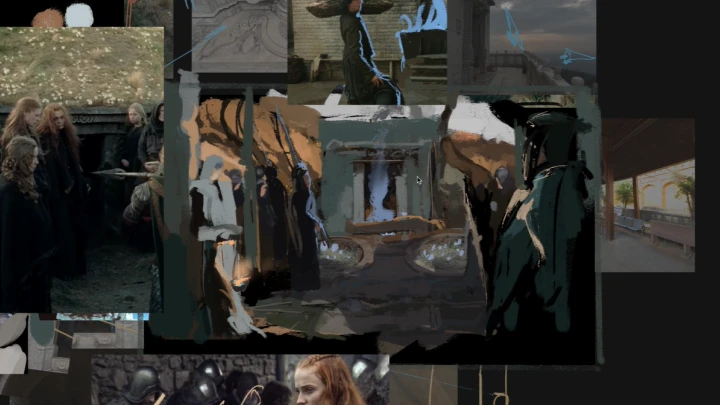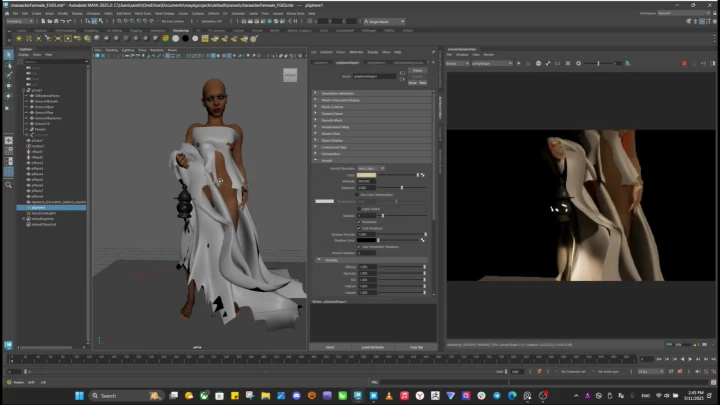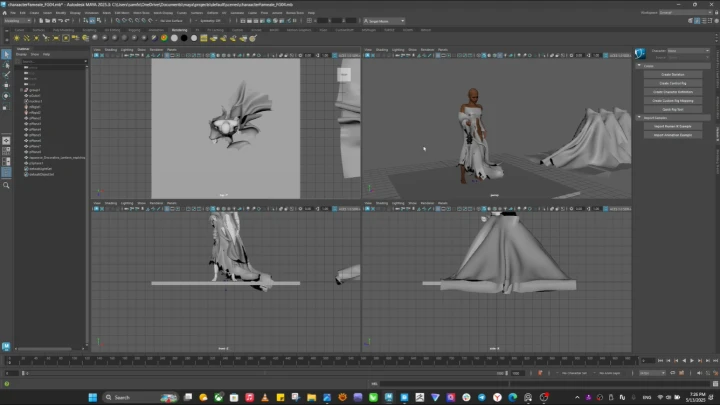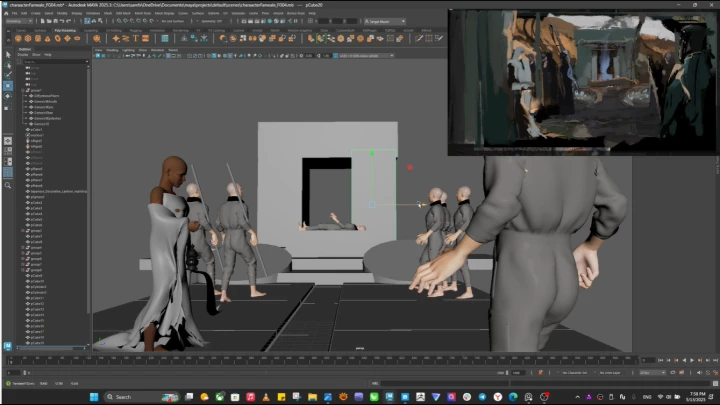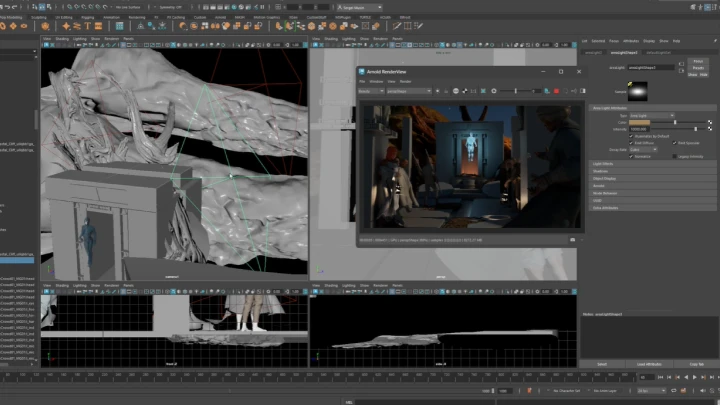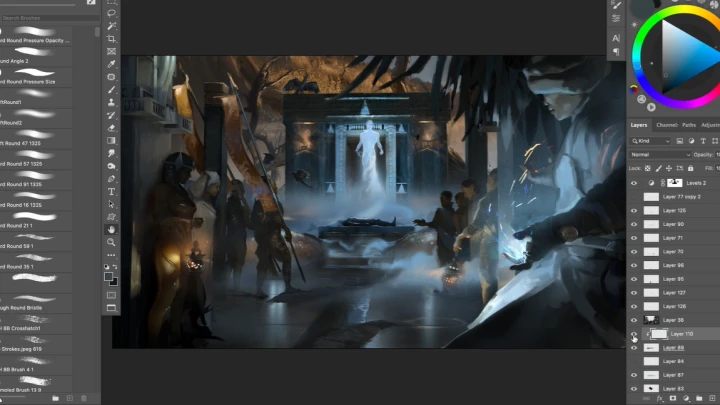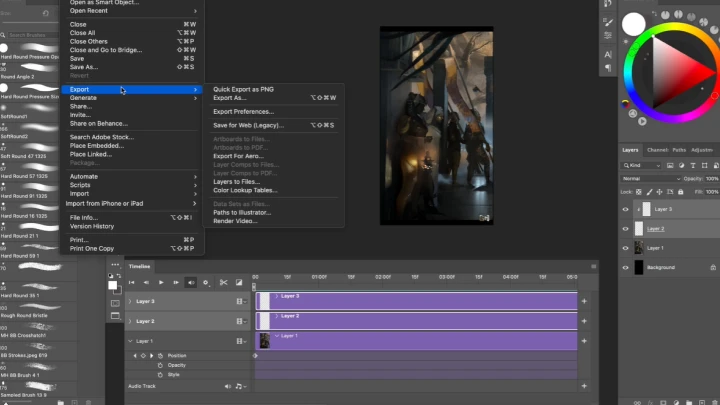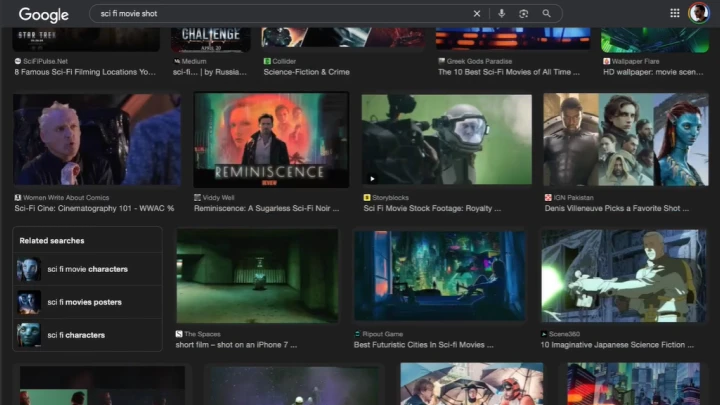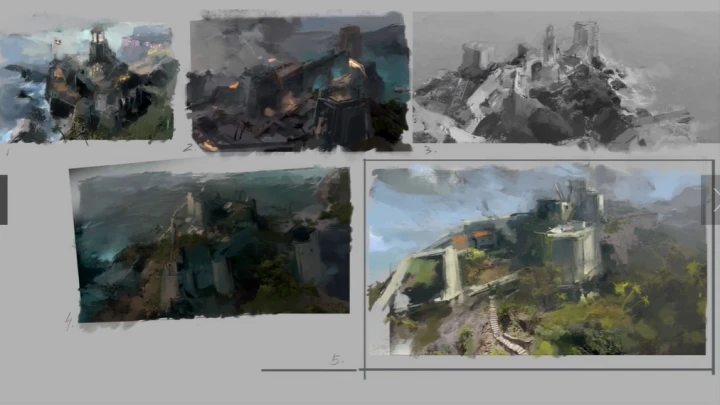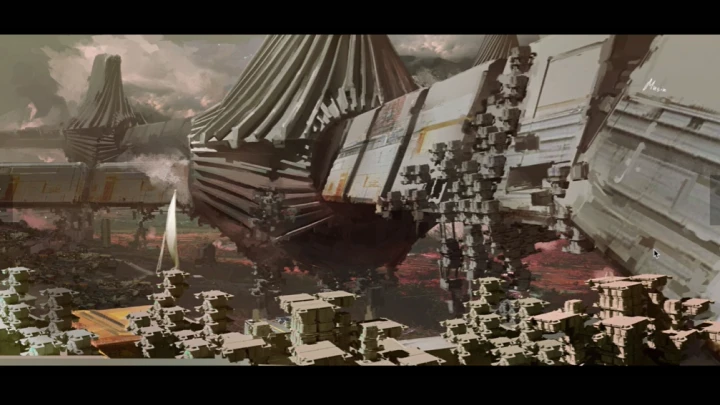[Course]conceptartist,sergeimusin Details
In-Depth Look
- SECTION 01
OT
01. Orientation- Meet your instructor and learn about the overview of this class
- SECTION 02
Foundations of Visual Storytelling
Introduction to Concept Illustration-Overview of keyframe art in movies & games -Importance of storytelling in visual media
Essential Software & Equipment-Camera for reference shots
Understanding Film Composition & Storytelling-Analysis of iconic movie shots -Classic painting techniques applied to keyframes
- SECTION 03
Idea Generation & Reference Gathering
Developing a Strong Idea-Brainstorming & storytelling techniques How to create engaging visual narratives
Finding the Right References-Researching film stills, photography, and paintings -The importance of mood boards
Creating Your Own References-Shooting reference photos (lighting, angles, composition) - Using digital tools for reference
- SECTION 04
From Reference to Production
Sketching & Composition Basics-Gesture drawing & composition fundamentals -Understanding the ‘Rule of Three’
Building an Effective Color Palette-Color psychology in storytelling -Creating harmony & contrast
Atmosphere & Mood in Storytelling-Techniques for evoking emotion through color & lighting -Case studies of famous cinematic moods
- SECTION 05
Using 3D for Concept Illustration
Introduction to 3D for Artists-Why 3D is useful in keyframe creation -Overview of Maya and DAZ
3D Blocking & Perspective-Setting up a basic scene for keyframes -Understanding depth and scale
Placing Characters in 3D Environments-Creating dramatic lighting setups -Matching light sources to your scene
- SECTION 06
Integrating 2D & 3D Elements
Combining 3D with 2D Painting-Understanding hybrid workflows -Advantages of using both techniques
Using Photographic Textures-How to implement real-world textures -Enhancing realism without losing artistic style
Painting Over 3D Renders-Establishing brushwork techniques -When to refine vs. when to simplify
- SECTION 07
Advanced Painting & Detailing
Mastering Brushwork & Painting Techniques-The elegance of different brush strokes -Creating movement & flow
Adding Focus & Accents-Directing viewer attention using visual contrast -Techniques for focal points
Working with ‘Air’ & Atmosphere-Using fog, dust, and atmospheric effects -Adding depth with layering techniques
Creating Special Effects in Photoshop-Fire, rain, fog, and light leaks -Combining digital painting with real textures
Bringing a Keyframe to Life-Adding small elements for realism -The importance of background details
- SECTION 08
Finalization & Industry Practices
Final Polish & Refinements-Cleaning up edges & soft transitions -Adding highlights and textures
Storytelling in the Final Image-Checking if your keyframe tells a story -Adjusting elements for clarity
Preparing Your Work for Presentation-Formatting for portfolios -Exporting files properly
Creating a Cohesive Portfolio-Selecting the right pieces -Arranging works to show versatility
The Business of Concept Art-How to price your work -Understanding freelance & studio jobs
- SECTION 09
Personal Style & Professional Growth
Finding Your Unique Artistic Voice-Understanding what makes your style unique -Pushing your artistic boundaries
Daily Practice & Continuous Learning-Exercises to improve composition & lighting -Studying the masters & modern artists
Outro: Think Like an Artist-The mindset of a professional artist -Staying inspired and avoiding burnou