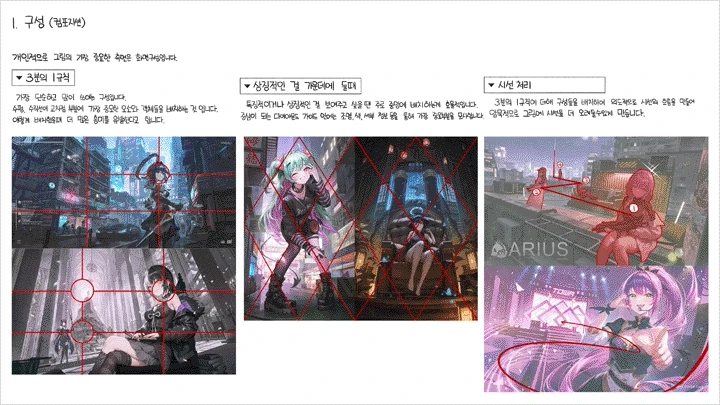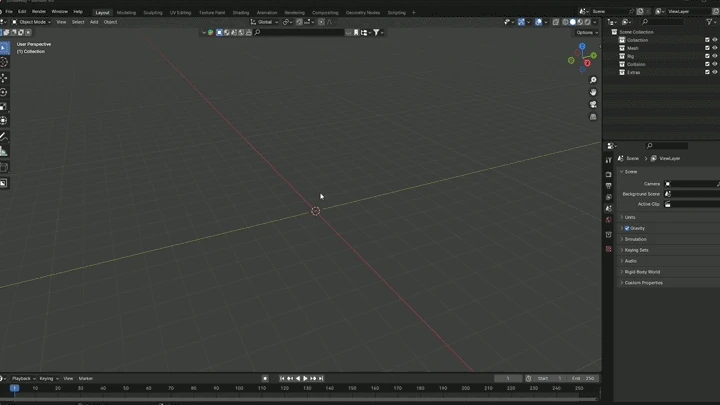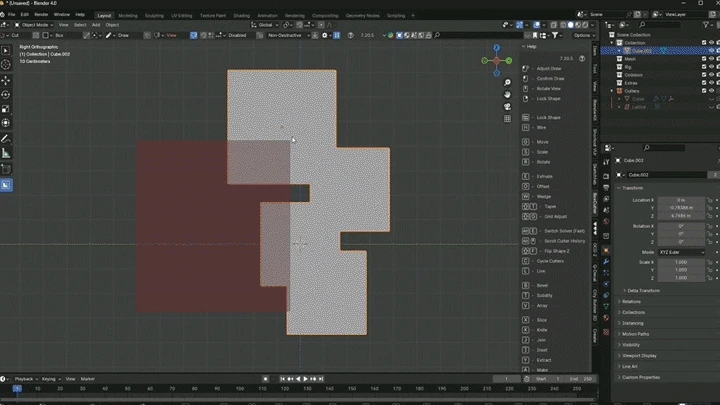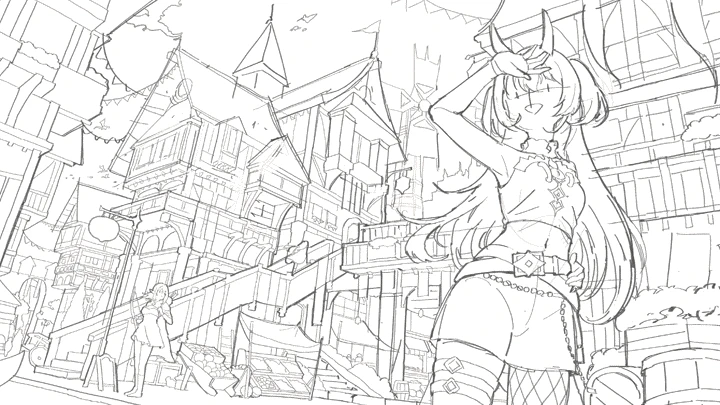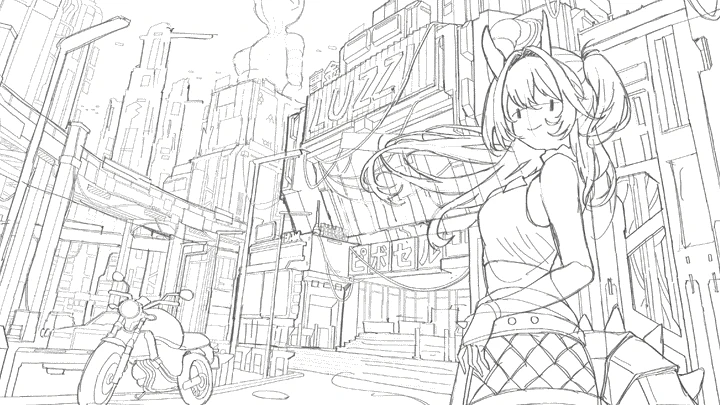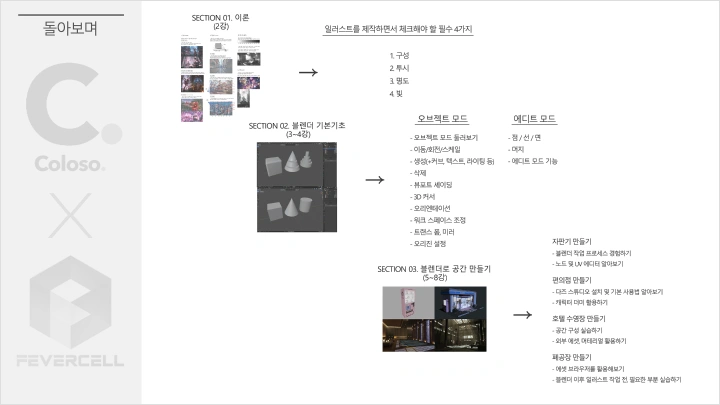[Course]blenderillustrator,ikki_잇키KR Details
In-Depth Look
- SECTION 01
Theory
1. Class Direction and Objectives- Class direction and objectives
2. Four Key Elements of a Large-Scale Illustration- Composition - Perspective - Values - Light
- SECTION 02
Blender Basics
3. Navigating through Blender 1- Exploring Object mode - Move/Rotate/Scale - Create (+ Curves, text, lighting, and more) - Delete - Viewport shading - 3D cursor - Orientation - Adjusting the workspace - Transform, Mirror - Origin settings
4. Navigating through Blender 2- Exploring Edit mode - Vertices/Lines/Faces - Merge - Basic tools
- SECTION 03
Creating a Space in Blender
5. Designing a Vending Machine- Creating simple objects following IKKI’s Blender process - Understanding nodes and the UV Editor
6. Designing a Convenience Store- Getting used to designing objects through repetitive practice - Installing Daz Studio and exploring its basic tools - Utilizing a dummy character
7. Designing a Hotel Swimming Pool- Composing a space - How to utilize external assets and materials
8. Designing an Abandoned Factory- Designing a space efficiently using the Asset Browser - Post-rendering steps for creating illustrations in 2D programs
- SECTION 04
Using Blender’s Particle Features
9. Designing a Building- Utilizing particles for artificial objects - Using the Geometry node
10. Designing a Terrain- Utilizing particles for natural objects
- SECTION 05
Add-ons
11. - Understanding Add-ons- Understanding basic add-ons: BoxCutter, Cablerator
12. Designing a Test Tube Using Add-ons- Designing a Test Tube with Adobe Mixamo
- SECTION 06
Making a Medieval-Style Fantasy Illustration 1
13. Setting up Work Plans- Setting up work plans based on IKKI’s work process
14. Drawing a Rough Sketch- Drawing a rough sketch
15. Making Assets- Making assets
16. Arrangement- Arrangement
17. Setting up Unreal Engine 5- Installing and taking a look around Unreal Engine 5 - Unreal Engine features used by IKKI - Setting up in Unreal Engine 5
18. Post-rendering Process- Dividing depth - Separating spaces - Setting a mood
- SECTION 07
Making a Medieval-Style Fantasy Illustration 2
19. Coloring Backgrounds- Coloring in order of background, middle ground, and foreground - Enhancing quality using photos and texture images
20. Coloring Characters- Modifying silhouettes - Separating and coloring light and shadow areas - Depiction
21. Correction and Completion- Correction and completion
- SECTION 08
Making a Sci-Fi-Style Illustration 1
22. Setting up Work Plans- Setting up work plans based on IKKI’s work process
23. Drawing a Rough Sketch- Drawing a rough sketch
24. Arrangement- Arrangement using the Asset Browser
25. Setting up Unreal Engine 5- Setting up in Unreal Engine 5
26. Post-rendering Process- Dividing depth - Separating spaces - Setting a mood
- SECTION 09
Making a Sci-Fi-Style Illustration 2
27. Coloring Backgrounds- Coloring in order of background, middle ground, and foreground - Enhancing quality using photos and texture images
28. Coloring Characters- Modifying silhouettes - Separating and coloring light and shadow areas - Depiction
29. Correction and Completion- Correction and completion
- SECTION 10
Finishing Up
30. Reviewing What You’ve Learned- Reviewing what you’ve learned and key points