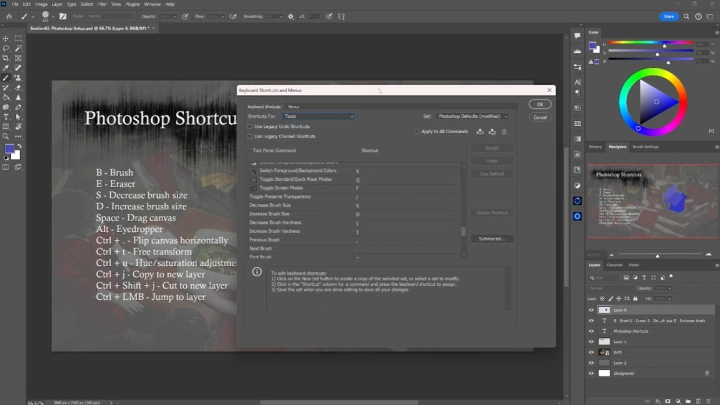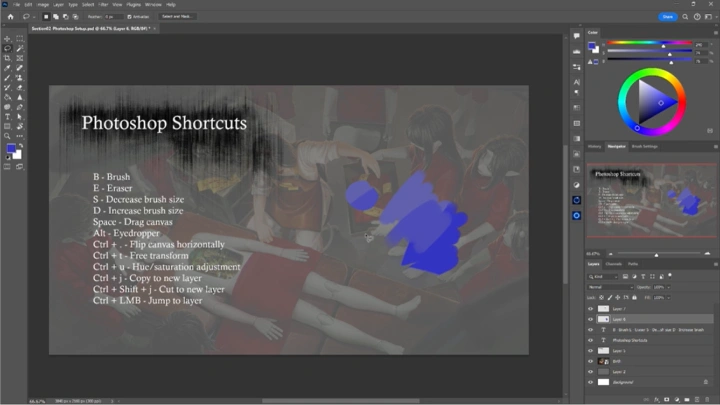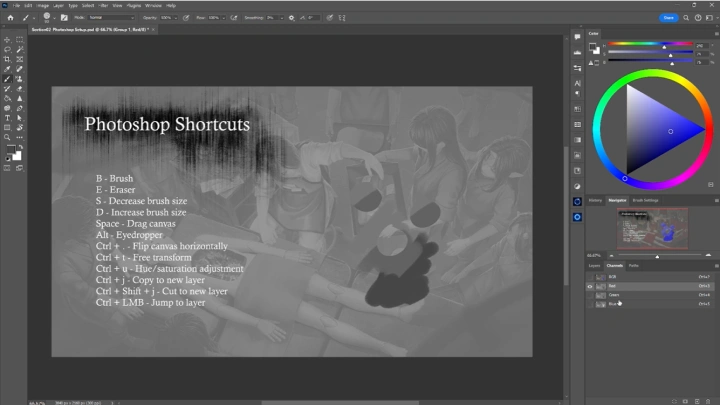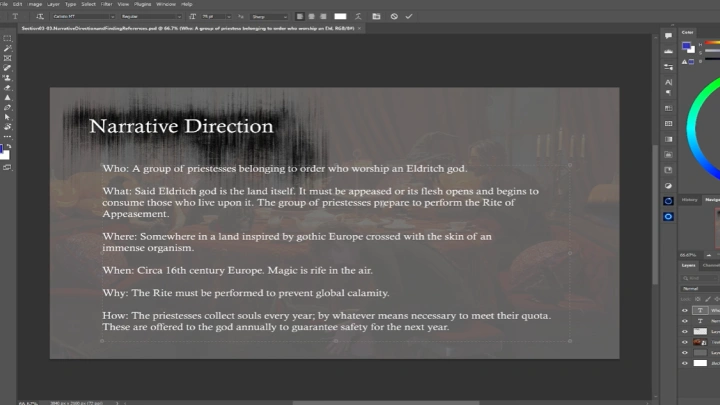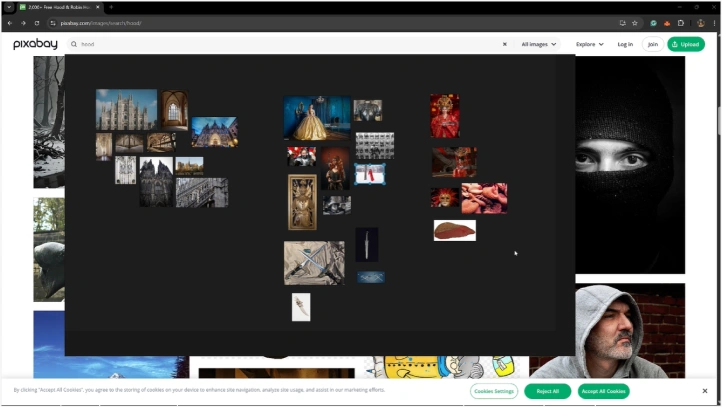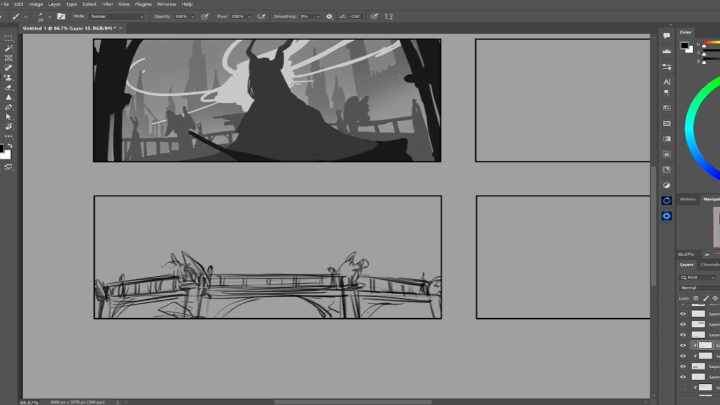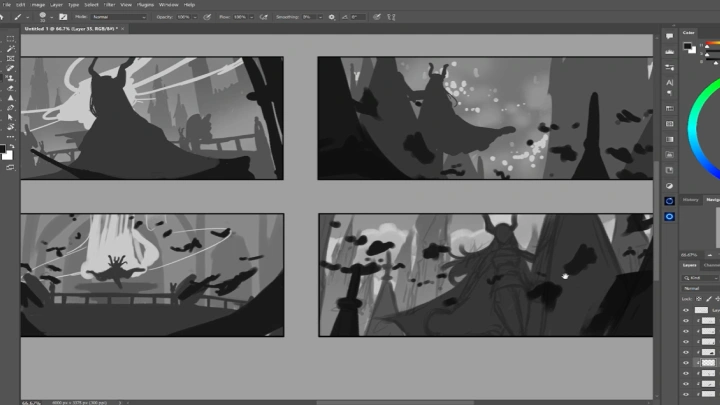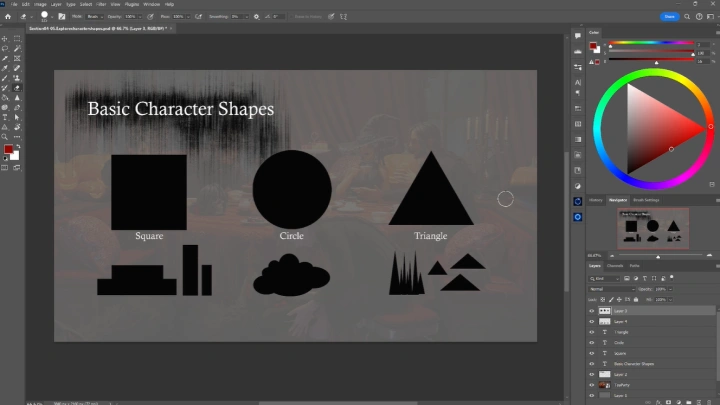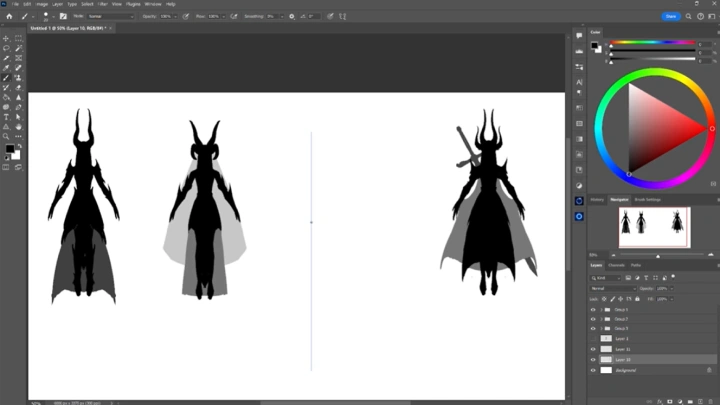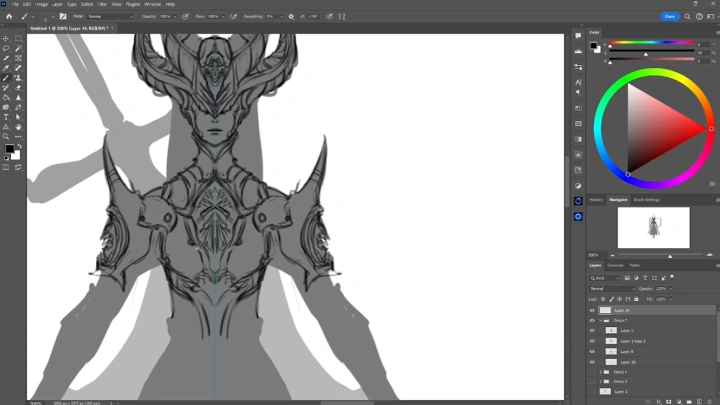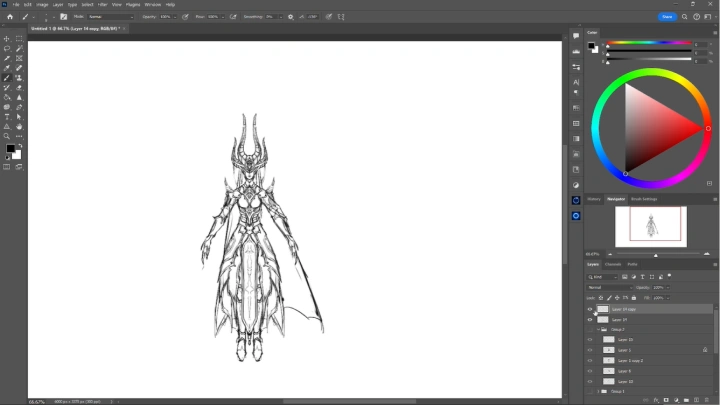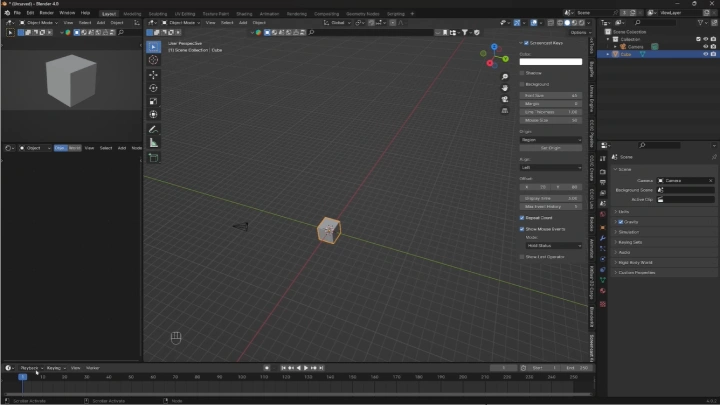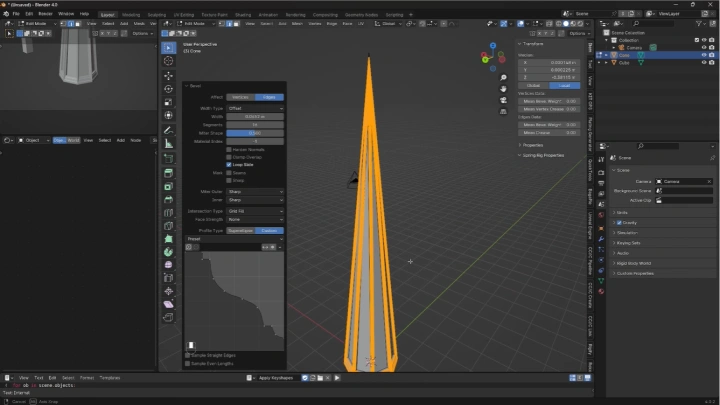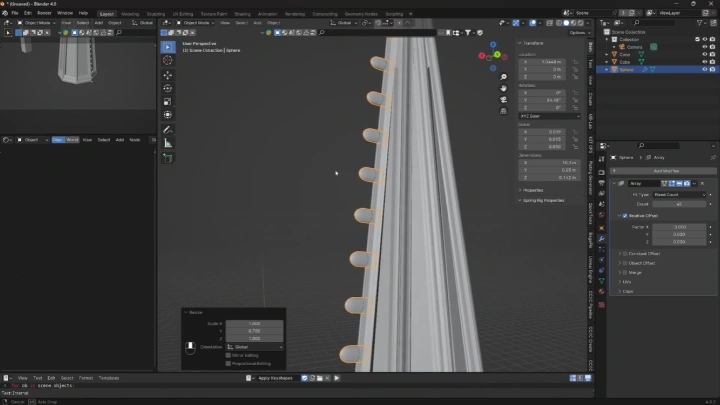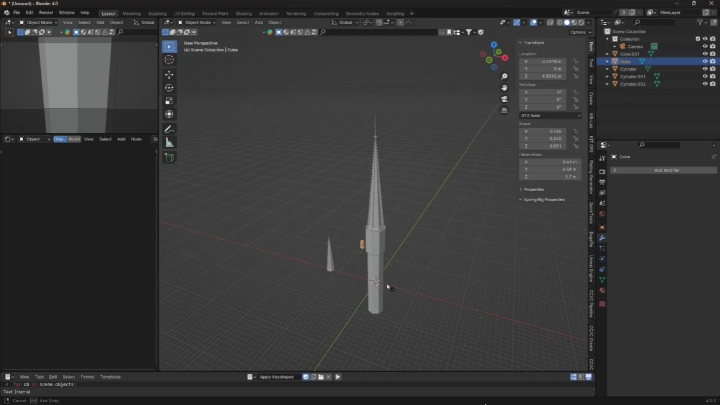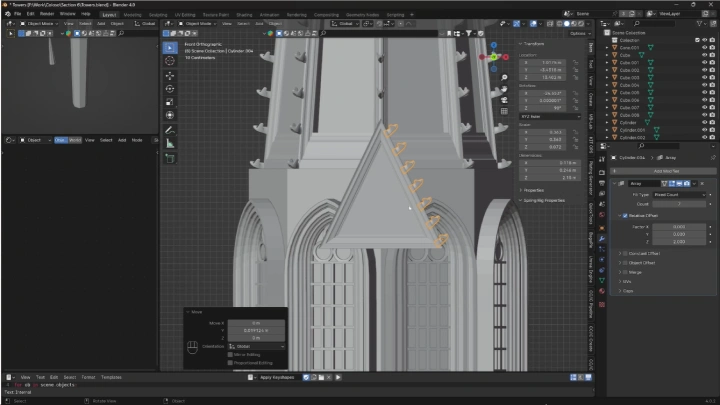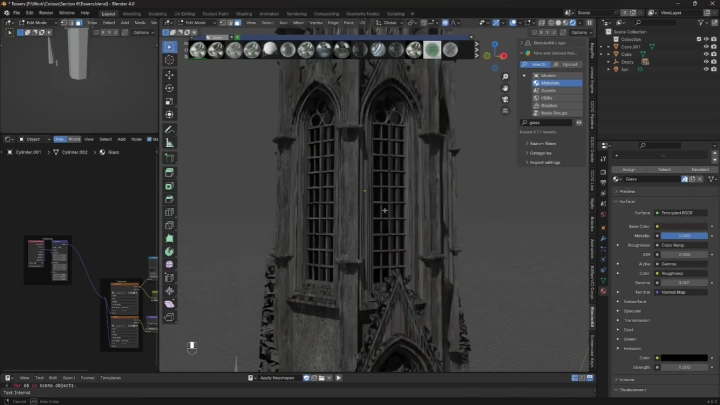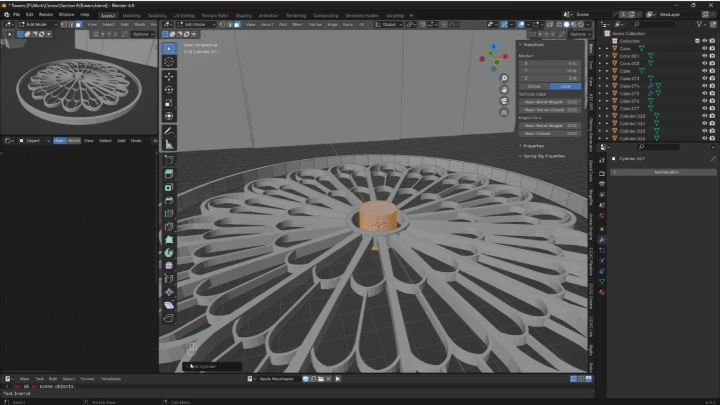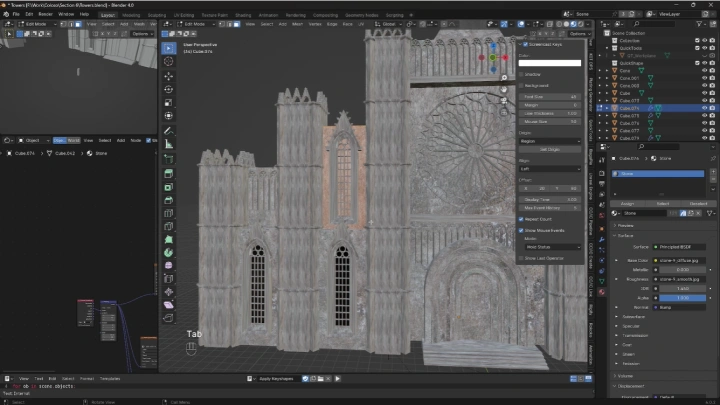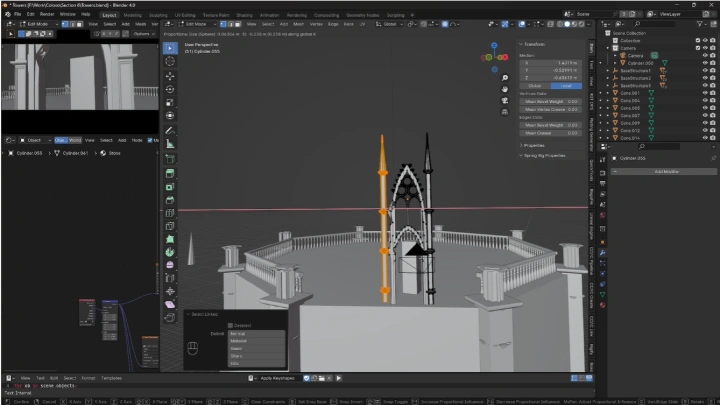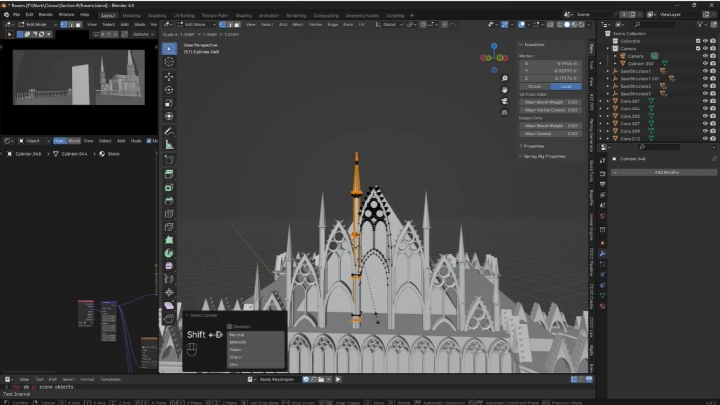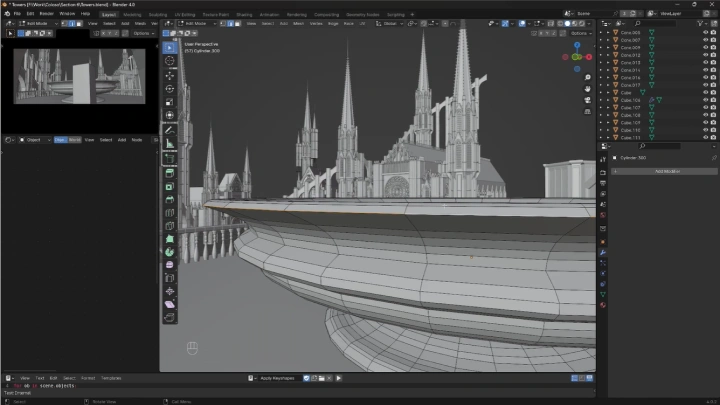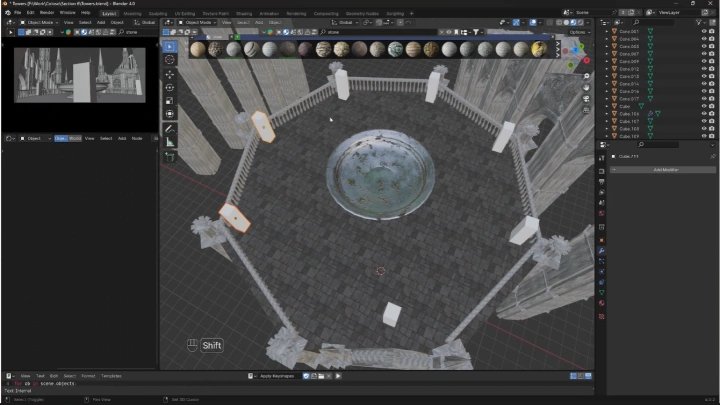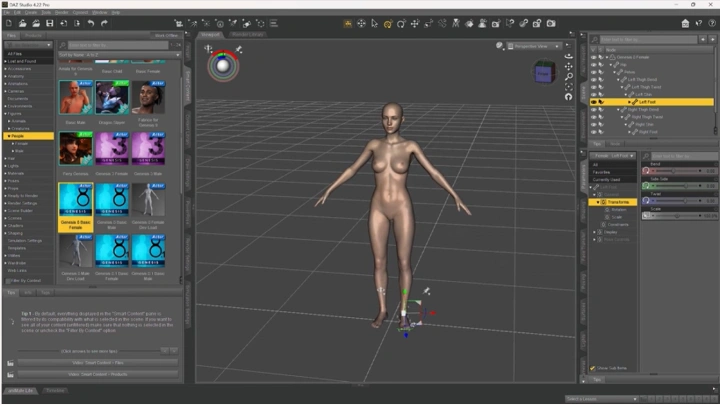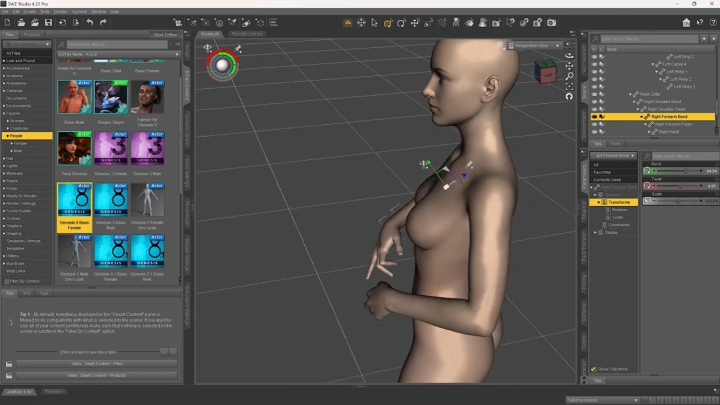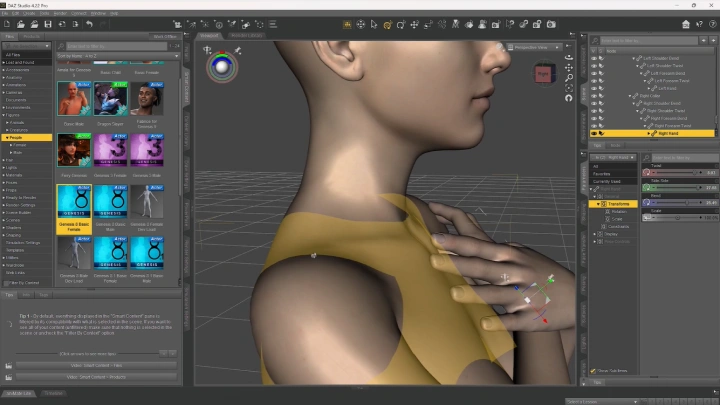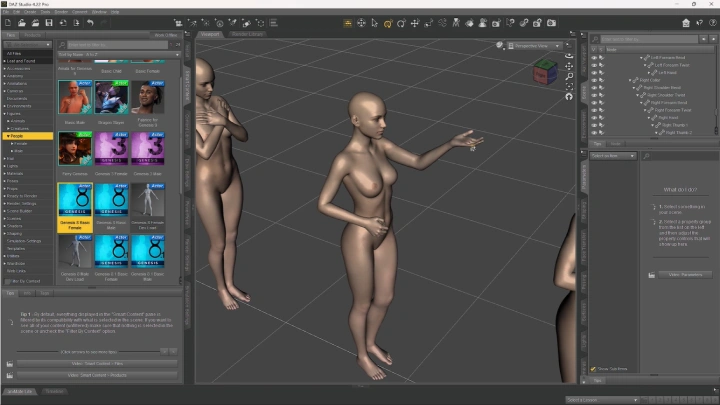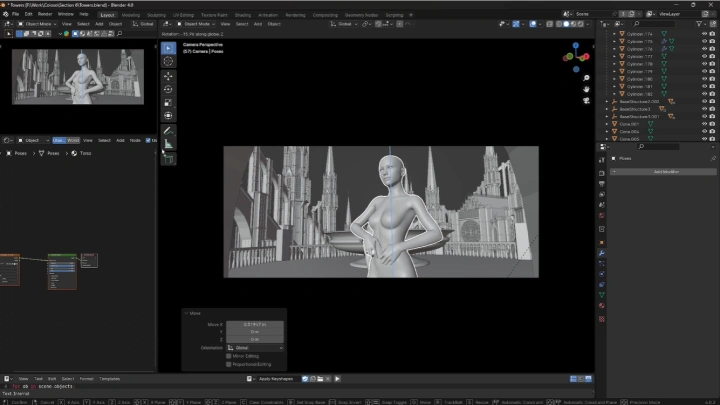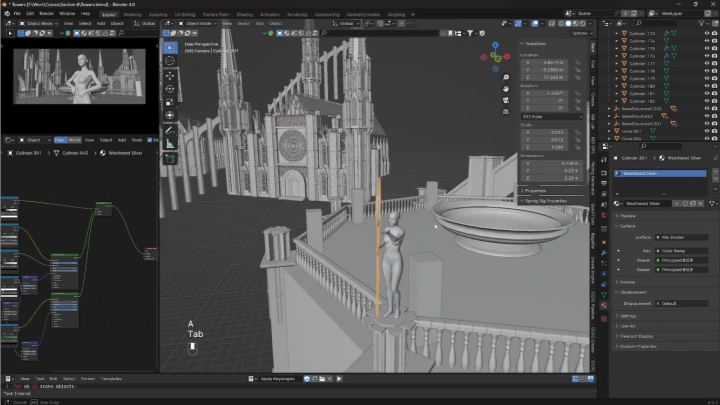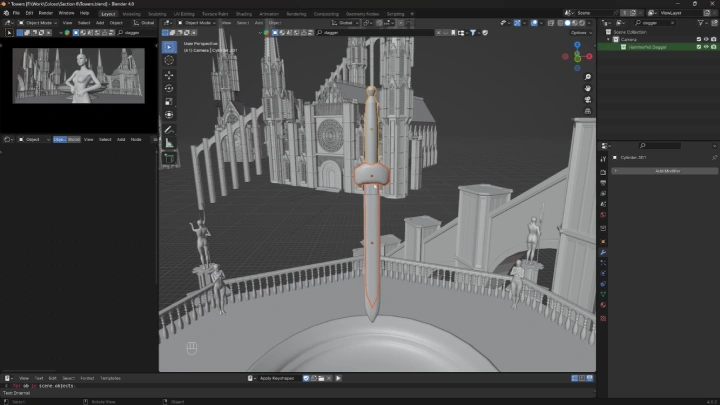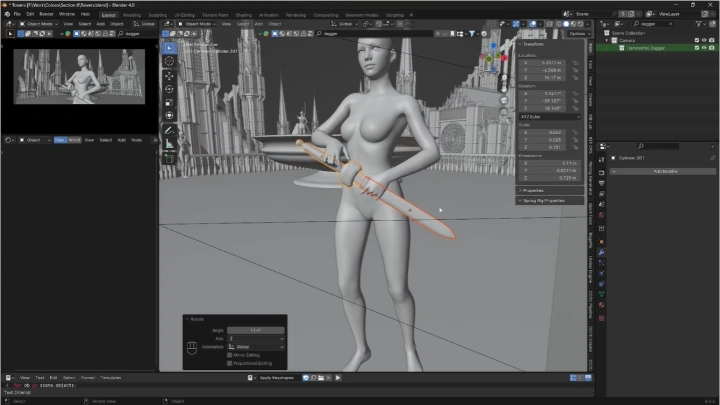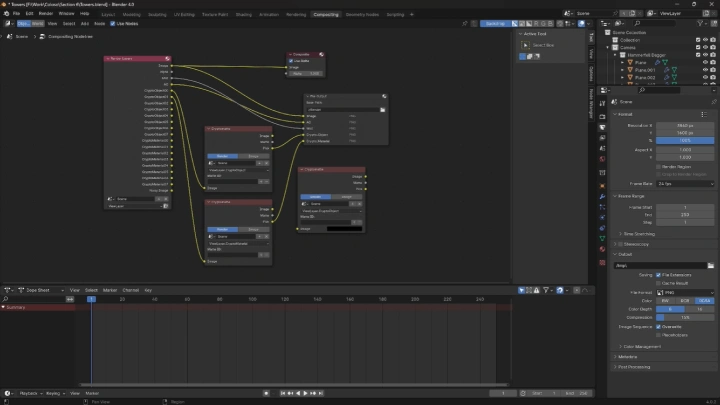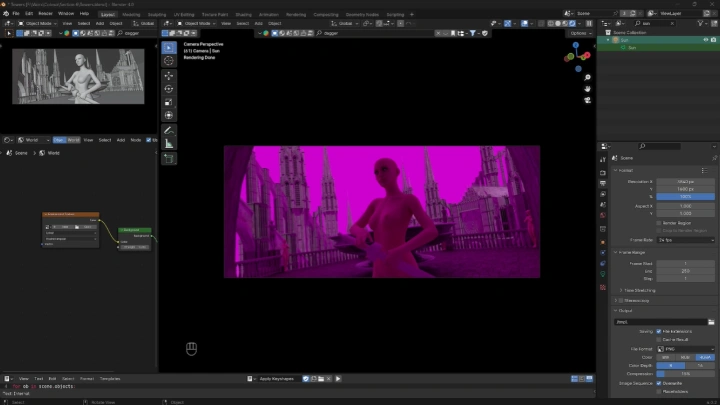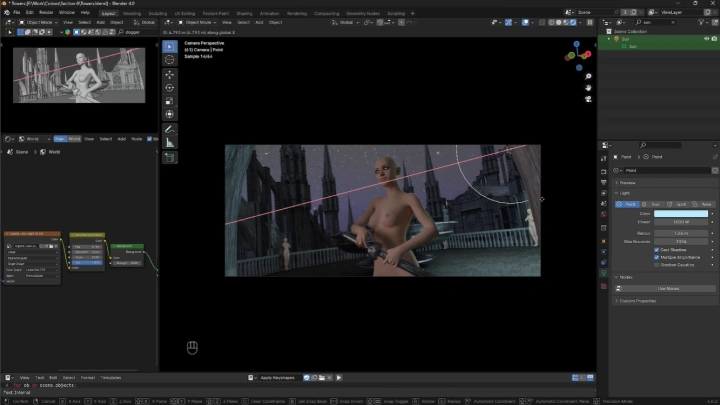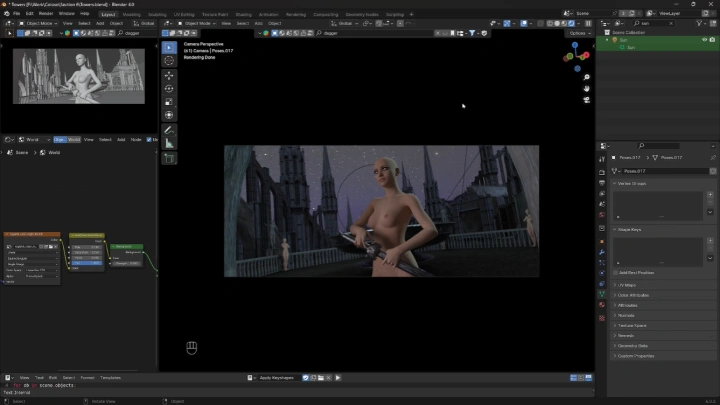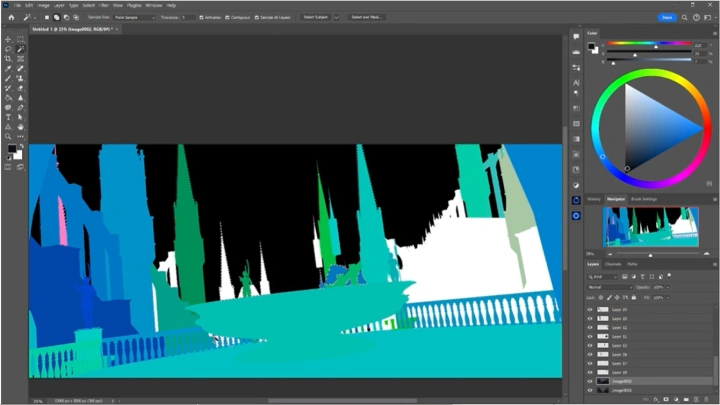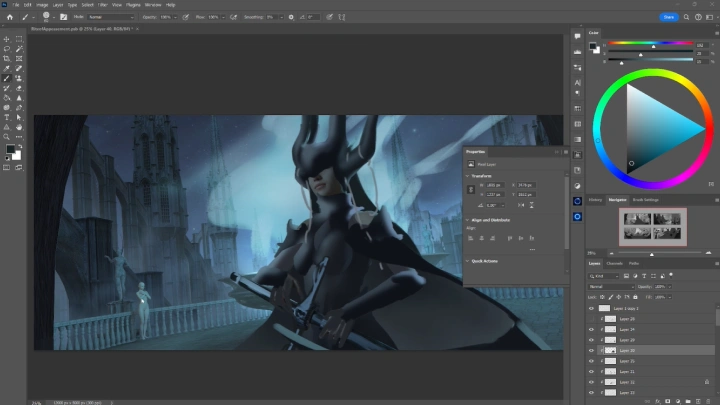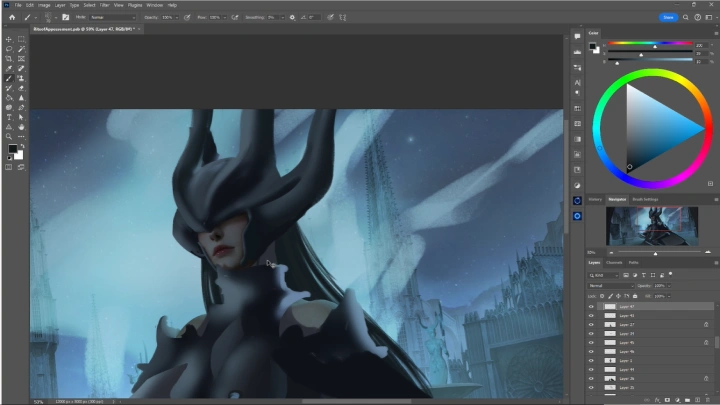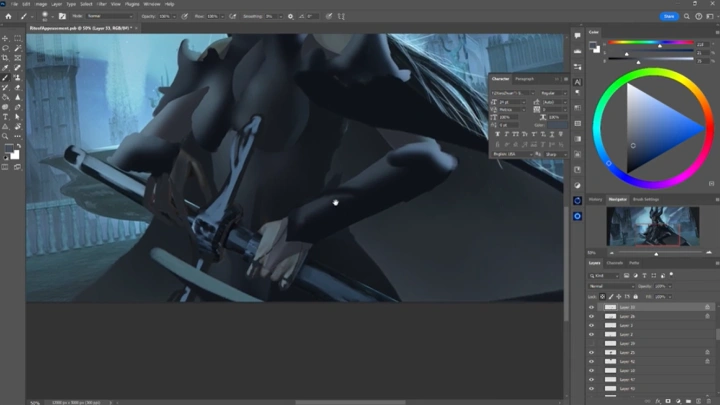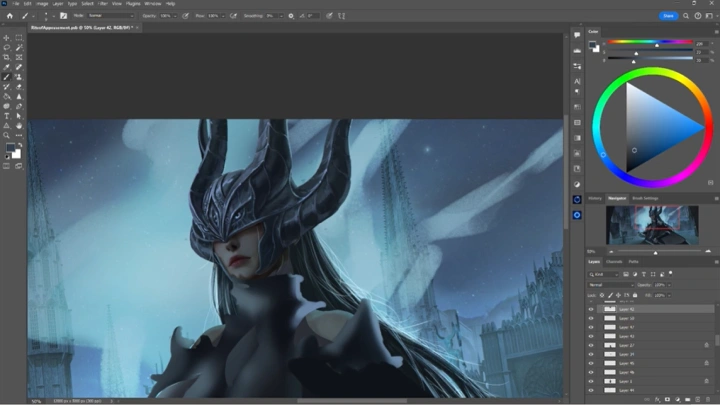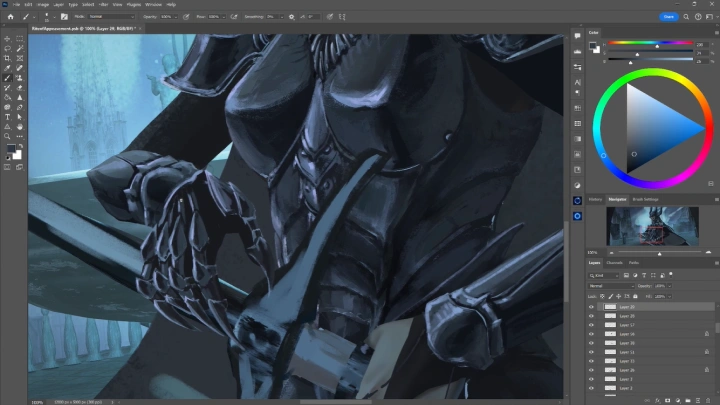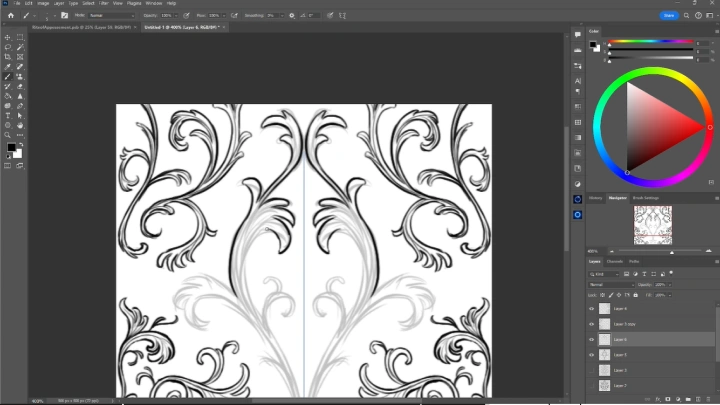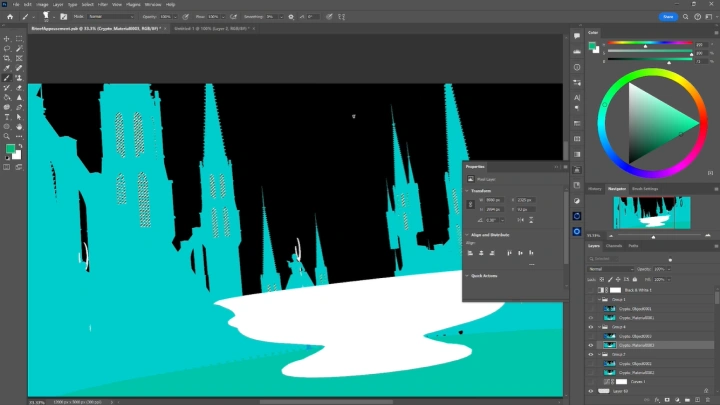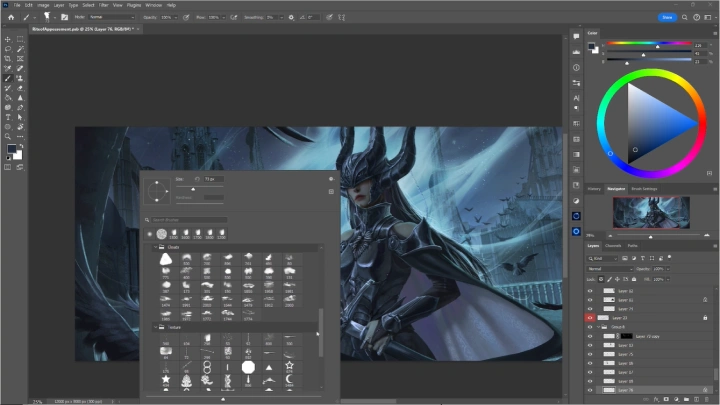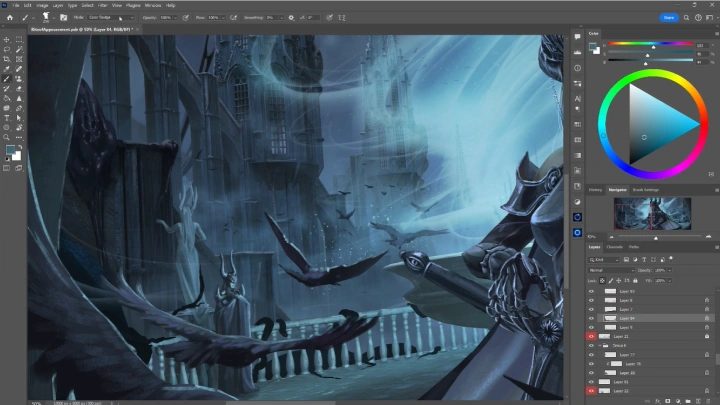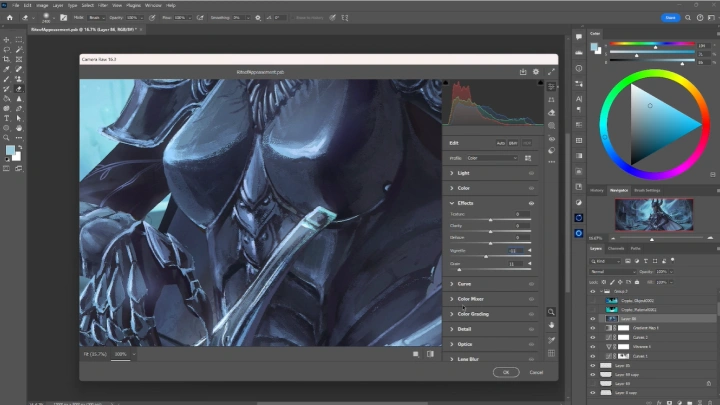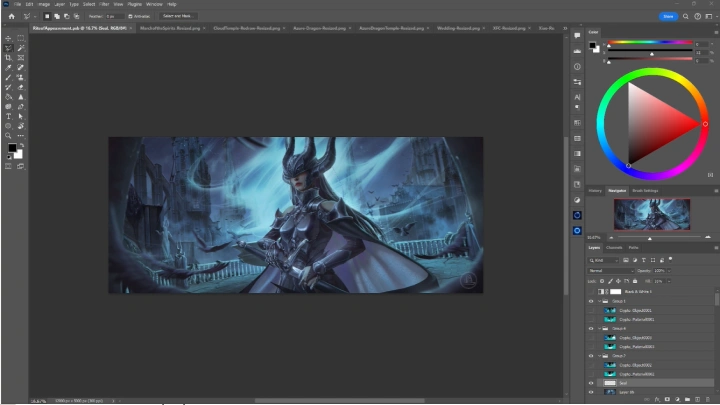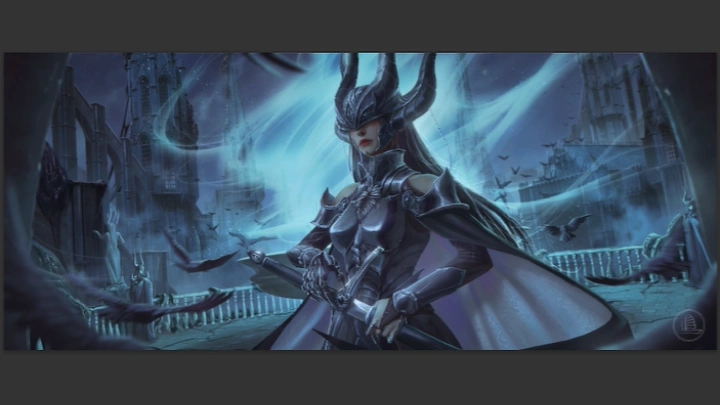[Course]illustrator,xiaofanzhang Details
- Section 01
OT
01. Orientation - Meet your instructor and learn about the overview of this class.
- Section 02
Setting up your Photoshop workspace
02. Photoshop setup- Overview of Photoshop interface, basic tool presets and keyboard shortcuts.
- Section 03
Brainstorming idea
03. Narrative design and finding references- Determining the Who, what, where, when, why of your piece and finding the appropriate references for your piece
04. Sketching- Sketch basic composition and idea
- Section 04
Character Design
05. Iterative Character Design- Sketch basic composition and idea - Iterate character design
06. Begin detailed character sketch- Pick one of the sketches worked on before and begin sketching a more detailed design
07. Wrap up detailed character sketch- Determine detailed elements of character
- Section 05
Setting up your Blender workspace
08. Blender: Tools, Towers, Techniques- Overview of Blender interface, basic tool presets and keyboard shortcuts and add-on set up (free) - Model gothic tower base
- Section 06
Modeling modules to use in our model
09. Detailing Towers Part 1- Add detailed elements to base model
10. Detailing Towers Part 2- Add detailed elements to base model
11. Texturing Towers- Texture the model that we built
12. Making Alternate Tower versions- Create different versions of the tower using existing and new parts
13. Blocking in Base Structures- Model gothic base structures
14. Detailing Base Structures Part 1- Add detailed elements to base model
15. Detailing Base Structures Part 2- Add detailed elements to base model
16. Texturing Base Structures- Texture the model that we built
17. Making alternate Base Structures- Create different versions of the base structure using existing and new parts
18. Modeling Arches- Model arches and texturing
19. Making Alternate Arches- Create different versions of the arches
20. Modeling & Texturing Arches and Railings- Model railings and texturing - Create different versions of the railings
- Section 07
Set up shot
21. Camera set up- Create different versions of the railings
22. Using modules to create scene part 1- Using the modules we previously made, we will put together a background scene for the painting
23. Using modules to create scene part 2- Fine tune the kitbash to fit your shot
- Section 08
Setting up DAZ workspace
24. DAZ setup and Posing character appropriately in DAZ- Overview of DAZ interface, basic tool presets and keyboard shortcuts - Using the free pre-packaged character models in DAZ, we will pose them here for our scene - Export the character
- Section 09
Set up character pose
25. Set up character in Blender- Import them into Blender - Move them into position in Blender
- Section 10
Lighting and render set up in Blender
26. HDRI, Lighting, Compositing & Renders- Set up HDRI in the environment for lighting (free HDRI resources available online) - Identify different types of lighting and how they can be used - Set up other lights in the scene and different composites that we'll need for painting - Understanding the timeline, keyframing and rendering several frames - Render images
- Section 11
Photoshop rendering Part 1
27. Import Blender Renders to Photoshop. Break up render into appropriate layers- Import all rendered composites into Photoshop and organize the layers to prep for painting
28. Block in over the render and basic adjustment layers- Block in 2D elements of the painting
29. Rendering face and hair- Painting face and hair
30. Rendering hands- Painting hands and nails and any other exposed skin
- Section 12
Photoshop rendering Part 2
31. Rendering headpiece Part 1- Paint ornate headpiece on the priestess
32. Rendering headpiece Part 2- Paint ornate headpiece on the priestess
33. Articulating armor- Divide the armor into pieces that can articulate with the character
34. Rendering cowl and breastplate- Paint cowl piece and part of the breastplate
35. Rendering pauldrons- Paint pauldron pieces of the armor
36. Finishing breastplate- Finish rendering the breastplate
37. Rendering bracers and guantlet- Paint bracers and gauntlet
38. Rendering cloth- Paint different types of textiles and textures
39. Designing patterns & Adding patterns- Paint different types of textiles and textures
40. Rendering jewelry- Paint jewelry and smaller metal objects
41. Painting in other characters and creatures- Paint in other priestesses - Paint in crows
- Section 13
Photoshop rendering Part 3
42. Magic Effects- Paint the base for magic effects - Add special effects and adjustment layers for the magic
43. Paint in imperfections in background elements - Part 1- Add cracks and textures to buildings
44. Paint in imperfections in background elements - Part 2- Add lighting and enhance details in buildings
45. Paint dynamic elements in background and sky- Paint mist, fog, vines, and crows - Paint sky, clouds and other further elements in the environment
46. Painting in more details- Paint more details to break up monotonous shapes
47. Cinematic Effects- Add depth of field
48. Final Touches- Review your piece for any final adjustments - Experiment with adjustment and effects layer to see what will add to the piece - How to export for posting online
- Section 14
Outro
49. Final thoughts- How I developed my painting process - Final word to students to explore other workflows and develop their unique style