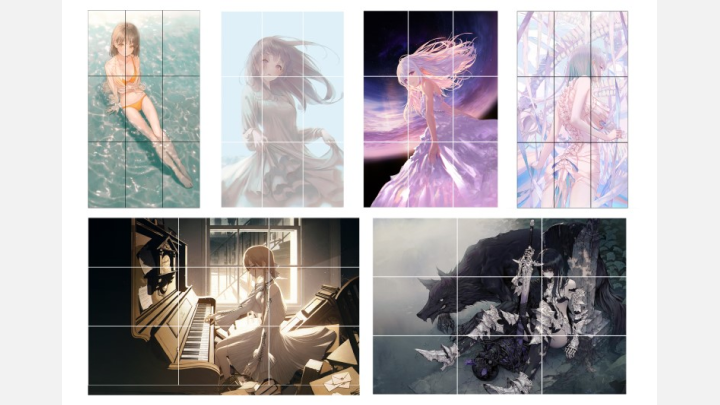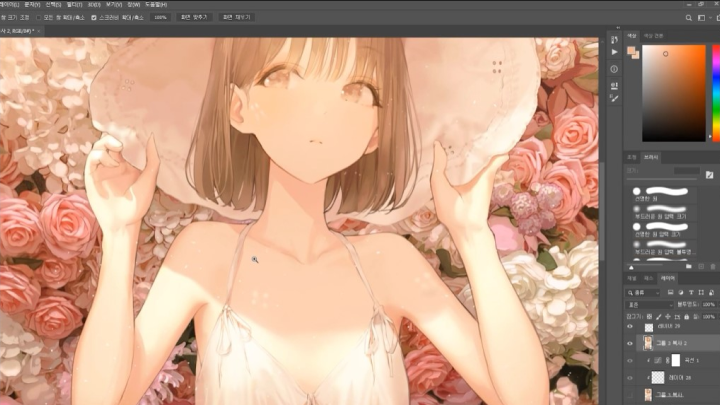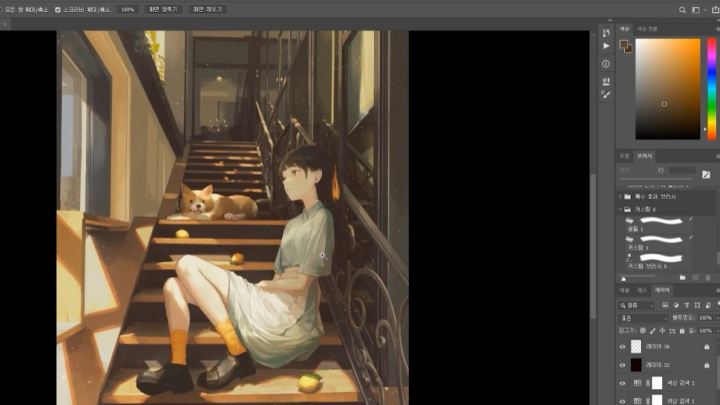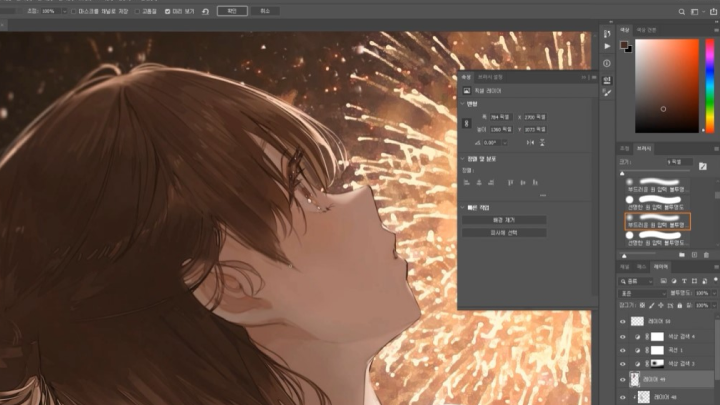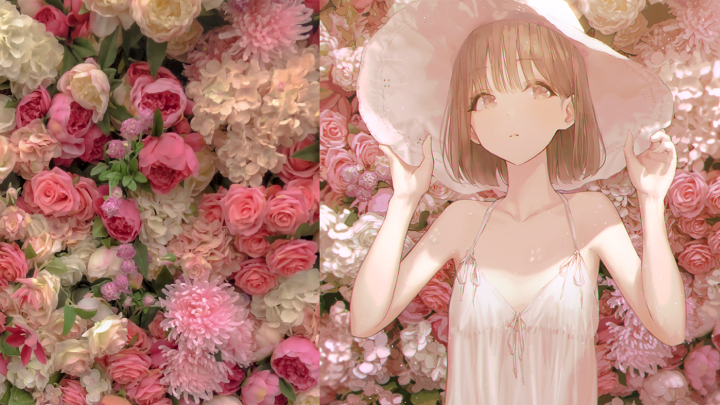[Course]illustrator,sul_설FC Details
- Section 01
Intro
1. Efficient and Practical Illustration Techniques- Drawing techniques using sources: Introduction to photobashing
- Section 02
Composition through the Lens of Photography
2. Composition Theory- Arranging elements on the screen based on visual flow
3. Scale- Two scales and four shots
4. Preparing Sources and Retouching- Retouching photographs for use in your illustration in Photoshop
- Section 03
Creating a Small-Scale Illustration with a Retro Look
5. Background Design- Preparing sources based on scale and composition design
6. Character Design- Drawing the rough sketch of a character with a high-quality silhouette
7. Initial Retouching- Depicting various materials while ensuring quality
8. Depiction- Adjusting the density of the character and background
9. Completion and Retouching- Retouching in Photoshop to add a retro look
- Section 04
Creating a Medium-Scale Illustration in Which the Character Blends into the Background
10. Creation Guide- Setting up a Dutch angle for a sense of depth and realism
11. Compositing Sources and Composition Design- Retouching image sources to suit your purpose
12. Designing the Rough Sketch of a Character- Expressing texture and shading of folds
13. Advanced Depiction- Advanced depiction for adjusting the density of the character and background
14. Retouching and Final Touches- Using particles and chromatic aberration effects
- Section 05
Creating a Medium-Scale Illustration with a Peaceful Look
15. Background Design- Background design using image sources
16. Composition Design- Adjusting the color and density of image sources
17. Applying Color Theme and Lighting- Retouching methods that leave a sense of brushwork
18. Depiction- Character depiction and drawing folds on different materials
19. Completion and Retouching- Final touches that improve quality
- Section 06
Creating a Large-Scale Illustration Using Multiple Photos
20. Build-up- Arranging various sources in a harmonious way
21. Composition Design- Designing the background and character using image sources
22. Defining the Theme- Photoshop features for enhancing the sense of depth and realism
23. Depiction- Enhancing density using Photoshop features
24. Completion and Retouching- Final touches using Photoshop features
- Section 07
Outro
25. About Photobashing’s Copyright Issues and Approaches- For those who can’t decide their approach to using sources