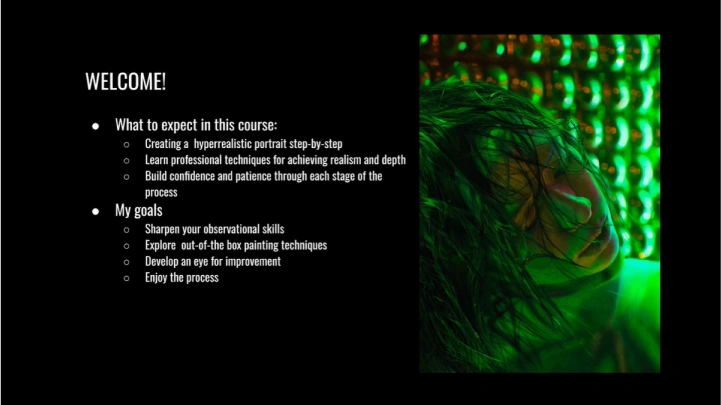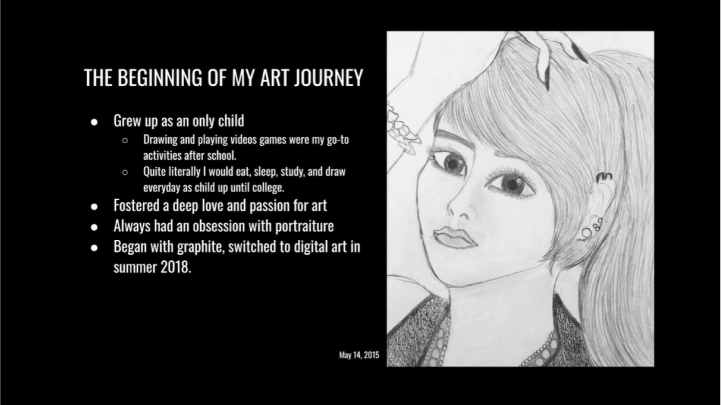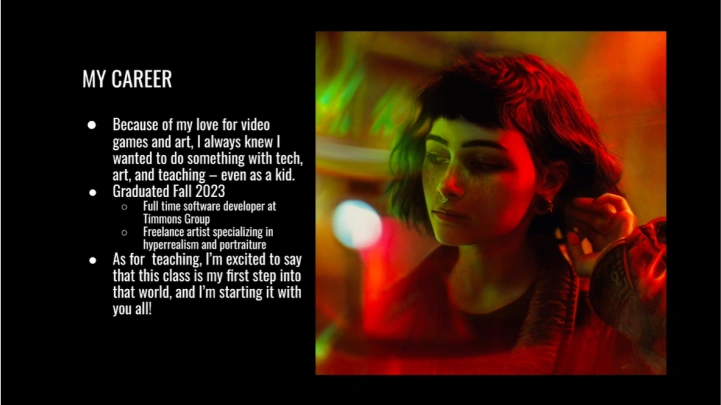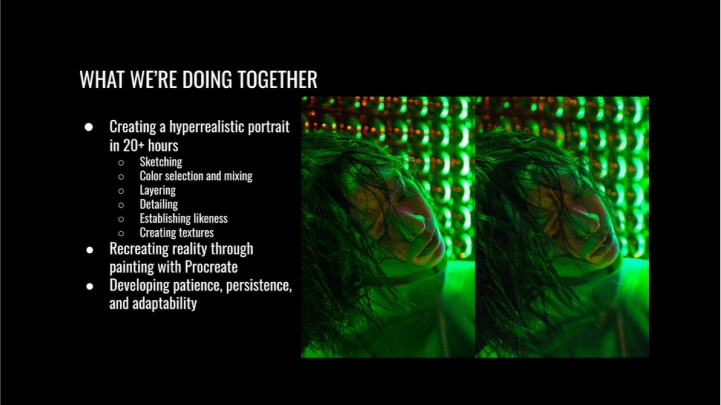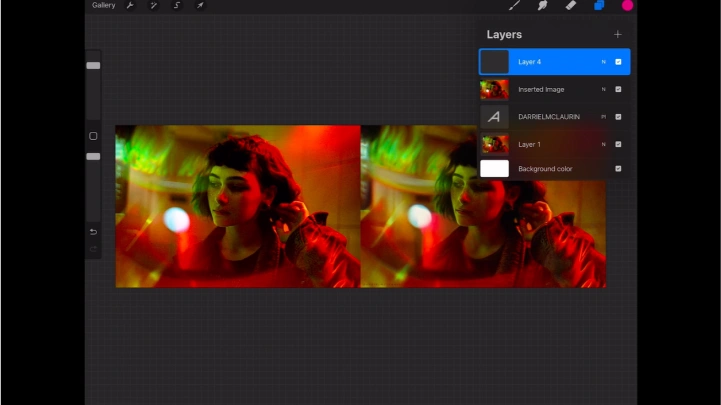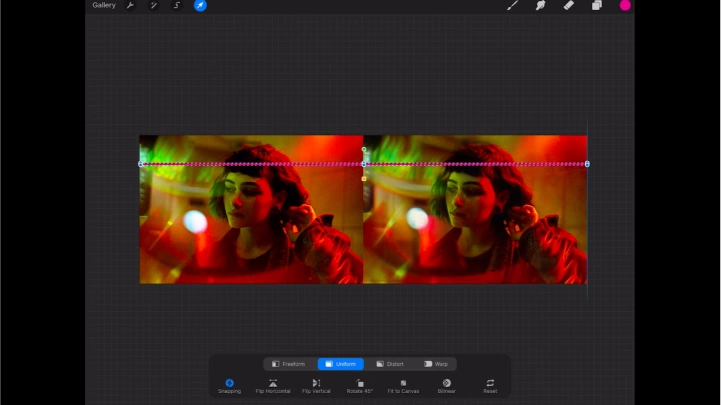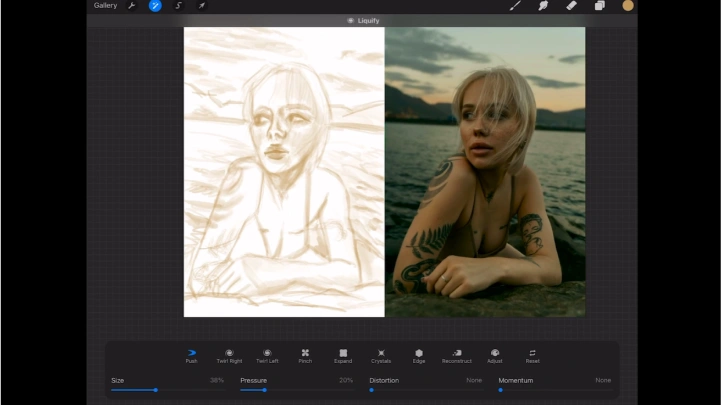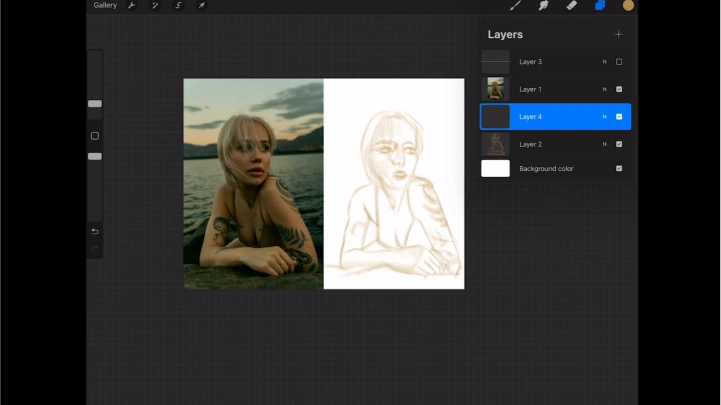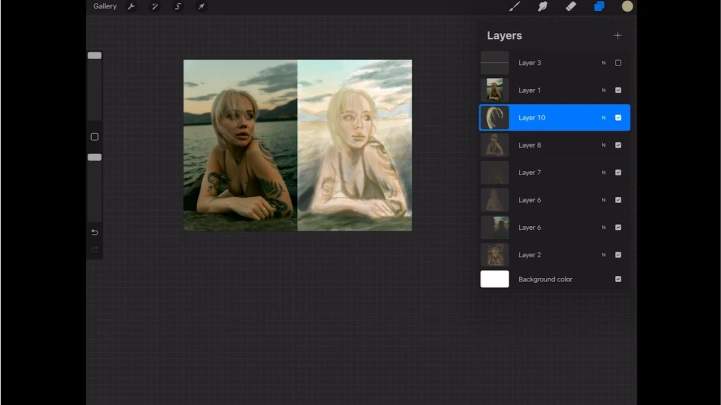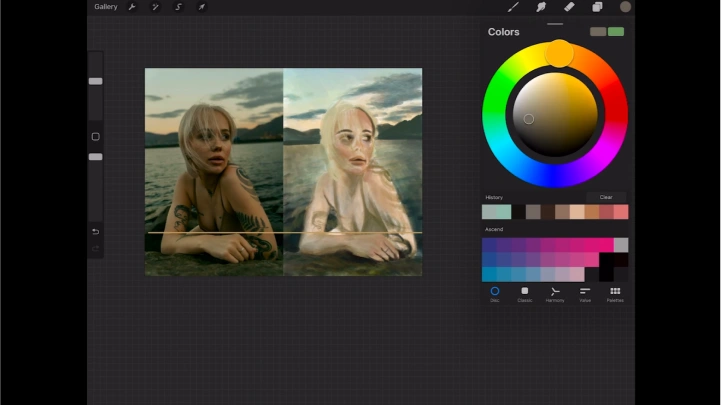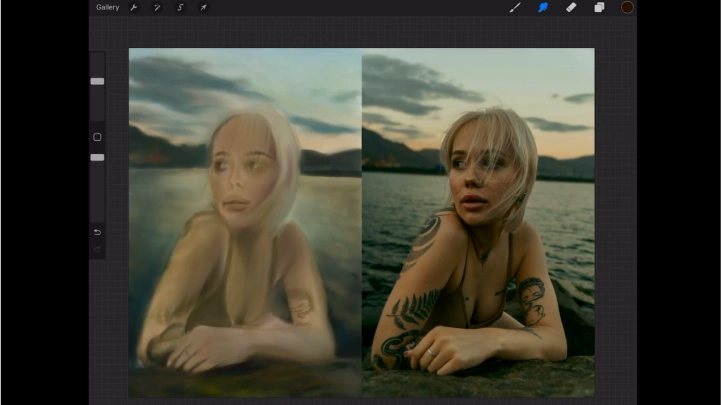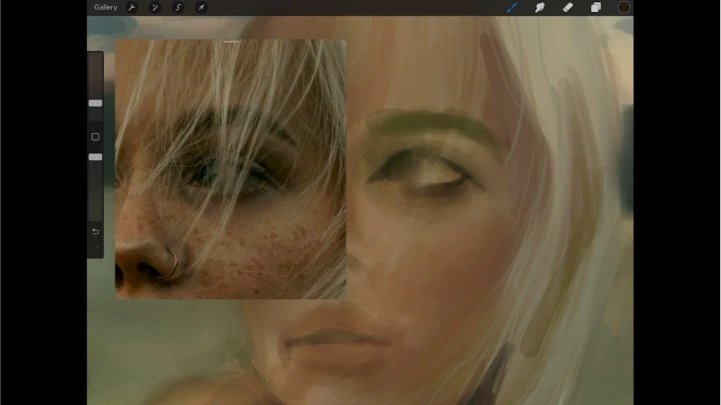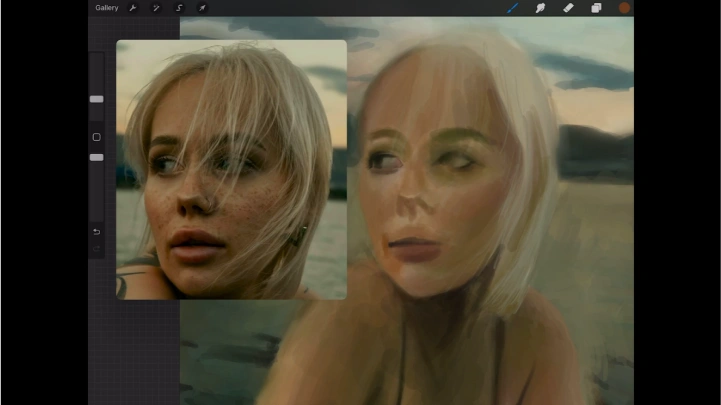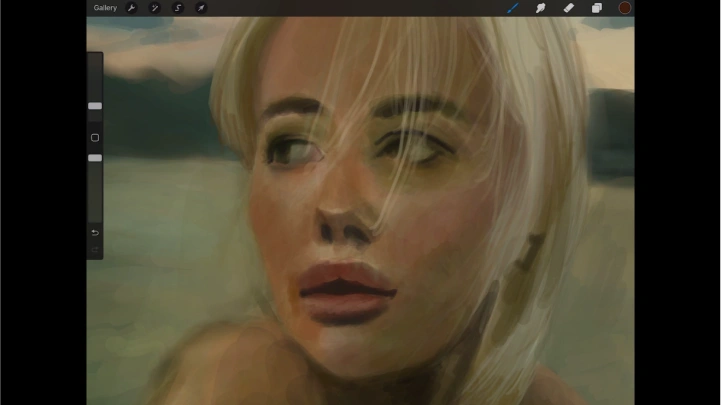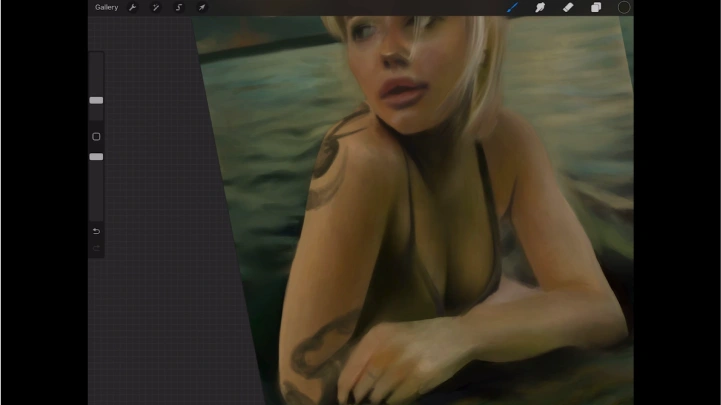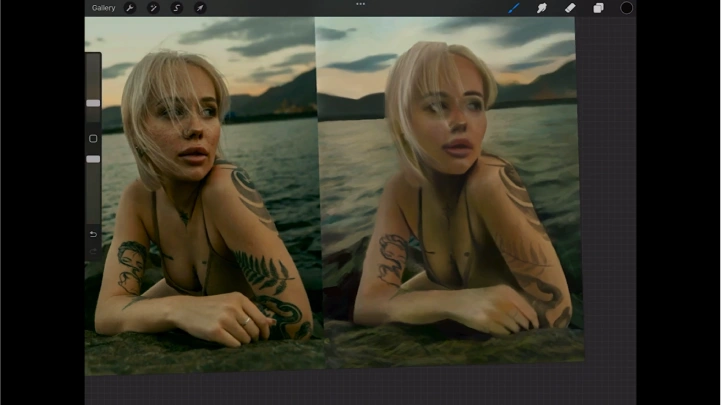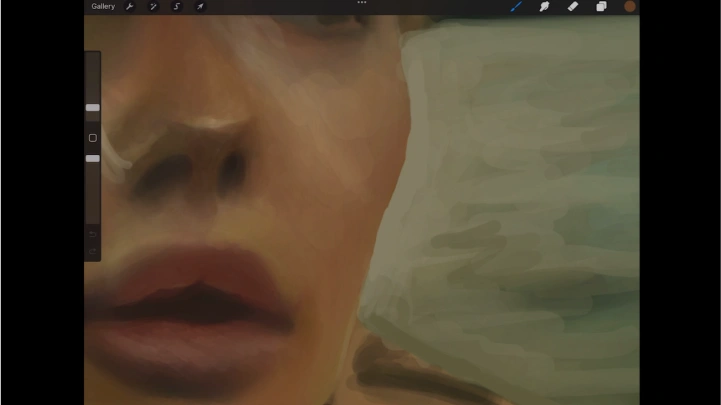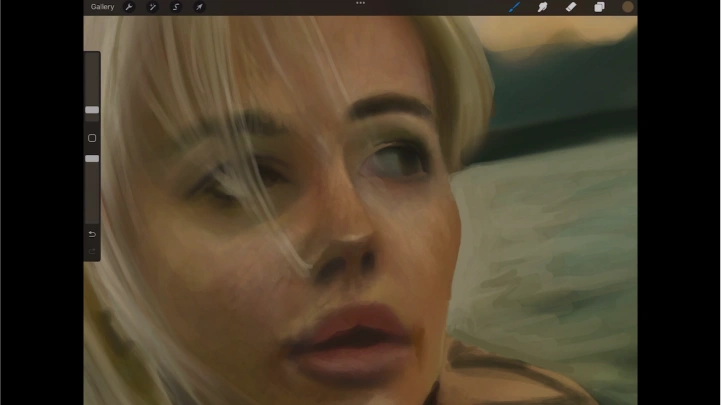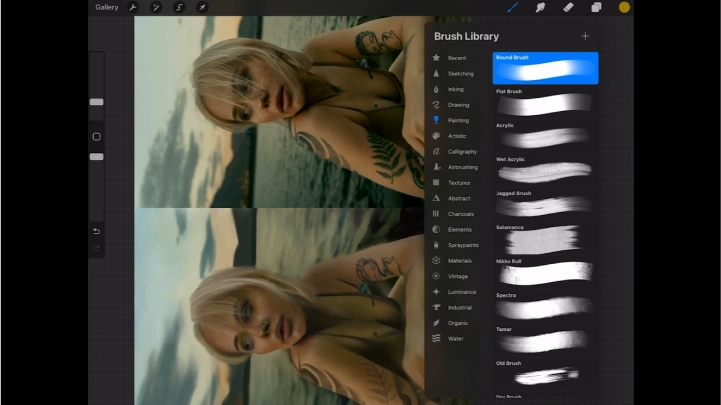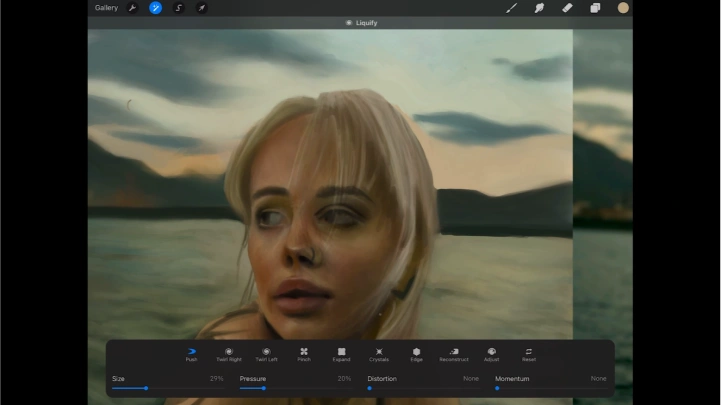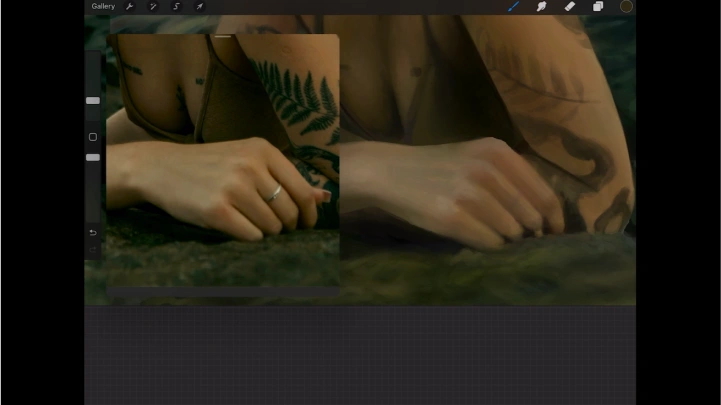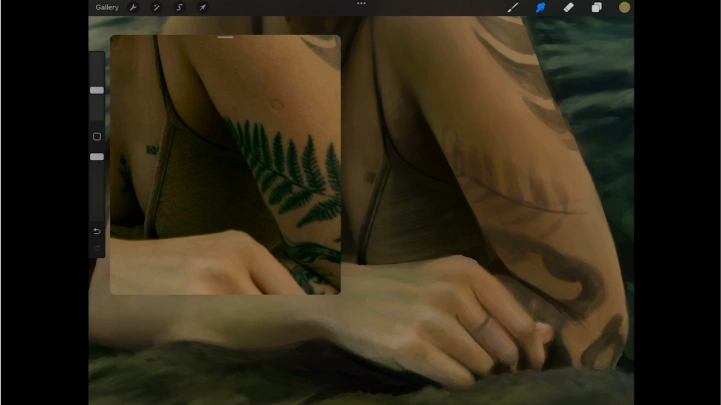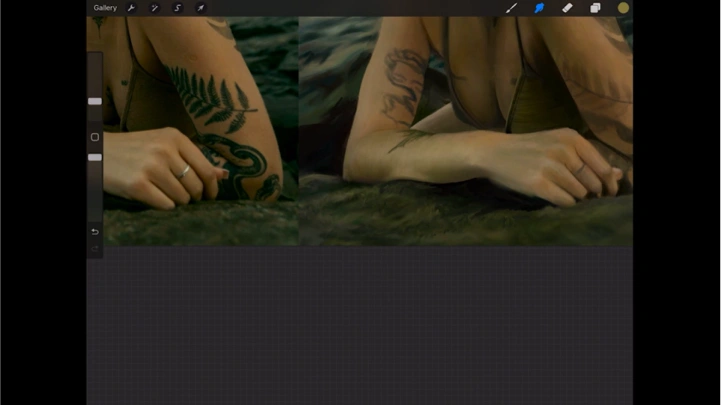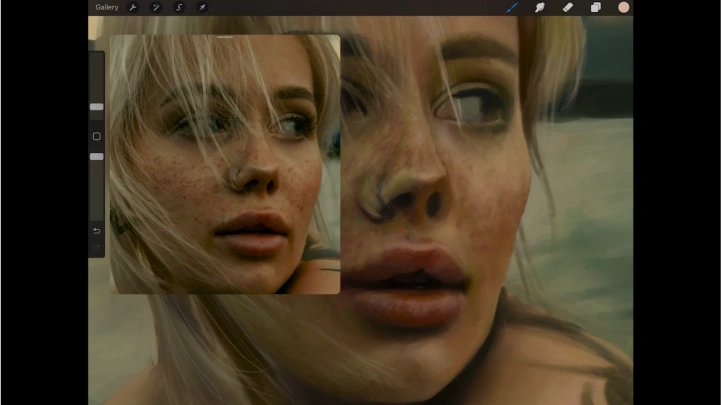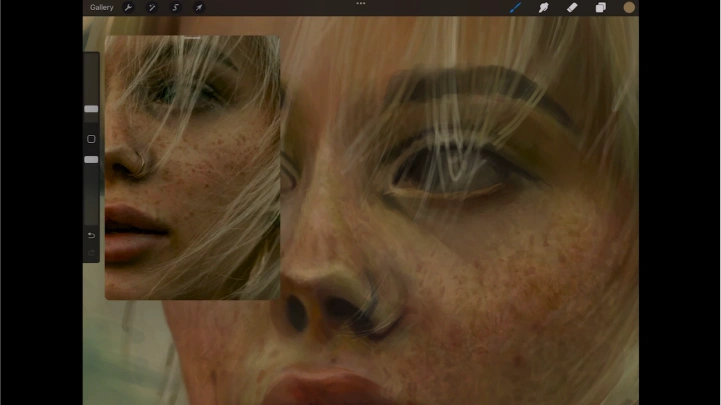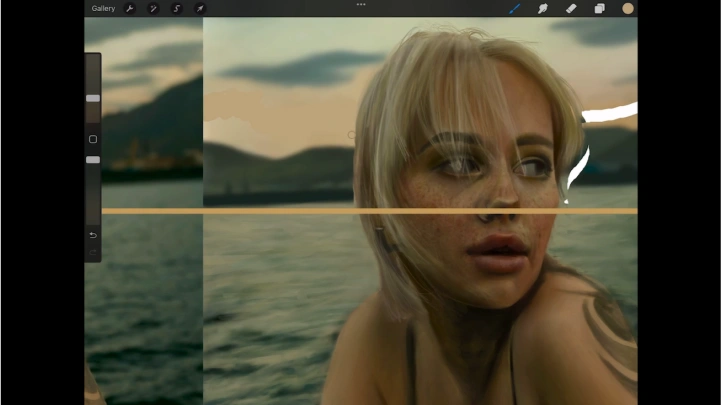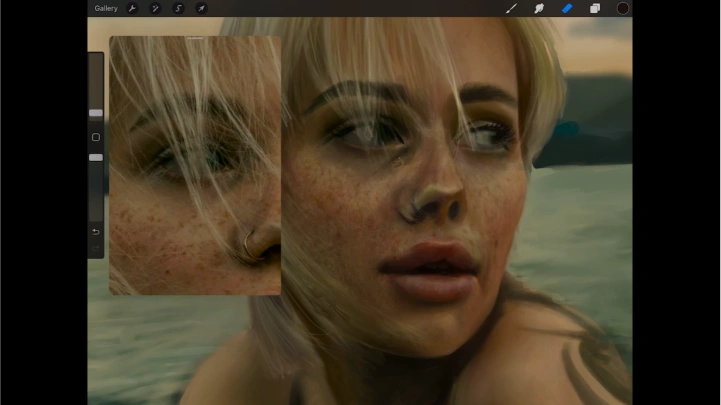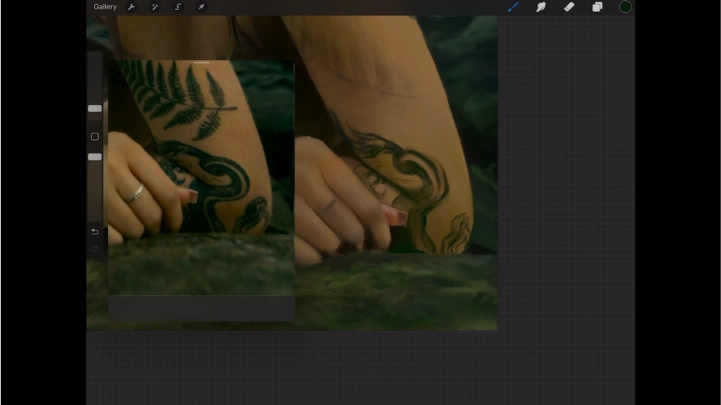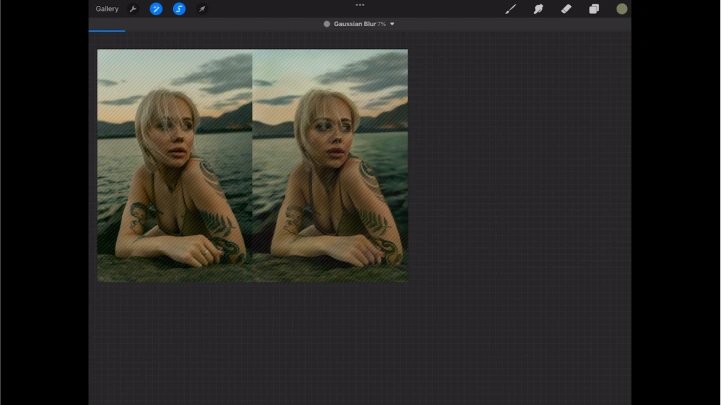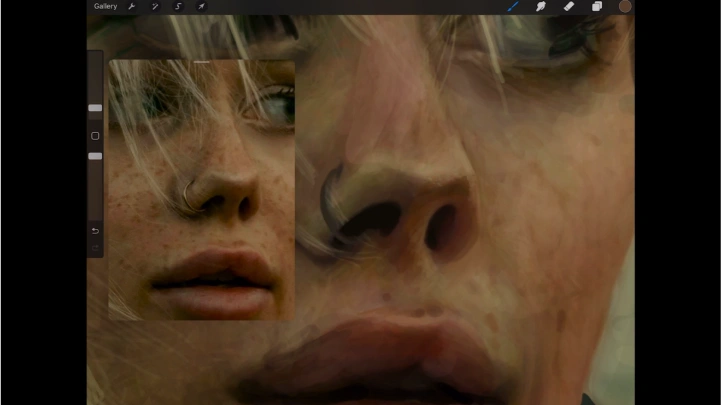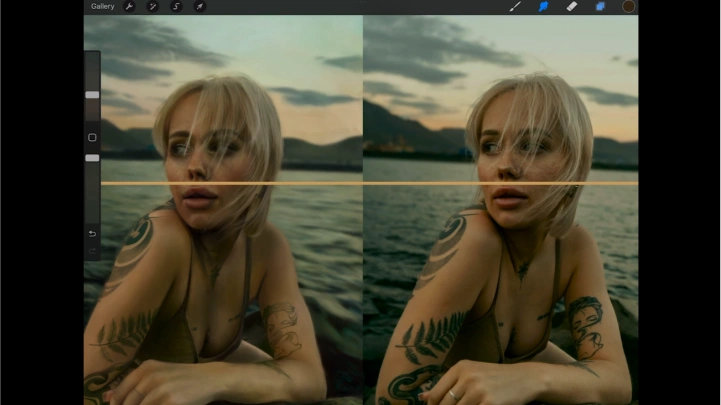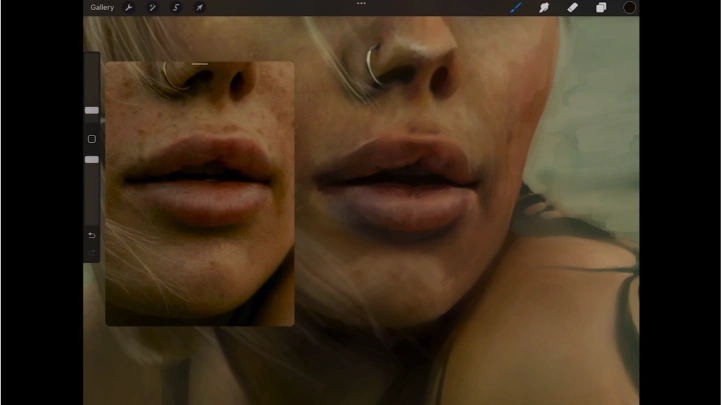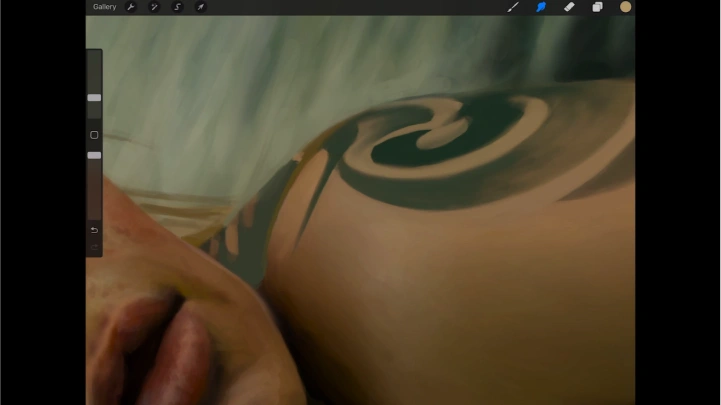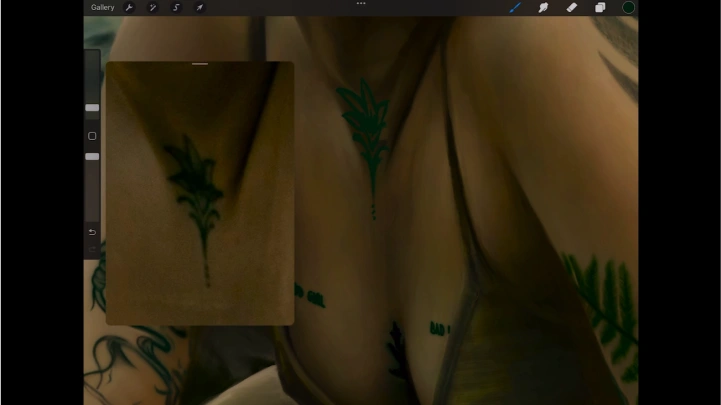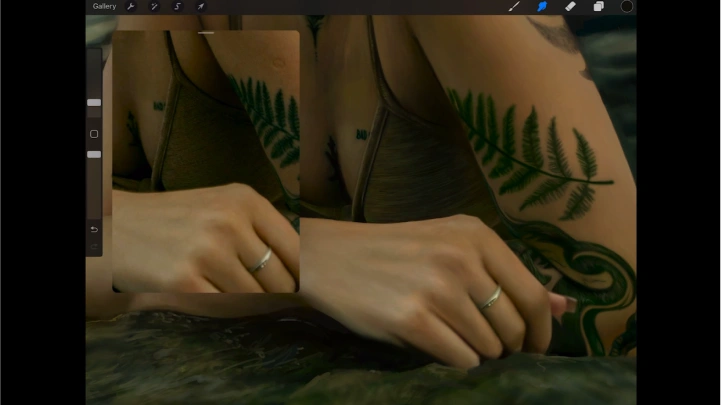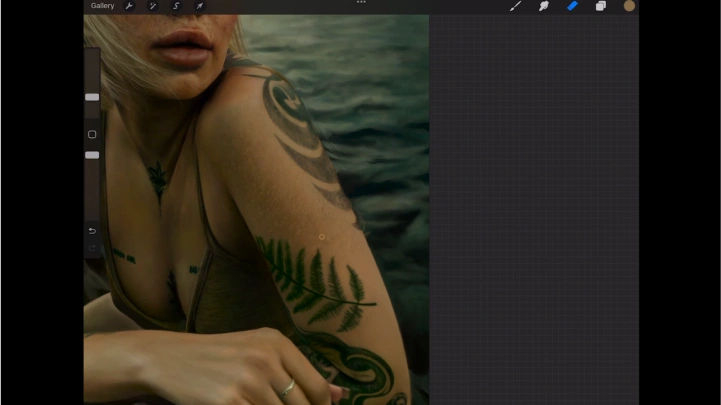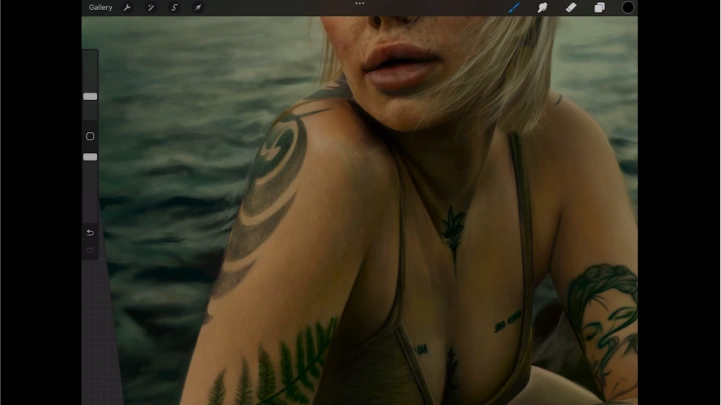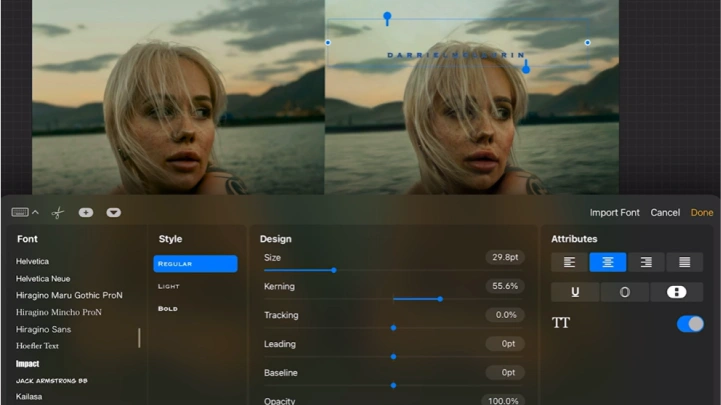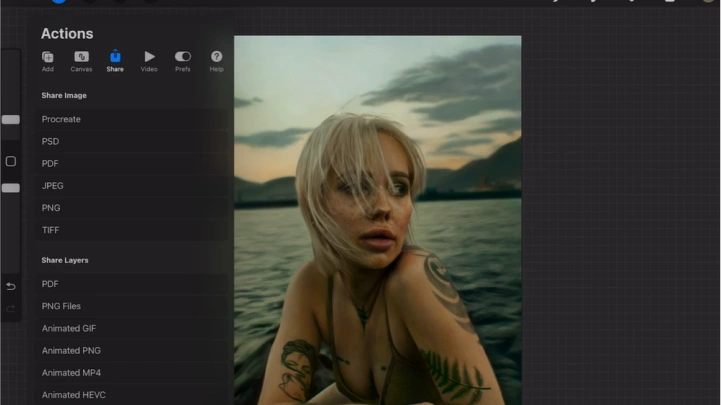[Course]illustrator,darrielmclaurin Details
- Section 01
OT
01. Orientation- Meet your instructor and learn about the overview of this class
- Section 02
Introduction & Preparing the Canvas
02. Overview- Intro to course goals and tools - Overview of hyperrealism
03. Setting Up the Canvas- Customizing the canvas, positioning references side-by-side to help with accurate proportions and details
- Section 03
Sketching Foundation
04. Basic Sketching Techniques- Creating a foundational sketch from reference
05. Establishing Proportions- Techniques to get down likeness in sketch phase (Blocking + Drawing Zoomed Out)
06. Refining the Sketch- Techniques to improve sketch and establish likeness
- Section 04
Color Selection & Mixing
07. Manual Selection and Mixing Part 1- Techniques for selecting color, layering and mixing without digital eyedropper tools
08. Manual Selection and Mixing Part 2- Painting with techniques outlined in part 1 in more depth
- Section 05
Layers
09. Applying Base Layer- Creating a strong base layer with initial colors, tints, and the original sketch
10. Establishing Color Harmony and Palette- Techniques for pushing base layer to match color scheme of reference and tricks for achieving so with layer manipulation (exploring opacity, blending modes, duplicating or deleting layers)
- Section 06
Building Up Layers
11. Layering Techniques and Workflow Management Part 1- Utilizing and managing up to 1-5 layers to create depth - Review the process of layer > blend > merge down to keep a low use of layers
12. Layering Techniques and Workflow Management Part 2- Repeat the process of layering color, blending, and merging more in depth
- Section 07
Detailing
13. Custom Texture Creation Part 1- Techniques for creating skin, hair, and other textures within reference
14. Custom Texture Creation Part 2- Review how and why it's important to not use premade textures and brushes for achieving detail
- Section 08
Adjustments
15. How to See Part 1- Techniques for getting exact likeness and accuracy with the liquify tool, flip tool, and how to look at your drawing and reference in ways to help notice existing mistakes and also details that exist in the big picture - Explore how to draw zoomed-in, zoomed-out and in different orientations to push your level of attention to detail
16. How to See Part 2- Application of previous techniques
17. Depth and Layering- Breaking down how I build up depth by layering details - Using liquify for structure, refining hand-painted textures, and merging elements to move towards realism
18. Painterly to Polished- How to shift between and mix impressionism and realism for adding your own artistic touch while maintaining an overall hyperrealistic feel
- Section 09
Refinement
19. Refining Background, Hair and Face Structure- Refine the setting and background elements to establish visual hierarchy, which helps clarify facial structure - Include adjustments to hair shape and early polish on facial forms
20. Quick Skin and Facial Tweaks- Focus on refining skin throughout the face and upper body - Make subtle value and color corrections while continuing work on hair and facial features
21. Full-Body Skin Pass and Jewelry Introduction- Refining skin across the body and face with a focus on tone, texture, and blending - Introducing first render of the nose ring and begin addressing how jewelry interacts with the portrait
22. Background and Facial Polish- Return to the ocean setting to enhance depth and atmosphere - Wrap up with final refinements to the face and subtle balance adjustments across the composition
- Section 10
Depth & Development
23. Blocky and Line-Based Tattoo Foundation- Begin rendering two distinct tattoos: one built from bold, blocky shapes and another with dense linework. - Cover placement, proportion adjustments, and the early sketch and shape phase for both designs
24. Blurred Edges and Intricate Linework Tattoos- Finish the previous line-intensive tattoo, then develop three tattoos: one with soft, blurred lines and two others - one large and curvy, the other with complex, flowing linework - Techniques include layer blending, edge refinement, and managing visual density
25. Fine Line Detailing and Finishing Complex Forms- Wrap up the intricate, curvy tattoo from the previous chapter and begin rendering a large fine-line tattoo - The focus is placed on sharp edge control, balancing detail, and handling delicate line density with subtle depth
26. Chest Tattoos and Text Rendering Techniques- Finalize a set of chest tattoos, including two designs that incorporate rendered text - Focus on integrating letterforms into the figure using the same workflow as previous chapters - layer adjustments, blending modes, and value control
27. Jewelry Rendering and Reflective Surface- Refine the jewelry with emphasis on shape clarity, reflectivity, and material contrast against the surrounding forms
28. Clothing: Base Forms and Texture Pass- Introduce the clothing with attention to fit, structure, and gesture - Fabric forms are blocked in and aligned with the figure
29. Clothing: Material Polish- Further refine folds, shapes and textures - Materials are clarified to support believability and form readability
30. Hair Detailing- Hair and facial features are refined with focus on directional flow, edge softness, and subtle layering for realism
31. Final Skin Pass: Texture and Tone- Finalize the skin with micro detailing, subtle color shifts, and value refinement to elevate realism and depth
32. Ocean Rendering: Redrawing, Ripples and Blending Modes- Focus on redrawing the ocean to explore a stylized yet realistic rendering approach - Demonstrate how to build water surfaces using layer ordering, blending modes, and value structure to create ripple effects and atmospheric depth
33. Ocean Rework: Layer Comparison, Smudging and Blur- Revisit and reowork the ocean by comparing the updated version to earlier layers - Review smudging and blur to blend elements together and elevate the overall illustration while also painting
- Section 11
Final Render
34. Final Corrections- Observe painting and rebuild areas that should be sharpened or softened for visual rhythm
35. Wrap Up and Export- Signing the piece, canvas cleanup, adding that final "oompth" and exporting both the artwork and time-lapse