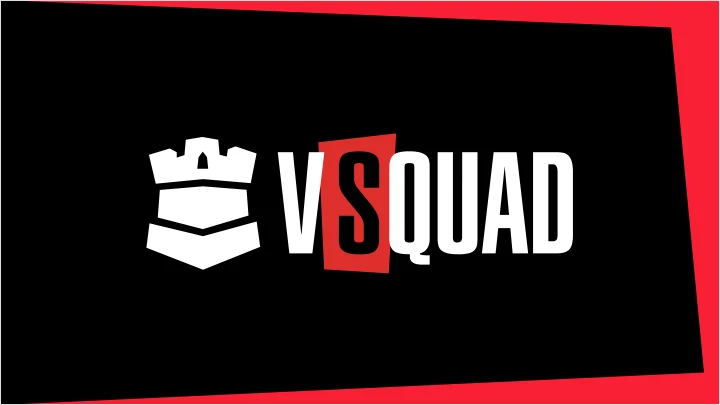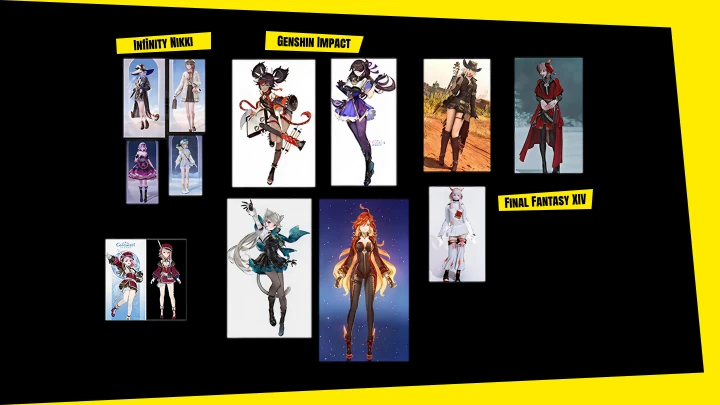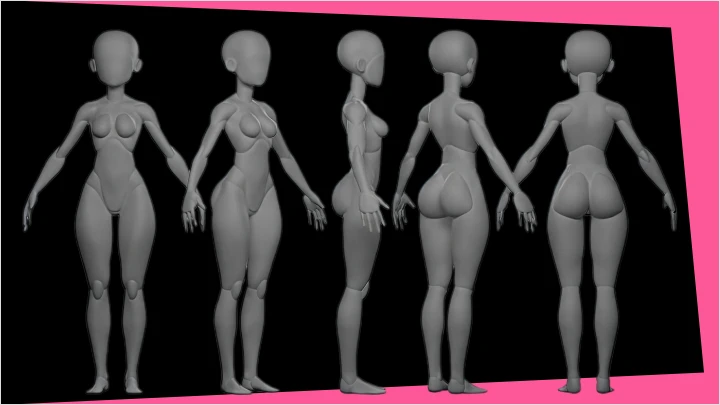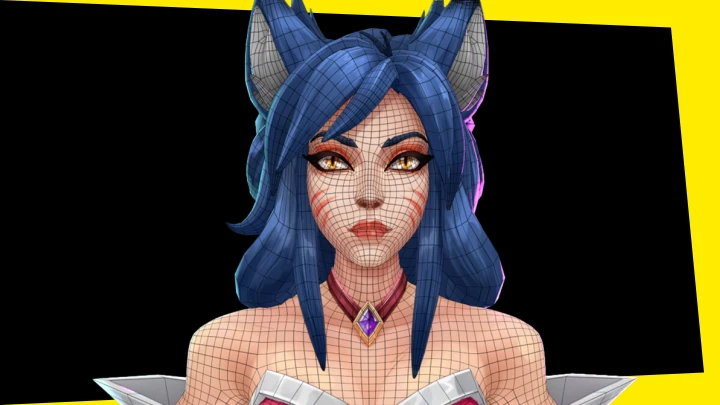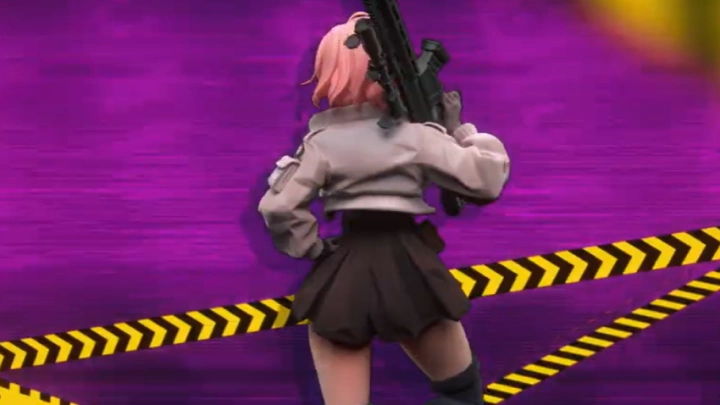[Course]gameartstudio,vsquadstudio2 Details
- Section 01
OT
Introduction to 3D Character Modeling- Meet your instructor and learn about the overview of this class.
- Section 02
Style and Reference
Analyzing the Concept- Finding direct references and solutions for each element of your character
Gathering the References- Demonstrating techniques for sourcing diverse and useful references. - Explaining how to gather references to match a specific project’s needs.
- Section 03
Blockout
Where to Start and Why?- Explaining the importance of big shapes and silhouette
Flat Silhouette Demo- Demonstrating how simple detail and flat shapes helps you to describe a character
Building Basic Geometry- Introduction to Blender. - Building basic Geometry - Improving basic Geometry - Improving Silhouettes with medium shapes
Establishing a Pose- Establishing a Pose - Posing in ZBrush
Improving Silhouette and Refining Shapes- Improving the skirt and searching for the best silhouette - Positioning of legs and hands - Compliance with the reference
Modeling and Adding Small Geometry- Making straps, badges, and other small parts
- Section 04
Weapons
Hardsurface Basics- What is hardsurface modeling and how to approach it
Working with Topology- Showing a simple element workflow from start to finish
Creating Weapon Blockout- Creating weapon blockout following the concept
Adding Weapon Detail- Detailng the weapon
- Section 05
Preparing for Presentation
Importance of Light and Camera- How to pick a good angle for your work
Adjusting Model to Key Angles- Placing cameras and light - Improve shapes ahd forms for the selected shot
- Section 06
Head and Hair
Head and Hair Modeling- This is the defining part of the style, so we're gonna work on this first to leave time for an extra polish and adjustment if it is needed later down the pipleline
Face Refining- Making hair and glasses
- Section 07
Preparing for Presentation
Modeling: Jacket and Sweater- Adding all necessary detail to the model
Modeling: Skirt and Belts- Adding loops, buckles, rivets etc
Modeling: Legs and Hands- Detailing hands, boots and leggings
Modeling: Accessories- Detailing bracelet and adding earrings
- Section 08
Sculpting in ZBrush
Why and What to Sculpt- Explaining a benefits of sculpting for a complex and dynamic shapes
Sculpting Demo- Showing how simple shapes could improve the look and sense of scale
Sculpting Cloth Detail: Jacket Blockout- Defining medium shapes in ZBrush
Sculpting Cloth Detail: Jacket- Adding detail to your model
Sculpting Cloth Detail: Sweater- Adding smallest level of detail
Sculpting Cloth Detail: Shorts- Designing and adding medium and small folds
Sculpting: Legs and Hands- Improving shapes and finishing surface details
Sculpting: Balancing and Polishing- Examining the model all together and making minor tweaks and adjustments
- Section 09
Color and Value
Importance of Value- Looking at grayscale values and how to use them
How to Use Polypainting- Introduction to Zbrush painting tools and methods
Applying Basic Colors- Filling geometry with basic flat values and colors
Adding Color Variety- Adding painted light with valuse and color temperature
Painting Head and Hair- Painting head and hair with polypaint
- Section 10
Bringing It All Together
Tweaking Lighting and Camera- Importing geoemtry back to blender for rendering - Adjusting lighting and camera and creating turntable for the final shots
Rendering Final Images- Rendering high resolution inages of your work