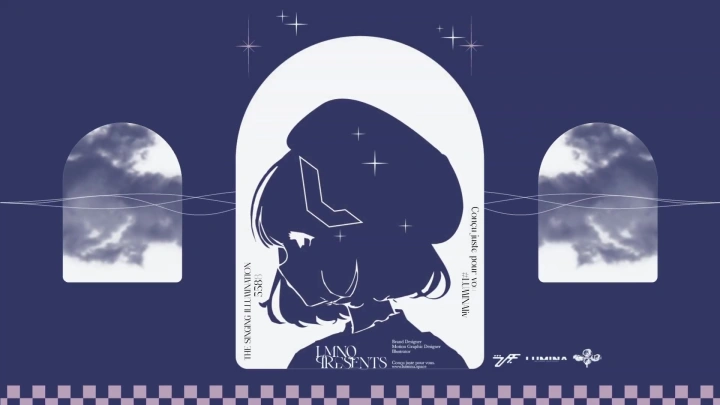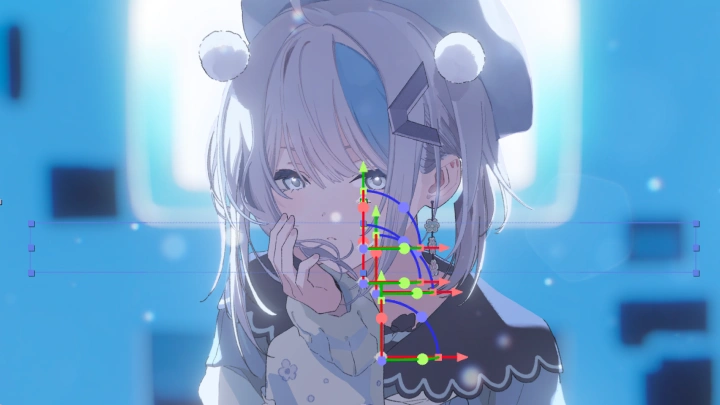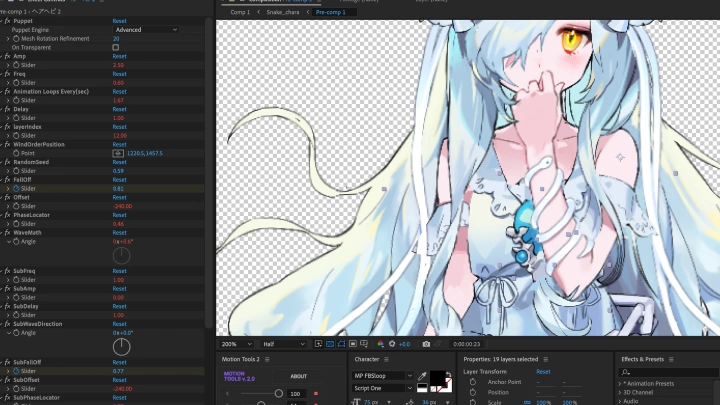[Course]2dgraphicdesigner,lumina_루미나KR Details
- Section 01
Introduction
1. Getting to Know Designer LUMINA- Instructor introduction - LUMINA’s portfolio
2. Creating Videos of Your Favorite Characters in After Effects- Curriculum overview - The process of creating a video with a character
- Section 02
Basics of After Effects Animation
3. The First Step- Purchasing and paying for Creative Cloud - Installing and setting up After Effects - Exploring the interface and main panels - Basic setup and other additional programs
4. What You Can Do in After Effects- My main purpose of using the program - Utilizing the program for different processes - External plugins and scripts
5. Preparing an Illustration to Animate- The importing format of the illustration - PSD preparation: Layer organization (Photoshop)
6. Importing the Illustration into After Effects- Importing options - Things to note (regarding blending options) - Placing the imported illustration on the created illustration
7. What You Should Know First- Understanding the graph tool of After Effects and movement - Understanding cameras and 3D layers - Safe areas, frame rates, and more
8. You Can Create Joints in After Effects Too- Making joints using null objects and exploring basic movements - Basic movements and how to use the graph tool
9. Adding a Dynamic Look to Hair- Introducing the Puppet Pin tool - Creating basic puppet animations - Making natural movements - Introducing simplified scripts
10. Creating Stunning Text Effects- Creating text layers - Understanding text properties - Making text shapes and animations
11. Turning Each Frame into an Amazing Background- Designing in Illustrator and importing into After Effects - Basics of shape layer animation - Effects using shapes
- Section 03
Creating a Scene with an Illustration Divided into Parts (with a Background)
12. Preparing the Files- Details to check when collaborating with an illustrator - Checking the work in Photoshop and removing unnecessary layers
13. Setting Up Layers- Making a design using Illustrator - Importing a design into After Effects and making a still with the desired color and texture
14. Animating- Animating a character illustration (facial expression, hair, movement, etc.)
15. Creating Effects- Choosing effects that suit the work - Utilizing plugins
16. LUMINA’s Tips for Creating a Dazzling Look with Ease- Simple backlight effects using glow effects - Editing a design using masks - Using flare sources
- Section 04
Creating a Scene with an Illustration Divided into Parts (No Background)
17. Preparing the Files and Composing the Layout / Explaining the Concept- Examining parts one by one considering movement - Writing down what needs improvement using the brush tool
18. Animating- Setting up the animation of key character movements - Connecting the animation of different parts - Timing adjustment for more natural movement
19. Creating a Background That Suits the Mood- Making a simple gradient background - Understanding the expression feature
20. Applying Text Effects- Designing text in Photoshop - Importing text into After Effects and making it like a game character using flares
- Section 05
Creating a Scene with an Illustration Not Divided into Parts 1 (Feat. Illustrator Seoji)
21. Preparing the Files and Composing the Layout / Explaining the Concept- Introducing the snake girl illustration - Separation for more 3D-looking layers, and the process
22. Animating- Face animation (blinking) - Animating main and secondary objects
23. Creating a Background That Suits the Mood- Making particles - Understanding blending modes - Applying bokeh sources (blurry circles of light) *Character illustration provided by illustrator Seoji.
- Section 06
Creating a Scene with an Illustration Not Divided into Parts 2 (Feat. Illustrator Seoji)
24. Preparing the Files and Composing the Layout / Explaining the Concept- Introducing a dark-looking character - Layer separation with candles as the main object
25. Animating- Animating candles - Animating the character
26. Creating a Background That Suits the Mood- Applying smoke sources - Evoking an eerie mood with lights
27. Final Rendering, Export, and Creating a Portfolio- Rendering settings and optimization - Selecting an exporting format and saving - How to use the finish work for your portfolio *Character illustration provided by illustrator Seoji.
- Section 07
Creating More Stunning Effects
28. The Importance of Reference Collection- How and where to collect references - Applying references to a storyboard
29. Subtitles and Advanced Text Animation- Making full use of text properties - Creating simple subtitles
30. Learning More About Adobe Illustrator- Designing a simple logo - Other useful features
31. Planning a Video Project- Trying pre-production and production, not just post-production - Tips for smooth communication
32. Q&A- Growing into a graphic designer specializing in subculture characters