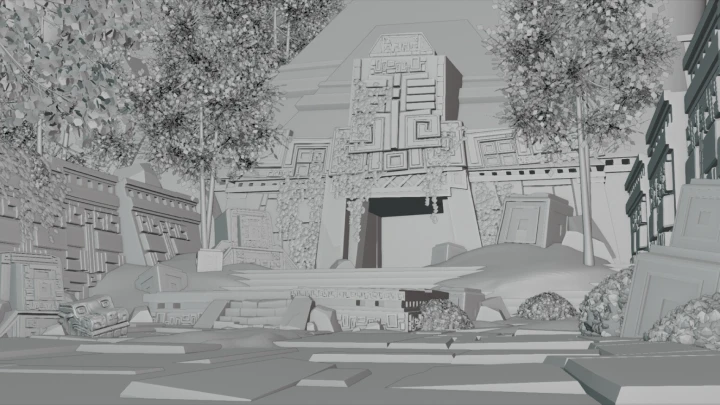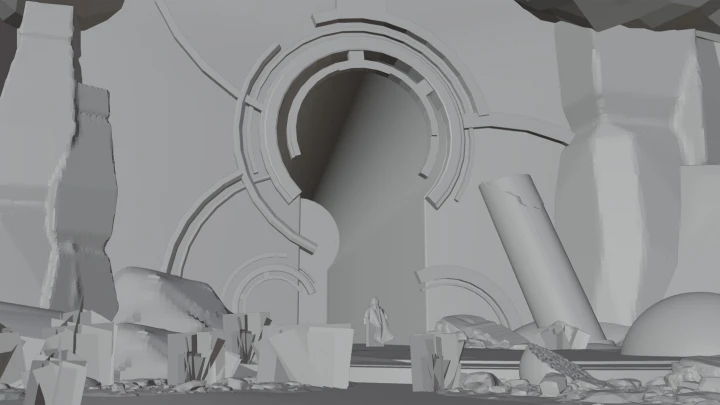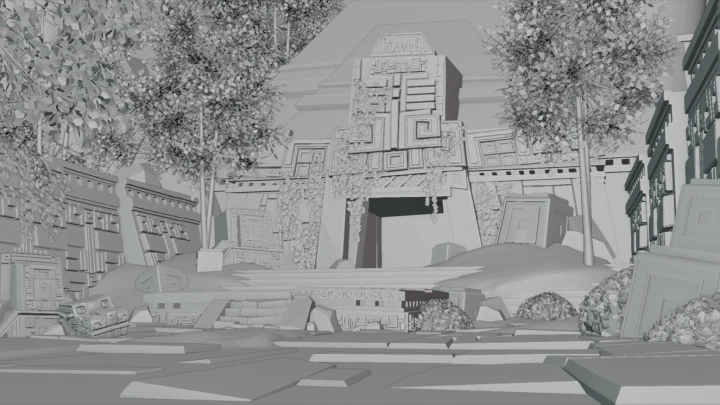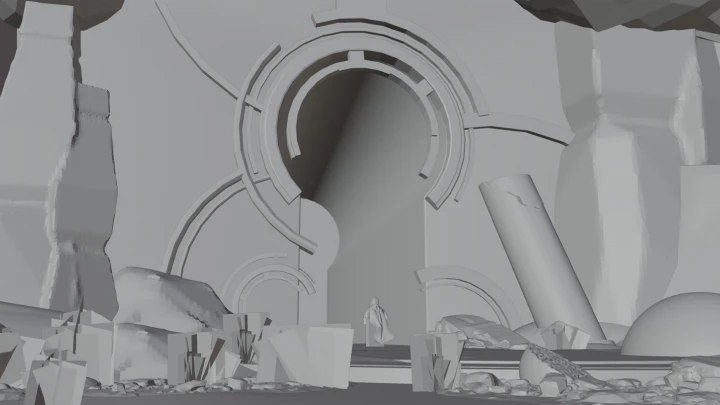[Course]conceptartist,kevingnutzmans Details
- Section 01
Laying the Bedrock of Your Narrative
01. Course Overview & Workflow Map- Getting to know the instructor - Required tools - How 3D and Paint-overs save time
02. Defining a Story- Creating storylines - Location vs. Experience - Literal vs. Subjective
03. Reference Hunt & Mood-Boarding- What and where to look for when gathering references - How to organize your PureRef - Evolving mood board
- Section 02
Visual Storytelling & Composition
04. Perspective- The role of the vanishing point and horizon line - 1, 2, and 3-point perspective explained - Eye level: how we frame the world
05. Dimensionality Principles- Wrapping lines - Overlappings - Atmospheric perspective - Soft vs. Hard edges: DOF
06. Values That Carry Emotion- Local values and emotion - Light and shadow values - Silhouette
07. Lines & Visual Vectors- Lines and motion - Guiding the eye with intentional lines and shapes
08. Hierarchy and Pattern- The human brain is wired to create patterns - Creating contrast by grouping visual information - Visual hierarchy through value and form
09. Playing with Color and Light to Tell a Story- Color and Emotion - Assigning meaning to color - Color Psychology
10. Storyboarding Essentials- Maintaining continuity and visual flow - Effective staging - The Dan Harmon story structure
11. Thumbnail Power Moves- Understanding the 3 value concept - An optimized process for thumbnailing - Thumbnailing demo
12. Blender First Steps: Interface & Basic Tools- Basic tools and addons - Navigation - Origin, cursor, and basic modeling principles - Transformation and alignment
- Section 03
Blender: Zero to Ready
13. Edit Mode- Modeling: extrude, bevel, and edge Tools - Selection - Face, edges, and vertex - Normals
14. Procedural Modeling I- Array, boolean - Mirror and solidify - Screw, subdivision surface
15. Procedural Modeling II- Working with curves - Using displacement - Lattice and simple deform tools
16. Physics- Particle system demo: grass and stones - Cloth and collision: pillows and flags - Rigid body physics: breaking, exploding, and falling objects
17. Story-Driven Lighting Techniques- Types of light - Key light and fill light effects - HDRI and shadow effects - Day light, night light and sunset effect - World atmosphere - Fog and god rays
18. Texturing Without UV Painting- Smart procedural textures - Image textures - Extra details with textures
- Section 04
Sketching in Space (3D Thumbnailing)
19. 3D Thumbnails- Lens types - Depth of field - Multiple cameras - Blocking things out with primitives - Scale references - Procedural tricks and tips
20. Final 3D Scene: Assembling a Scene- Medium and small shapes - Extra bevelling - Assembling a scene - Camera positioning - Atmosphere and fog - Foreground, middle ground, and background
- Section 05
The Magic of Paint-Overs
21. Render to Photoshop- Organizing your 3D file - Shadow and mist pass - ID pass: easy Photoshop selections - Layering: separating elements in 3D
22. From a Rough 3D Look to a Natural 2D Painting- Breaking the edges - Broken colors - Bounce-light accents - Atmosphere
23. Achieving the Final Look- Filters: cutout - Hue saturation value - Color balance
- Section 06
Conclusion
24. Industry Tips & Farewell- Glows, dust, particles - Lens flare - Layer style - Bloom and chromatic aberration