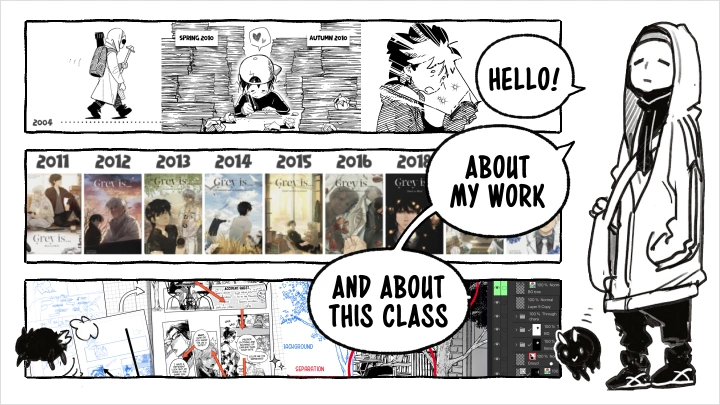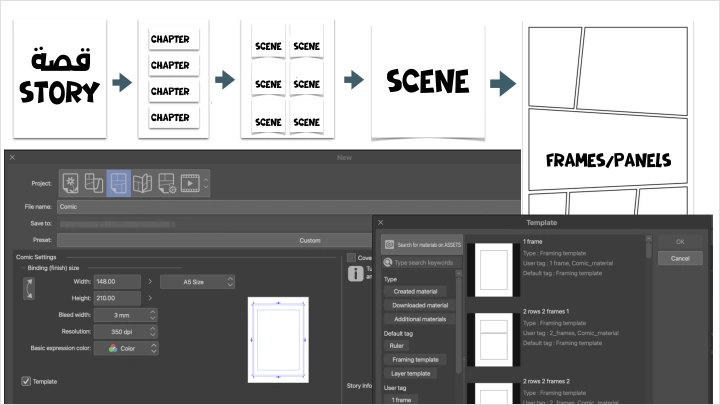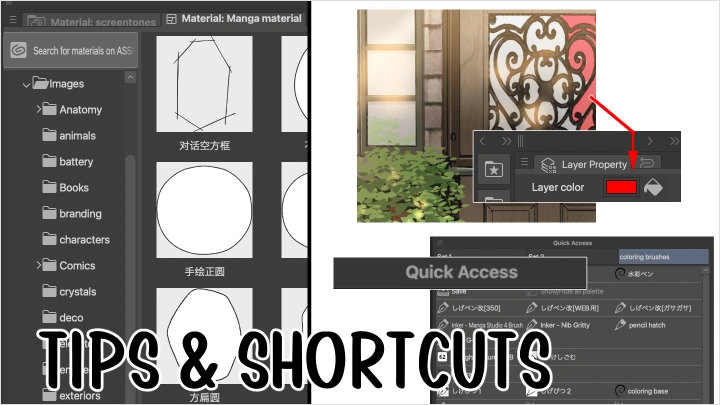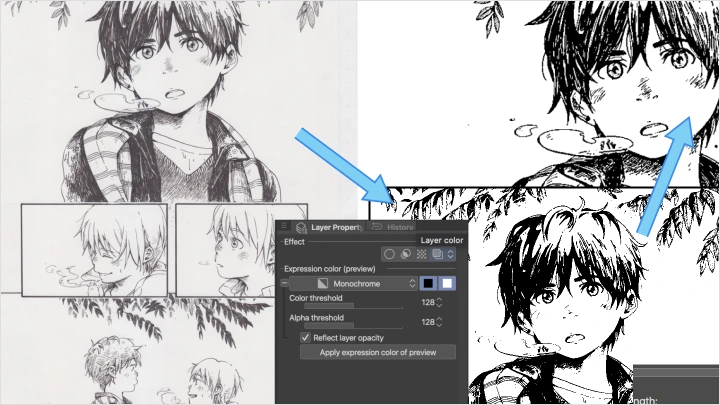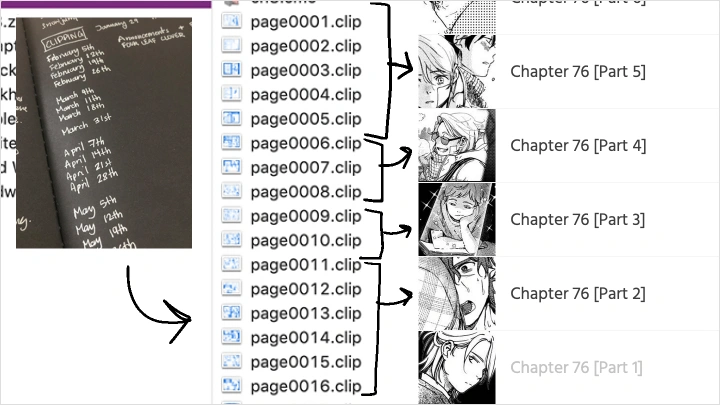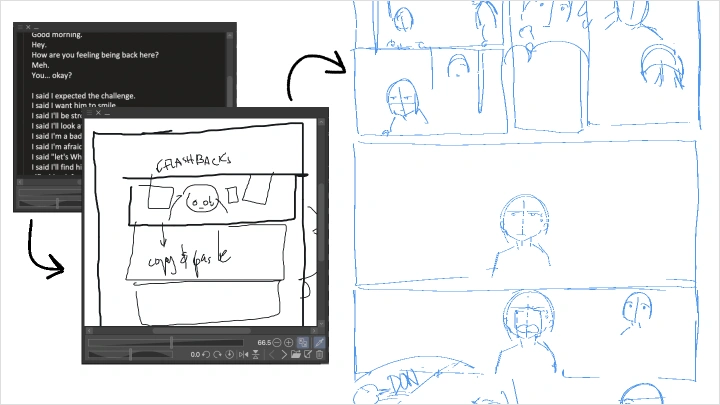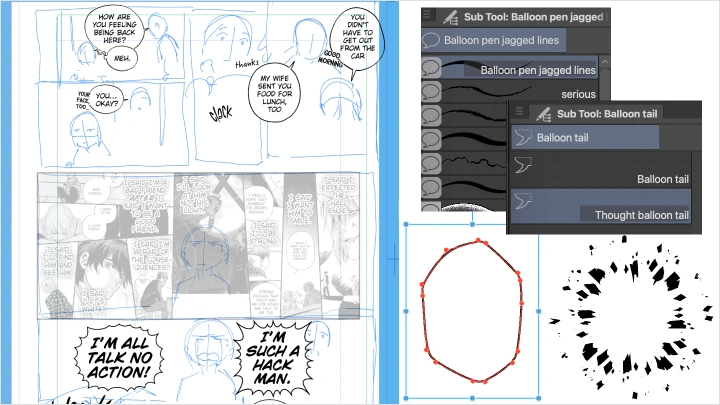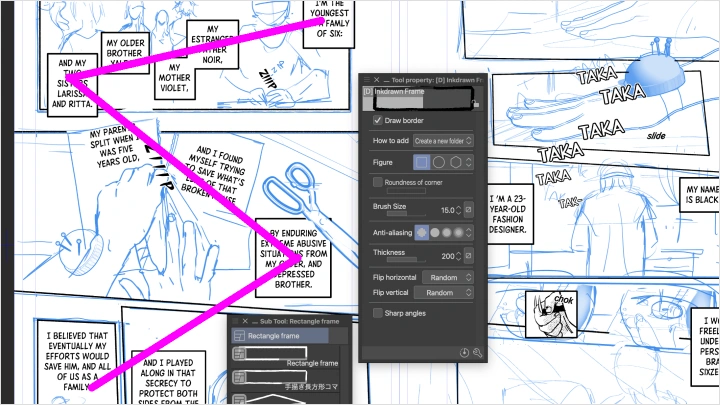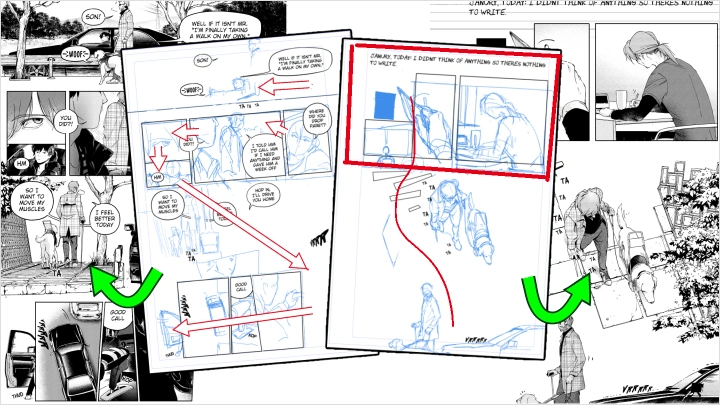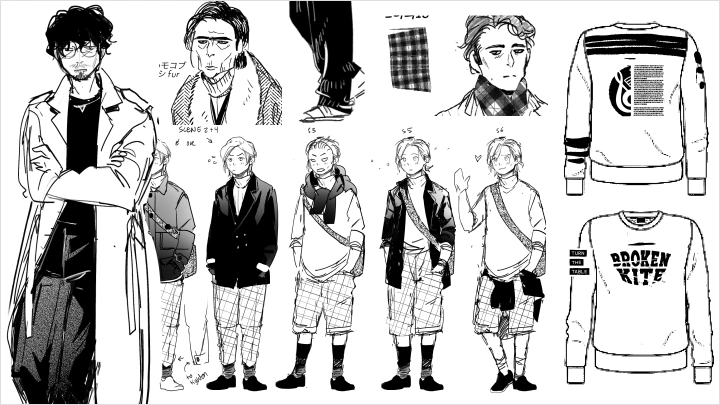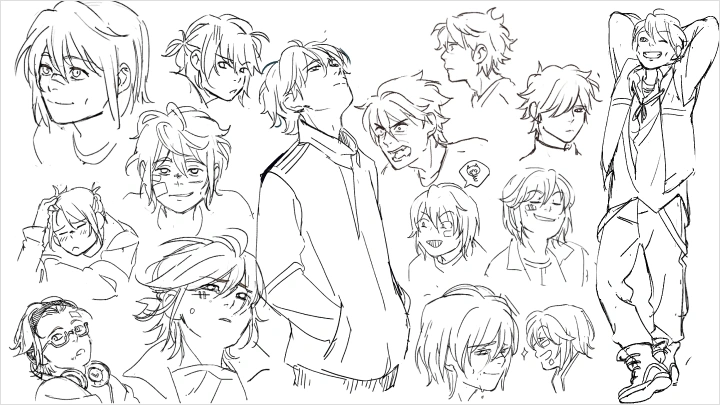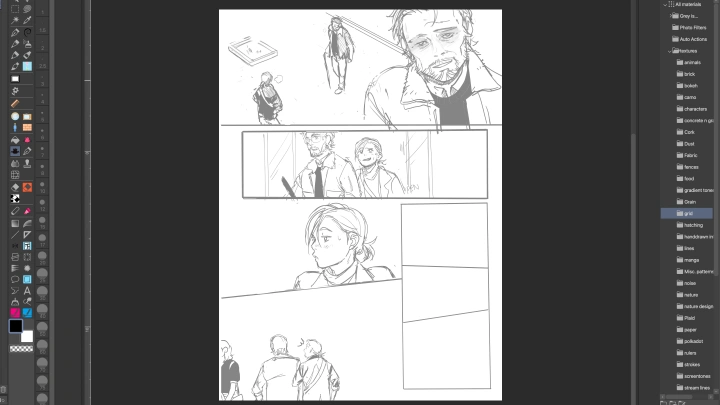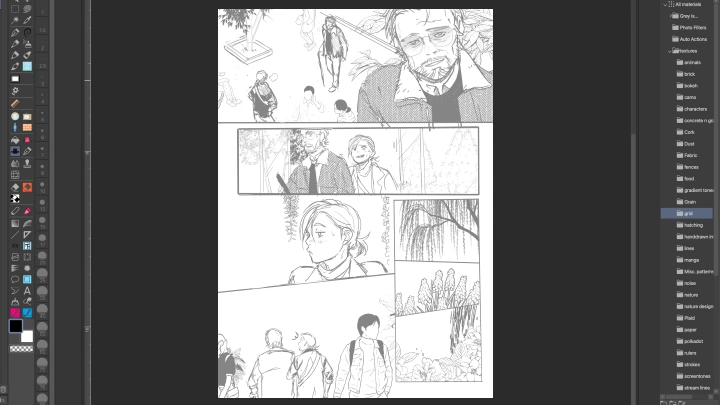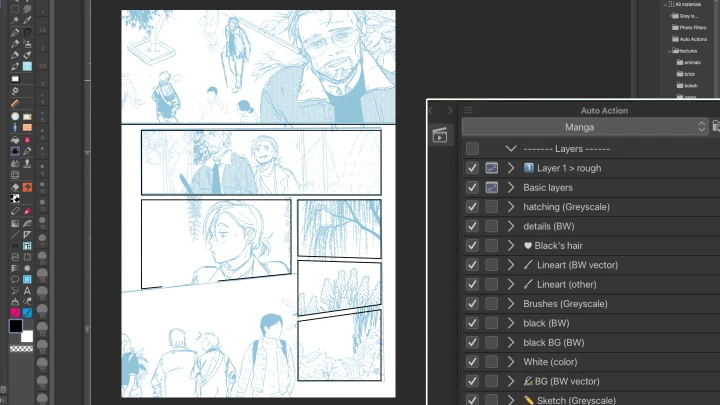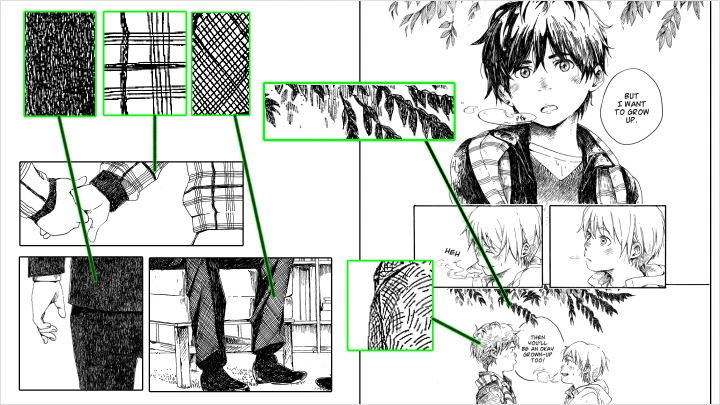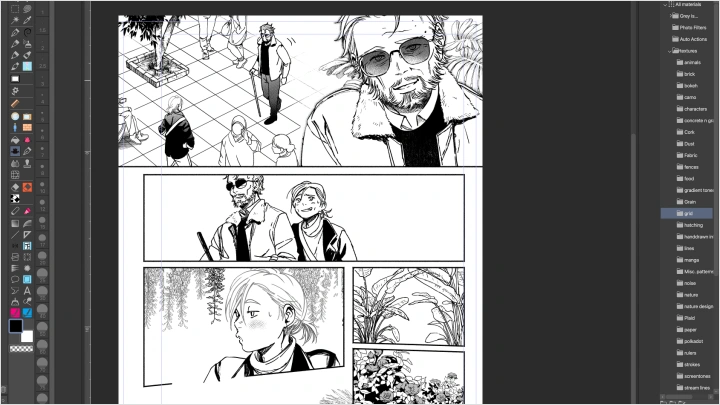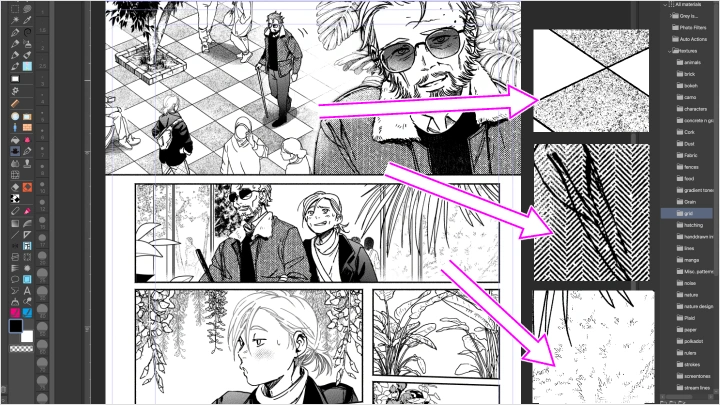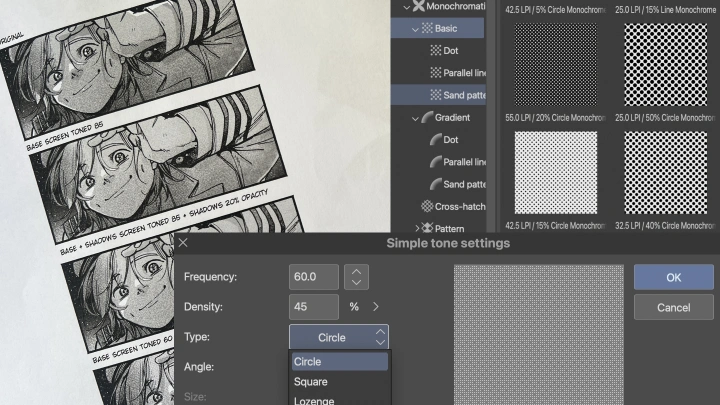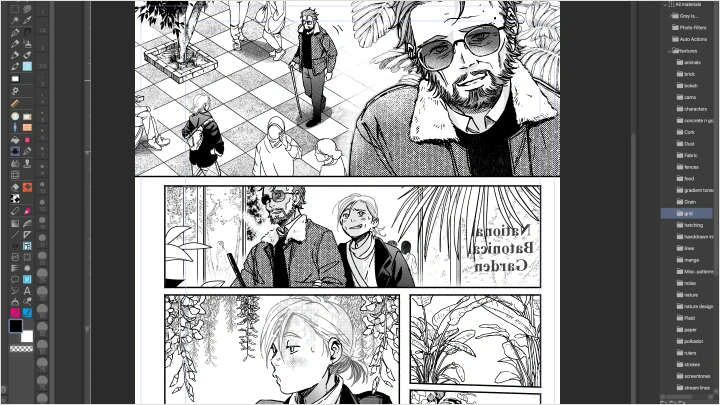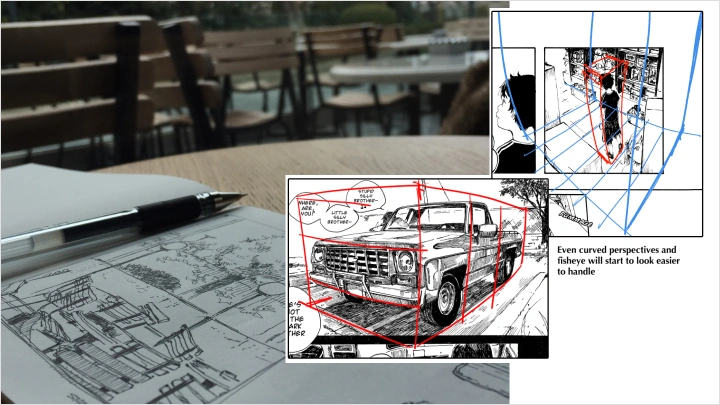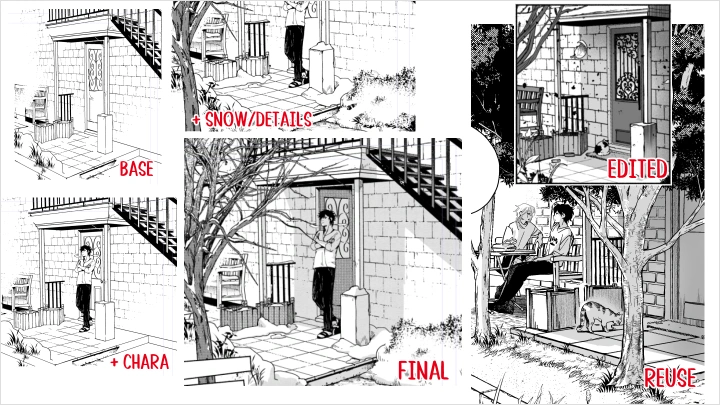[Course]mangaartist,deejuusan Details
In-Depth Look
- SECTION 01
Intro
01. Orientation - A brief on my journey towards becoming a manga artist - About my work and tools - About this class
- SECTION 02
From Blank Page to Ready Canvas: Layouts, Tools, and Setup
02. Anatomy of a Manga Page- Overview of the parts of a manga page/chapter - Explaining the layout of a manga page: margins, bleed, and gutter - How greyscale pages are printed (offset) with black ink only
03. Optimizing Your Workflow in Clip Studio Paint- Preparing the CSP file for a chapter (with CSP EX) - How to export pages in CSP (for print, as PDF, for web) - Helpful tips and tools I use throughout the course
04. How to Scan Pencil/Ink Pages with CSP- Demonstrate how to scan traditionally created pages - How to use CSP to clean and separate the lineart from the background
05. Tips on Publishing a Webmanga- Offering advice on where to publish and how often - Tips on how to build an audience before launch and engage with them - Sharing personal challenges and valuable lessons learned as a webmanga artist
- SECTION 03
Script & Handling Text
06. Laying It Out (1): Storyboarding and Script Basics- Explaining the close connection between scripts and storyboards - Talk about the difference between a script for oneself vs. a script from a writer - Tips on writing/drawing an engaging page
07. Laying It Out (2): From Text to Visuals [Final Product 1]- Turning a written story into a script for a manga storyboard
08. Placing Words: Lettering and Bubbles [Final Product 1]- Tips on lettering and speech bubbles - How to control page flow with the main element of the page: text
- SECTION 04
Storyboarding
09. Composition: From Panel to Page- The importance of understanding composition for a panel, a row of panels, and a page as a whole - Tips on subtextual visual language for best page flow
10. Directing a Scene (1): Frames + Speech Bubbles [Final Product 1]- Show how essential the placement of bubbles and frames is for readability and page flow
11. Directing a Scene (2): Camera Angles and Character Placement [Final Product 1]- Using perspective and angles to enhance your story
12. Analysis: Script and Storyboard of Published Work- Going over examples of script and storyboard from my award-winning work to further explain what to do and what not to do for the best page layout
- SECTION 05
Elements of the Story: Characters & Settings
13. Using References - How to study and improve your sketching by using references - The benefit of eyeballing a 3D model rather than tracing it - Improving your art skills with memorization
14. Creating a Fashion Sheet [Final Product 2]- Sketching a sheet of the characters appearing in the chapter, their fashion, and notable details to keep in mind (wound, accessory, etc.)
15. Expressions and Poses- Tips on drawing expressions and poses with simple lines using references and a mirror
16. Know Your Goals for Each Stage of Your Artist's Life- How to constantly improve as a self-taught artist based on the goal of each task in a given stage of your life as an artist
- SECTION 06
Sketching
17. Improve Your Inkwork and Line Confidence- Explaining the importance of drawing from life with traditional tools - Tips on how to improve your linework and make it convincing
18. Sketching (1): Characters [Final Product 1]- Sketching the characters while applying what was taught in 3 and 4
19. Sketching (2): BGs + Assets [Final Product 1]- Importing BGs, assets, and brushes and finalizing the look
20. Preparing Page for Lining: Frames + Auto Actions [Final Product 1]- Explaining the Frame tool in CSP - How to frame off-panel elements - How to use auto actions to speed up workflow
- SECTION 07
Lining Manga Pages
21. Inking Basics: Patterns, Hatching, and Techniques- Overview of pen/ink techniques
22. Lining Manga (1): Lining Characters [Final Product 1]- Applying line thickness in manga pages
23. Lining Manga (2): Contrast and Filling in Blacks [Final Product 1]- Filling black areas and pointing out the importance of the page’s overall contrast
24. Lining Manga (3): Hatching, Patterns, and Details [Final Product 1]- Showing how to hand-draw patterns and add details to enrich the panels
- SECTION 08
The Basics of Greyscale Art
25. Brightness, Contrast, and Value- The importance of these elements in black-and-white and greyscale art
26.Screentoning Basics- Explaining the basics of digital screentoning
27. Screentoning a Scene: Characters [Final Product 1]- Screentoning different panels to show various techniques and looks for characters
28. Screentoning a Scene: Setting & Mood [Final Product 1]- Screentoning different panels to show various techniques and looks for backgrounds and mood
- SECTION 09
Background Art
29. Learning Perspective the Non-Academic Way- Explain the importance of BGs in a story (establishing shots, common settings, etc.) - Using observation skills, photos, and 3D models to learn perspective intuitively - Showing how to place items and use brushes in the 3D space
30. Time-Saving with Layer Separation in BGs [Final Product 3]- How and why to divide a setting into foreground, middleground, and background - Learn to incorporate changing elements in the setting in their default state for future use - Explain why to draw BGs fully on a separate layer
31. Drawing a BG from A to Z [Final Product 3]- Layer separation and sketching - Lining, adding detail, and basic toning - Demonstrating how to line different kinds of backgrounds
32. Bringing a BG to Life [Final Product 3] - Drawing different times of day/year - Showing how to fill the characters into the BG and make them pop - Adding characters/elements to the BG
- SECTION 10
Outro
33. Final Words- Advice, tips, challenges, motivations